How your water softener works, 2a. faceplate timer features, Other features tank light – Kenmore 625.348670 User Manual
Page 12: Water flow rate through softener, Average daily gallons or liters, Low salt indicator light, Error code
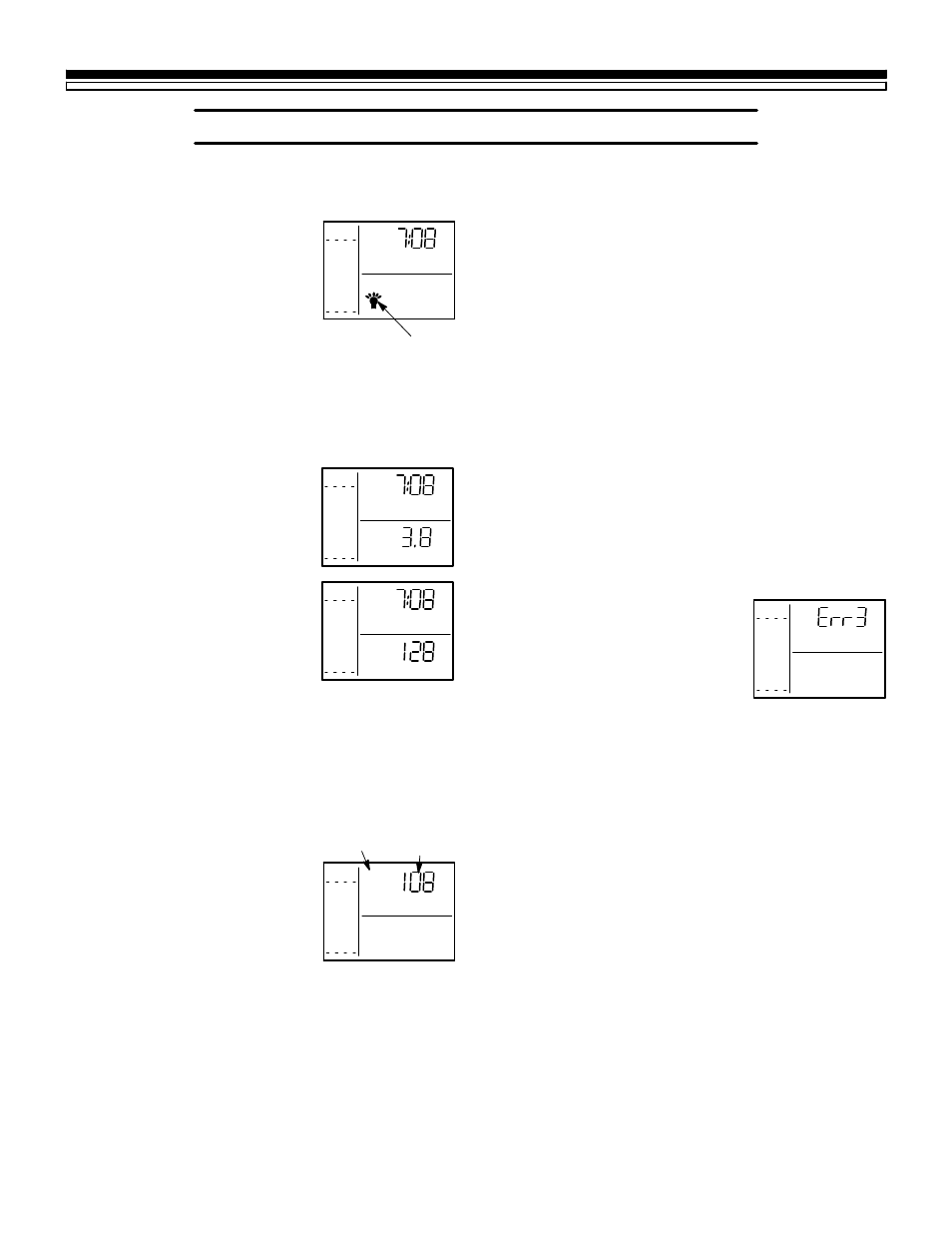
HOW YOUR WATER SOFTENER WORKS
SECTION 2
12
2A.
FACEPLATE TIMER FEATURES
OTHER FEATURES
TANK LIGHT
To light the inside of the salt
storage tank, press the TANK
LIGHT button on the faceplate.
Press the same button again to
turn the light off, or it will go off
automatically in 4 minutes.
WATER FLOW RATE THROUGH SOFTENER
To view the gallon (or liter) per minute water flow
rate through the softener, if not already displayed,
press the #2 SELECT button. If
soft water is being used, the flow
rate to the closest 1/10 gallon (or
liters) shows. If all faucets and
water using appliances are off,
the display will show 0 flow.
AVERAGE DAILY GALLONS
or LITERS
Press the #2 SELECT button
again to show the average num-
ber of gallons of soft water the household uses each
day. This water usage figure is adjusted daily by the
faceplate timer. To turn this display off, press the #2
SELECT button once more.
RECHARGE TIME REMAINING and VALVE
POSITION INDICATORS
One of the valve position indica-
tors (Serv, Fill, Brine, Bkwsh,
Rinse) is displayed while the
softener is recharging (See
*NOTE on page 10 if the CLEAN
feature is set to ON). RE-
CHARGE flashes in the display
and, beginning with Brine, the minutes of recharge
remaining before return to service appears in place of
the present time. When the valve is moving from one
cycle to another, both position indicators are flash-
ing.
LOW SALT INDICATOR LIGHT
When on, you need to refill the salt storage area with
salt. After refilling, reset the salt monitor to turn the
light off. Refer to Salt Monitor System, page 10.
PROGRAM MEMORY
If electrical power to the softener goes off, the time
display is blank but the faceplate timer keeps the
correct time for about 48 hours. When electrical
power comes on again, you have to reset the present
time only if the display is flashing. The HARDNESS
and RECHARGE TIME never require resetting
unless a change is desired.
Even if the timer is incorrect after a long power
outage, the softener works as it should to keep your
water soft. However, regenerations may occur at the
wrong time of day until you reset the timer to the
correct time of day.
ERROR CODE
An error code could appear in
the faceplate display if a problem
occurs in the softener electronics.
If you see an error code instead
of the present time of day, please
call you local Sears Service De-
partment for service.
8
7
6
5
4
3
2
1
SALT
LEVEL
SIGNAL
LEVEL
PM
TANK
tank light ON
indicator
8
7
6
5
4
3
2
1
SALT
LEVEL
SIGNAL
LEVEL
PM
8
7
6
5
4
3
2
1
SALT
LEVEL
SIGNAL
LEVEL
PM
AVG. DAILY GALLON
FLOW RATE
GPM
8
7
6
5
4
3
2
1
SALT
LEVEL
SIGNAL
LEVEL
Serv
Fill
Brine
MIN
RECHARGE
TIME REMAINING
valve
position
indicators
recharge
time
remaining
Bkwsh
Rinse
8
7
6
5
4
3
2
1
SALT
LEVEL
SIGNAL
LEVEL
