How your water softener works, 2a. faceplate timer features, Extra recharge – Kenmore 625.348670 User Manual
Page 10: Recharge now, Recharge tonight, Salt monitor system
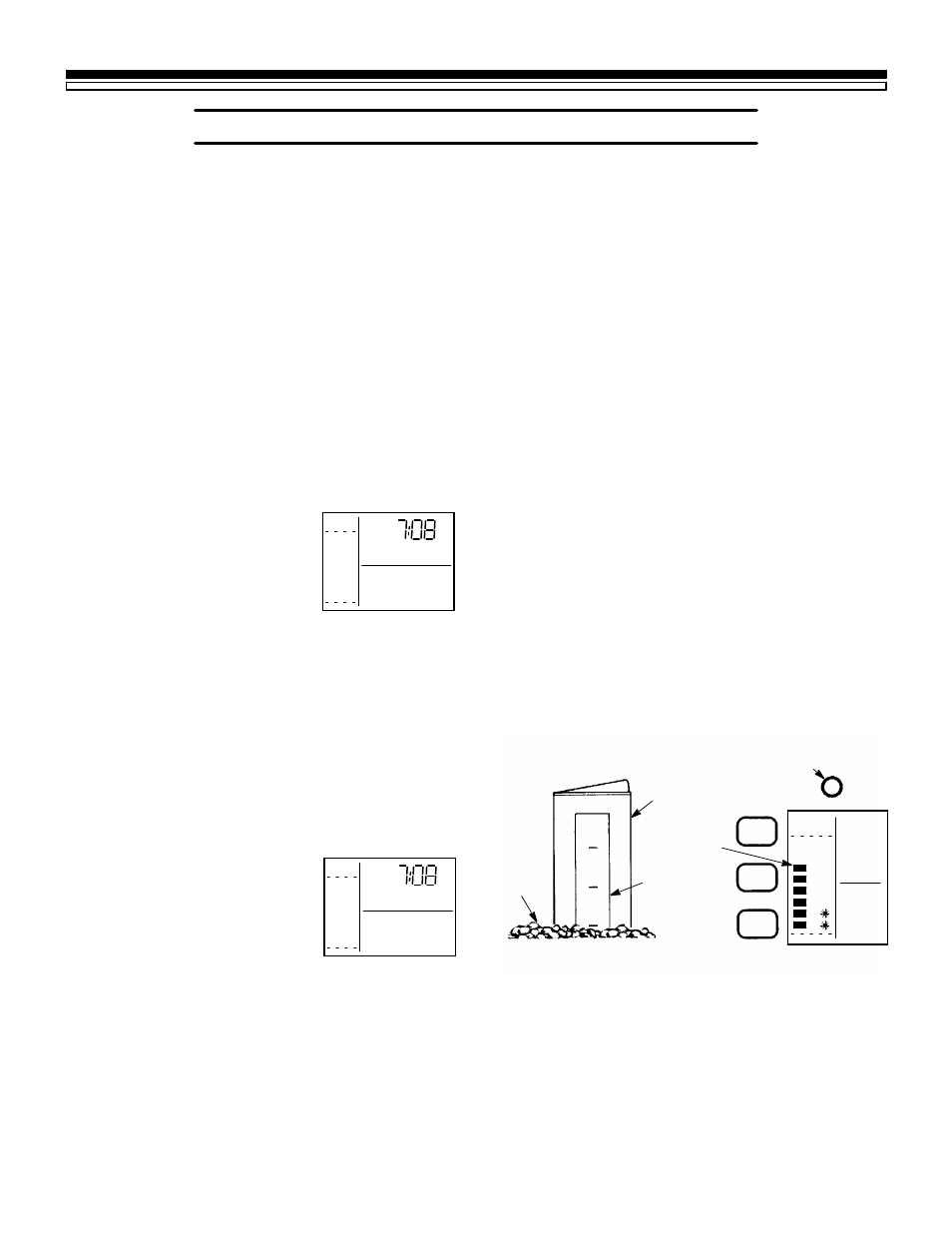
HOW YOUR WATER SOFTENER WORKS
SECTION 2
10
2A.
FACEPLATE TIMER FEATURES
EXTRA RECHARGE
Sometimes, a manually started regeneration (re-
charge) may be desired, or needed. Two examples
are:
- - You have used more water than usual (guests
visiting) and you may run out of soft water before the
next timer started regeneration.
- - You did not refill the softener with salt before it was
gone.
You can start a regeneration right away, or you can
set the timer to regenerate at the next 2:00 AM (or
other preset recharge time). Do the following.
RECHARGE NOW
n
Press the ON/OFF-HOLD
button and hold until RE-
CHARGE, SERV and FILL be-
gin to flash in the display.
Upon reaching fill, the first
cycle of regeneration, the flash-
ing SERV goes off and FILL is on steady. RE-
CHARGE continues to flash. This regeneration
will last for about 2- 1/2 to 2- 3/4 hours. After this
time, you will have soft water again.
*NOTE:
If the CLEAN feature is set to ON, a cleaning
backwash precedes the recharge. CLEAN and Bkwsh
or Rinse flashes in the display, along with the minutes
of the clean cycle remaining.
RECHARGE TONIGHT
n
Press and release (do not hold)
the ON/OFF-HOLD button.
RECHARGE
TONIGHT
flashes in the display, and the
softener begins regeneration at
the next preset recharge time.
Press and release the ON/OFF-HOLD button
once more if you decide to cancel the regenera-
tion, and RECHARGE TONIGHT.
SALT MONITOR SYSTEM
The faceplate timer has a low salt monitor with an
indicator light to remind you to refill the storage tank
with salt. To set this monitor system:
1.
Lift the salt hole cover and level the salt in the
storage tank (press tank light button to light inside
of tank).
2.
The salt level decal, on the brinewell inside the
tank, has numbers from 0 to 8 (see drawing on
page 9 and below). Observe the number the
leveled salt is at or closest to.
3.
Now, press the SALT LEVEL ADJUST button
until black bars display up to the salt level
number. For example, the pictures below show
the salt level at 6.
4.
Finally, set the level you want the low salt
indicator light to come on. Press the SIGNAL
LIGHT ADJUST button until a (T) shows oppo-
site this number. In the example below, the light
will come on when the stored salt drops to level 2.
At level 2, the storage tank is about 1/3 full. This
is the lowest you should allow the stored salt
level to drop to. To turn the salt monitor off,
press the button until OFF shows.
SALT
LEVEL
brinewell
decal
salt
level
bars, salt
level
8
7
6
8
7
6
5
4
3
2
1
SALT
LEVEL
SIGNAL
LEVEL
TANK
LIGHT
SIGNAL
LIGHT
ADJ.
SALT
LEVEL
ADJ.
indicator light
LOW SALT
NOTE:
For accurate salt monitor operation, always use
nugget or pellet water softener salt. See page 9. If
potassium chloride is used, be sure to adjust the
timer to the KCl setting on page 7.
8
7
6
5
4
3
2
1
SALT
LEVEL
SIGNAL
LEVEL
PM
RECHARGE
Serv
Fill
8
7
6
5
4
3
2
1
SALT
LEVEL
SIGNAL
LEVEL
PM
RECHARGE TONIGH
