Tv watching, Function during tv screen, Functions when displaying the easy control panel – Kenwood DDX5022Y User Manual
Page 37
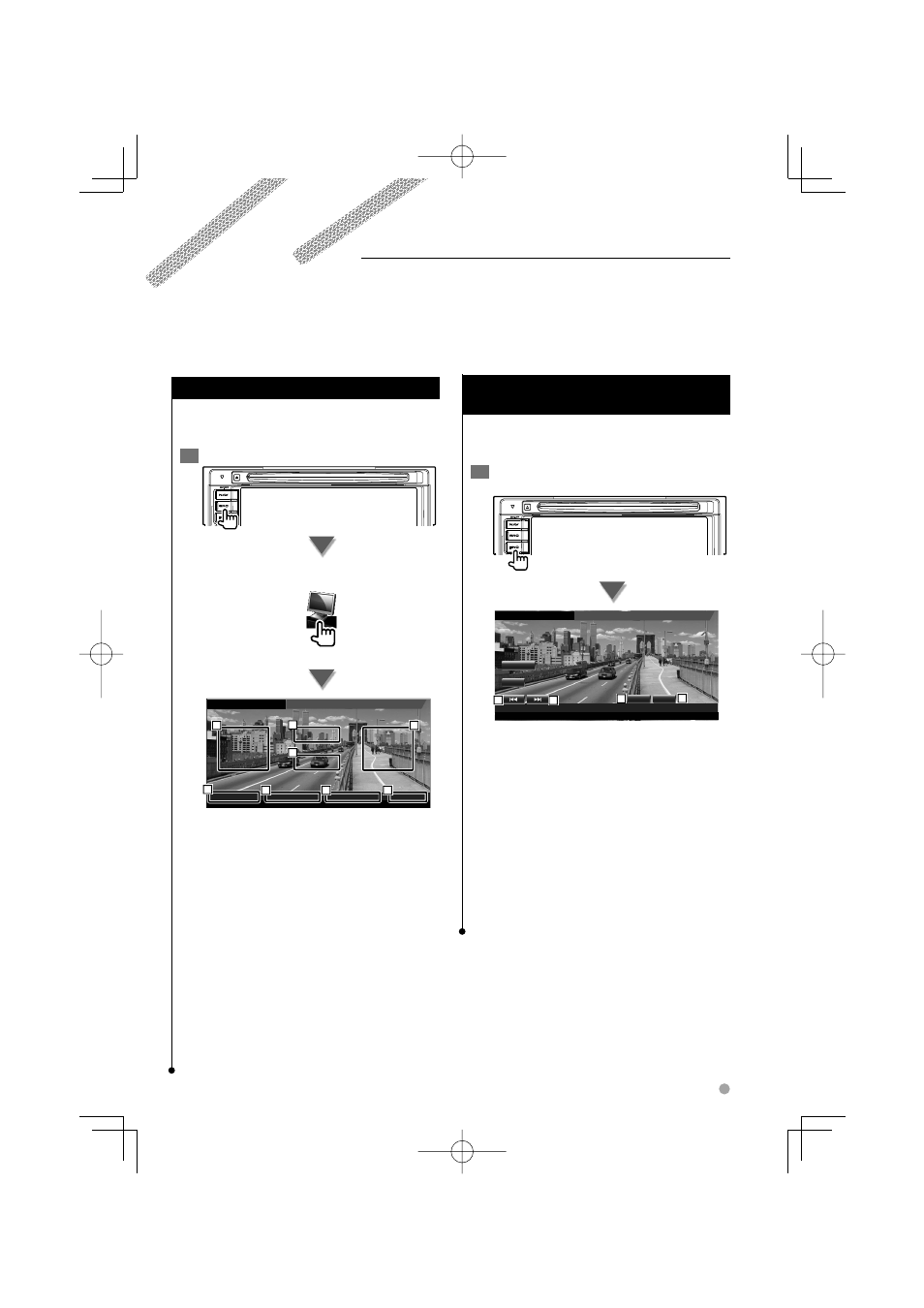
English 37
TV Watching
Function During TV Screen
Basic functions are available even when the TV
screen is displayed.
1
Display the TV screen
[TV] button on the "Source Select" screen
IN
AUTO1
AF
Mode:
Full
AV
–
OUT:AV–IN
TV
TV TV1
2 c h
G ro u p 1
P r e s e t 1
1
4
7
8
6
5
2
3
1 TV Band Number Display
2 TV Area Group Display. See
(page 72).
3 Memory Number Display
4 Channel Number Display
5 Channel Up Area
Increases the channel.
6 Channel Down Area
Decreases the channel.
7 Band Switch Area
Switches to TV1 or TV2.
8 Information Display Button Area
⁄
• The information display is cleared automatically after
approximately 5 seconds. Also, the information can be
displayed automatically when it is updated.
Various control screens appear in the TV source mode. You can only operate TV with the optional accessory
TV Tuner connected.
Functions When Displaying the Easy
Control Panel
Displays the basic operation buttons on the
screen.
1
While the source is playing, press the [FNC]
button
Mode:
Full
AV
–
OUT:AV–IN
T V T V 1
TV
SCRN
TI
2 c h
P r e s e t 1
BAND
SEEK
1
1
2
3
1 Selects a channel.
Use the
the channel tuning sequence.
2 Switches to TV1 or TV2.*
1
3 Switches the Seek mode.*
1
⁄
• When the navigation screen is displayed, press the [NAV]
button to switch to the source playback screen.
• The Easy Control Panel is hidden when you touch a
central part of the monitor.
• *
1
Not available for the optional digital TV Tuner KTC-
D500E.
