Call records, Missed calls, Received calls – Samsung SGH-T208 User Manual
Page 40: Dialled calls, Call time
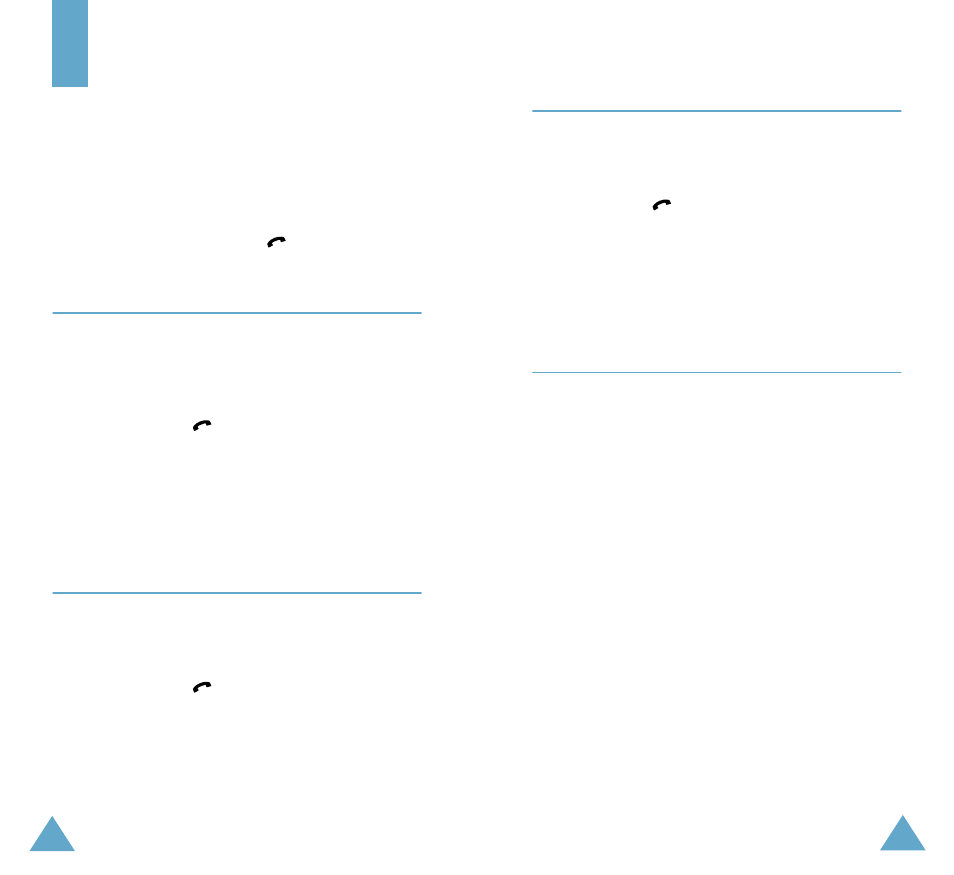
76
Call Records
Via this menu, you can view the:
• phone calls missed, received or dialled.
• length of the calls you made or received.
• cost of the calls you made.
Note: You can access all numbers in the three call
records by pressing the
key in idle mode.
Missed Calls
(Menu 2.1)
This option lets you view the last 20 unanswered
calls.
The number and name, if available, are displayed,
together with the date and time when the call was
received. Press the
key to dial the number.
By pressing the Options soft key, you can:
• Delete the call from the list.
• Edit the number if available and dial it or save it
in the phonebook.
Received Calls
(Menu 2.2)
This option lets you view the last 20 received calls.
The number and name, if available, are displayed,
together with the date and time when the call was
received. Press the
key to dial the number.
By pressing the Options soft key, you can:
• Delete the call from the list.
• Edit the number if available and dial it or save it
in the phonebook.
Call Records
77
Dialled Calls
(Menu 2.3)
This option lets you view the last 20 dialled calls.
The number and name, if available, are displayed,
together with the date and time when the call was
made. Press the
key to dial the number.
By pressing the Options soft key, you can:
• Delete the number.
• Edit the number and dial it or save it in the
phonebook.
Call Time
(Menu 2.4)
This option lets you view the timers for calls made
and received.
The following timers are available:
Last Call Time: length of the last call.
Total Sent: total length of all calls made since the
timer was last reset.
Total Received: total length of all calls received
since the timer was last reset.
Reset Timers: option used to reset the call
timers; you must first enter the phone password
(see page 116) and then press the OK soft key.
Note: The actual time invoiced for calls by your
service provider may vary, depending on
network features, rounding-off for billing
purposes and so forth.
