Editing an existing e-mail address – Samsung SCH-N150 User Manual
Page 57
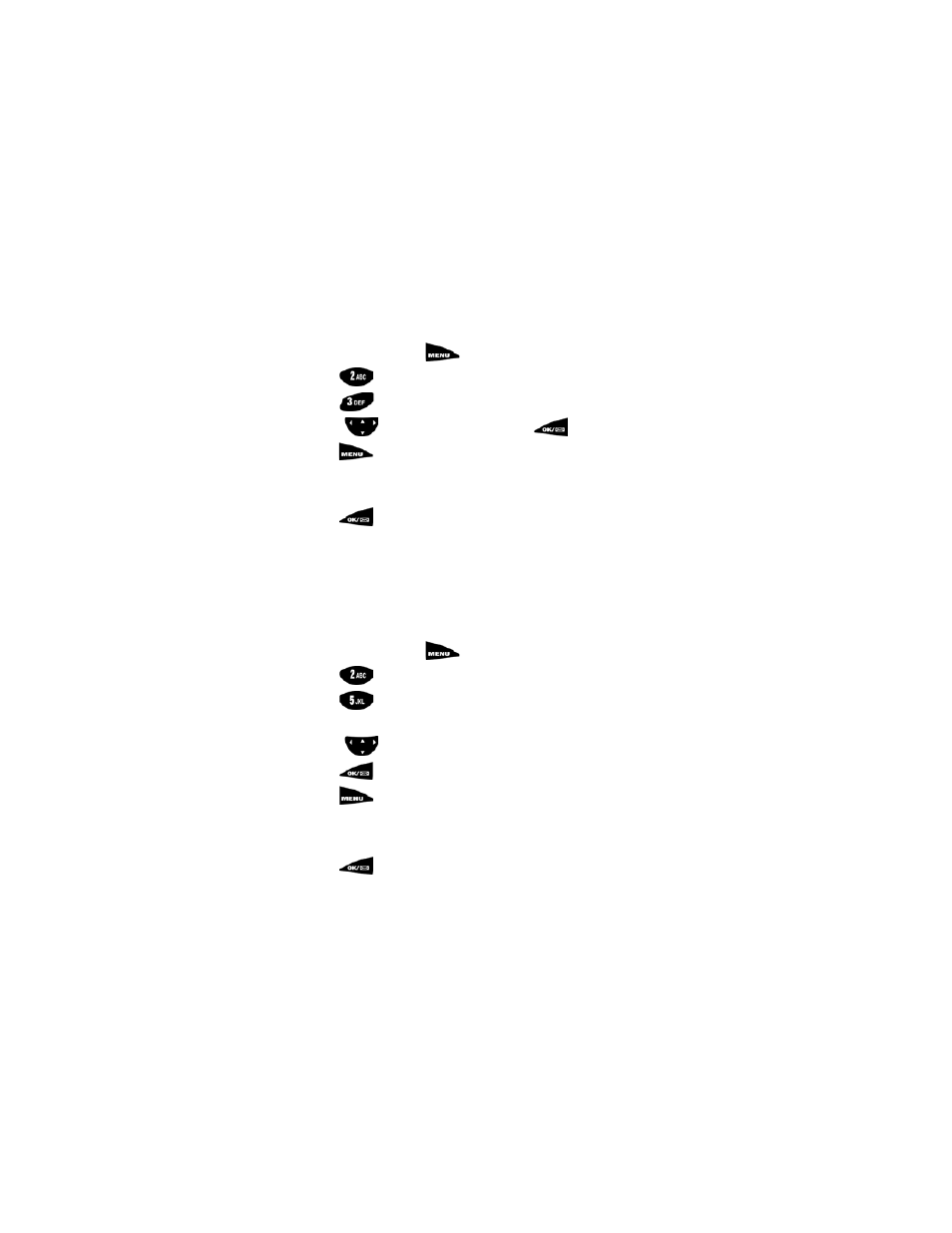
57
Editing an existing e-mail address
Use this method to edit an existing e-mail address.
1.
In standby mode, press
to display the main menu.
2.
Press
for
Phone Book
.
3.
Press
for
Find Entry
. The
Phone Book
displays.
4.
Toggle
to highlight the entry and press
.
5.
Press
, and select the
Edit
option. The Phone Book (information)
screen displays. Edit the existing E-mail address using the methods
described under “Adding an e-mail address” on page 50
6.
Press
to
save.
Adding an e-mail address to an existing
phone book entry
You can add an E-mail address to an existing entry in the Phone Book, your
phone can then send a message via the network service provider to the e-mail
address.
1.
In standby mode, press
to display the main menu.
2.
Press
for
the
Phone Book.
3.
Press
for
Add E-mail
. The
Phone Book
(information) screen
displays with the entries found under
Find Entry
.
4.
Toggle
to highlight the name requiring the E-mail address.
5.
Press
to open. The
E-mail addr
entry screen displays.
6.
Press
for the options menu and select from entry modes For
further information see “Adding an e-mail address” on page 50.
7.
Enter the E-mail address. You can enter up to 48 characters.
8.
Press
to save. The
Phone Book
(information) screen displays
showing the newly added E-mail address.
