Adding an e-mail address – Samsung SCH-N150 User Manual
Page 56
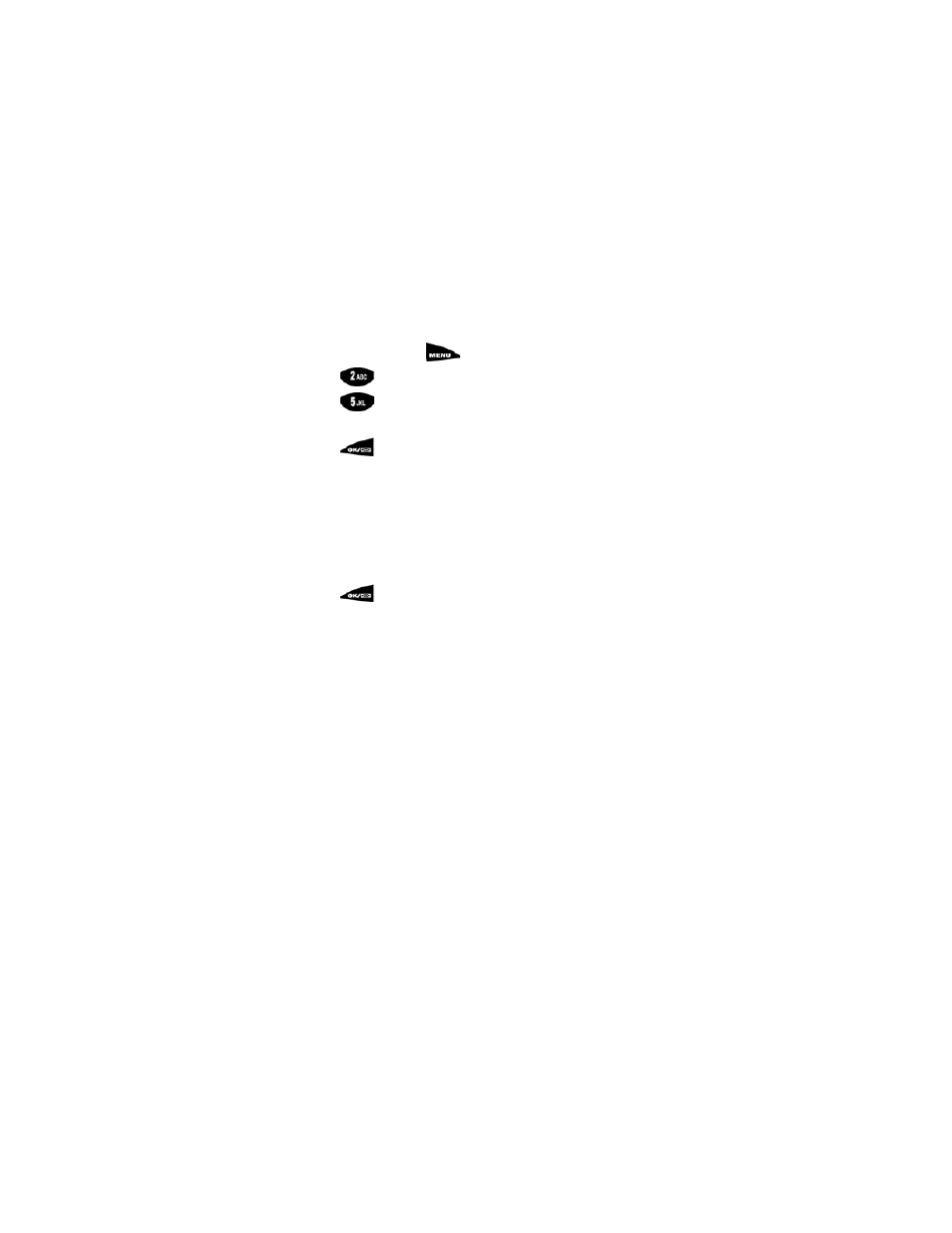
56
Adding an e-mail address
Use this method to add a new e-mail address to an entry in the Phone Book.
1.
In standby mode, press
to display the main menu.
2.
Press
for
Phone Book
.
3.
Press
for
Add E-mail
. The
Phone Book
screen displays the
highlighted words
New Entry?
4.
Press .
5.
The
Addr
blank screen displays together with
MENU:Options
.
Note: Choosing
MENU:Options
allows you to select from entry modes:
T9 Word ,
ABC, Symbol
and
123
.
For further information on these entry modes see “Entering
text, numbers, and/or symbols” on page 101.
6.
Begin entering the e-mail address using the keypad. You can enter up to
48 characters. After entering the e-mail address.
7.
Press
to save. The
Phone Book
(information) screen displays
the newly entered e-mail address.
Note: To continue to complete the Name, Entry, Secret, Category, Relation, and Ring
Type fields, information is available on adding a name see “Adding a name” on page 45,
adding an entry see “Add entry” on page 44, Secret numbers see “Editing phone book
numbers” on page 54, for Relation see “Adding a relation label” on page 45, “Adding
and changing a ring type” on page 46, or “Storing emergency numbers” on page 118.
Categories may be selected using the MENU:Options prompt.
