Anti-shake system – Konica Minolta Dimage A1 User Manual
Page 37
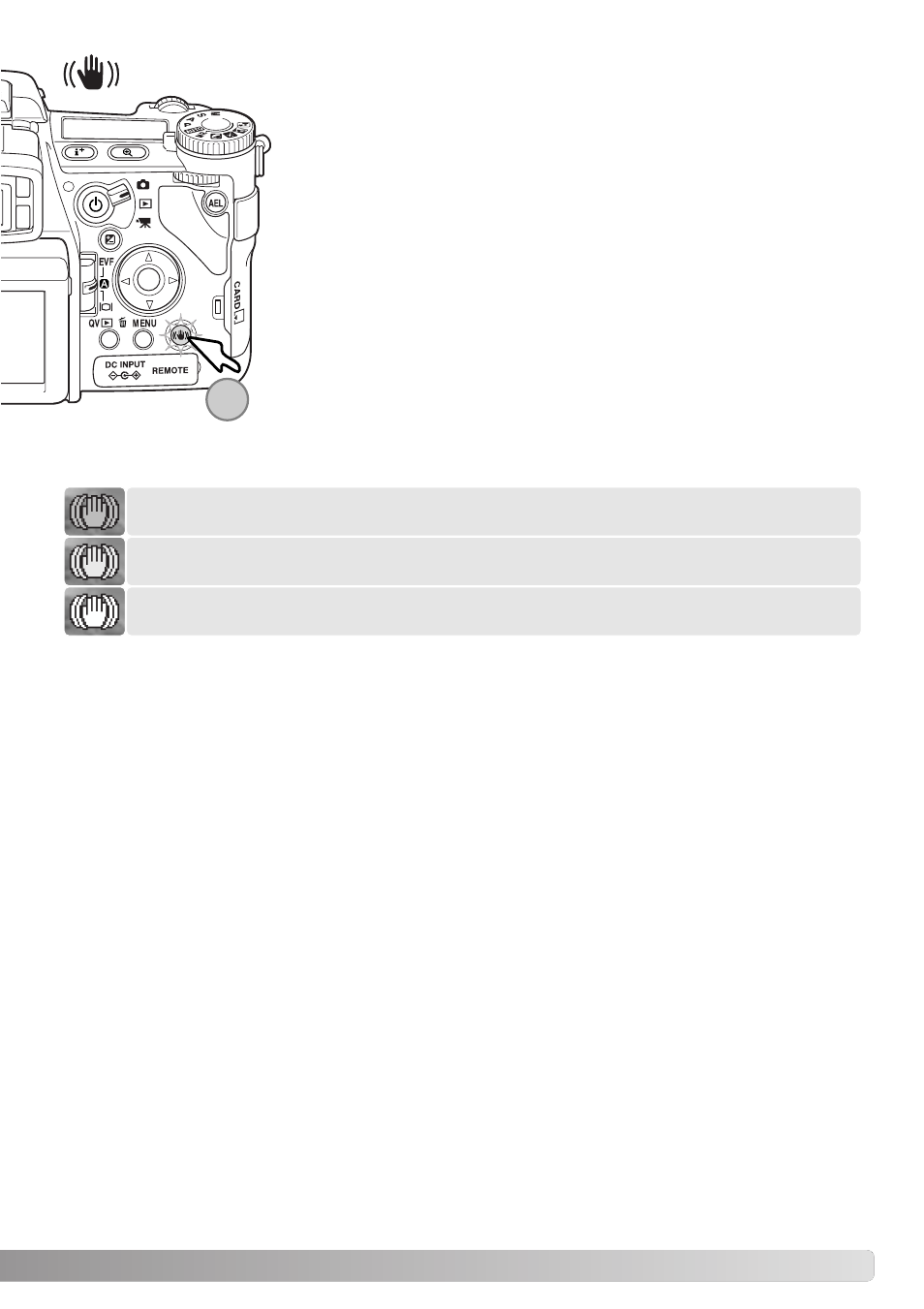
/
ANTI-SHAKE SYSTEM
37
When Anti-shake is off, the white indicator appears to warn the shutter speed is too
long for the camera to be safely handheld.
The yellow indicator appears when the Anti-shake system is activated, but the shutter
speed is too slow for it to be effective.
The blue indicator appears when the Anti-shake system is activated.
If the yellow or white warnings appears, place the camera on a tripod, use the built-in flash,
increase the camera sensitivity (ISO) (p. 74), or use a wide-angle zoom position. If the Anti-shake
indicator turns red, the camera is overheating because of operating and ambient temperatures. The
Anti-shake system will turn off automatically. Allow the camera to cool before using Anti-shake.
The Anti-shake system is less effective at short subject distances or when using the macro function
(p. 49). The use of a tripod is recommended. Anti-shake is not effective with a tripod mounted cam-
era; turn off the Anti-shake function to conserve power.
The Anti-shake system minimizes the affect of camera shake, a slight
blurring caused by subtle hand motion. Camera shake is more pro-
nounced at the telephoto setting than at the wide-angle. Anti-shake is
employed when the shutter speed falls below a certain limit depending on
the focal length in use. The effectiveness of Anti-shake depends on the
shutter speed in use and the degree of shaking. The system may not work
with moving subjects or when the camera is panned.
When the system is active, the Anti-shake button glows (1). Anti-shake
can be turned off and on by pressing the button.
Frame the subject as described in the basic operation section. Press the
shutter-release button partway down to focus and set the exposure; an
Anti-shake indicator is displayed when active. Confirm the image has sta-
bilized on the monitor and press the shutter-release button all the way
down to take the picture.
1
