Custom setup file number memory, Custom setup – Konica Minolta Dimage A1 User Manual
Page 136
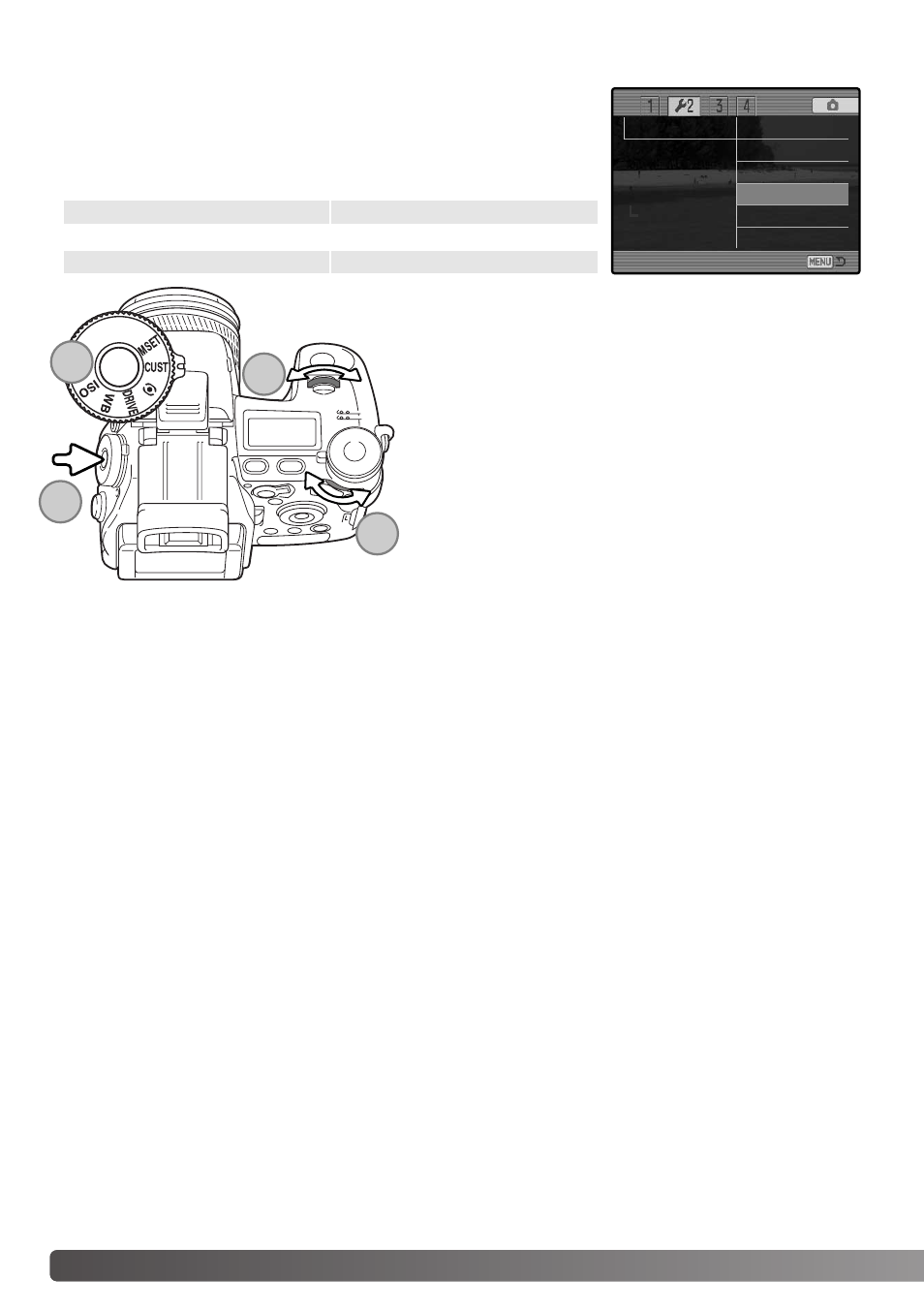
136
S
ETUP MENU
CUSTOM SETUP
The one frequently used function can be allocated to the custom
position on the function dial. The function is selected in section 2 of
the setup menu (p. 130). The following recording functions are avail-
able:
Custom set
Image size
File # memory
Quality
Folder name
Flash mode
Select folder
New folder
Date/Time set
Color mode
Flash control
Sharpness
Image size (p. 82)
Image quality (p. 82)
Flash mode (p. 86)
Flash control (p. 92)
Sharpness (p. 97)
Color mode (p. 102)
In the recording mode, the function specified in the
menu is set with the function dial.
Turn the function dial to the custom position (1). Press
the function button in the center of the dial (2). Turn the
front or rear control dials to select the setting (3). Press
the shutter-release button partway down or press the
function button to complete the operation. Also see cam-
era notes on page 65.
FILE NUMBER (#) MEMORY
When file number memory is selected, if a new folder is created, the first file stored in the folder will
have a number one greater than the last file saved. This allows multiple folders to be created to store
images by category, place, or date, but the image file numbers will be in the order in which they were
shot. If the file number memory is disabled, the image file name will have a number one greater than
the last image saved in the folder.
If file number memory is active and the memory card is changed, the first file saved to the new card
will have a number one greater than the last file saved on the previous card if the new card does not
contain an image with a greater file number. If it does, the file number of the new image will be one
greater than the greatest on the card.
1
2
3
3
