Document size, Document size -2 – Konica Minolta TWIN Driver User Manual
Page 37
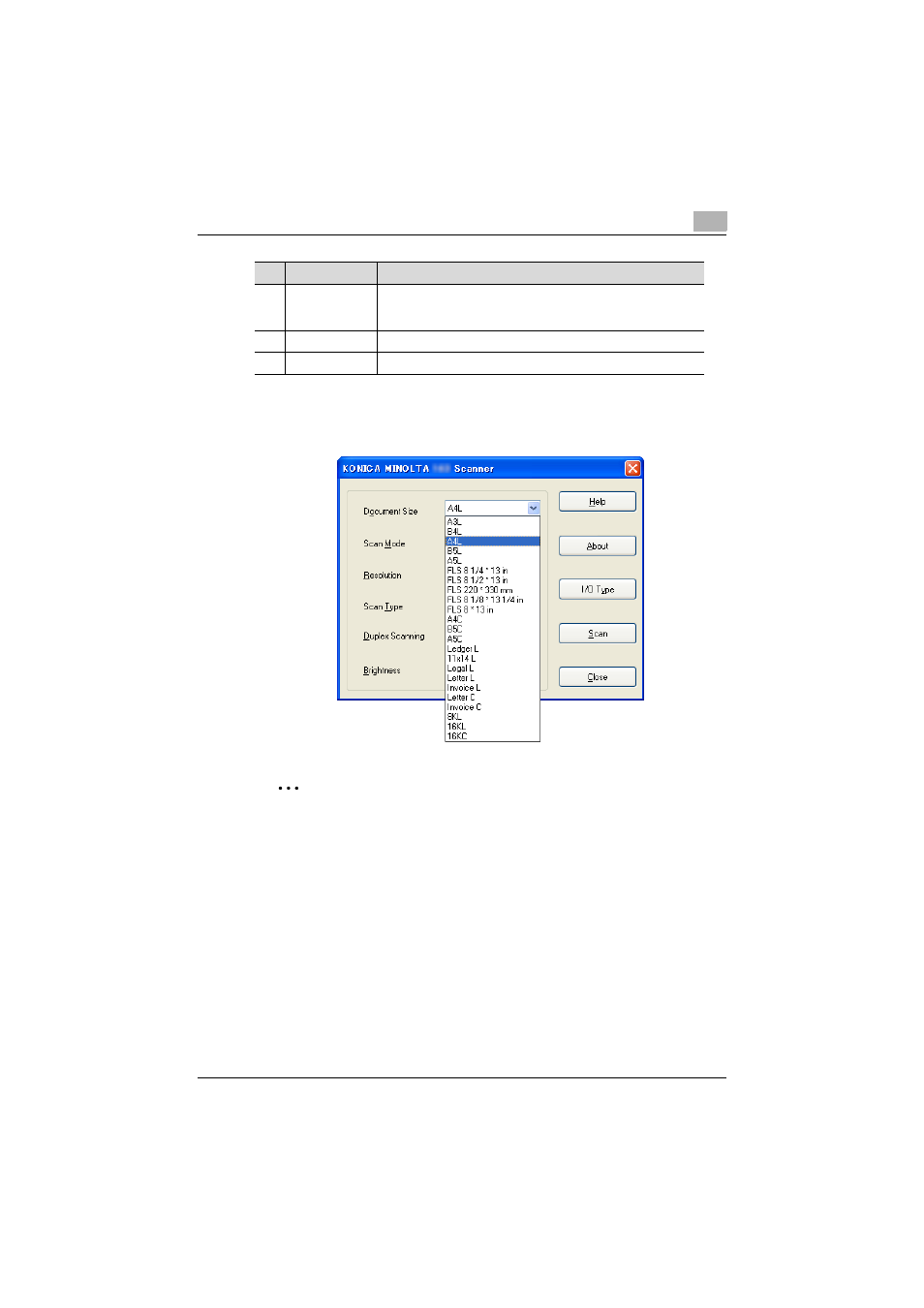
Driver settings
4
TWAIN Driver
4-2
Document Size
From the drop-down list, select a document size to specify the size of the
document to be scanned.
2
Note
If the scanned image is larger than the specified document size selected
in the Document Size drop-down list, any part of the scanned image larg-
er than the specified size is erased.
If the scanned image is smaller than the size selected in the Document
Size drop-down list, the image is scanned at the specified size.
9
[I/O Type] but-
ton
Click this button to check and change the USB and network con-
nection settings.
Refer to “I/O Type” on page 4-5.
10
[Scan] button
Click this button to scan the image.
11
[Cancel] button
Click this button to stop scanning.
No.
Item
Settings
This manual is related to the following products:
