Cd synchro recording, Preparation – Kenwood CT/KXF-W User Manual
Page 21
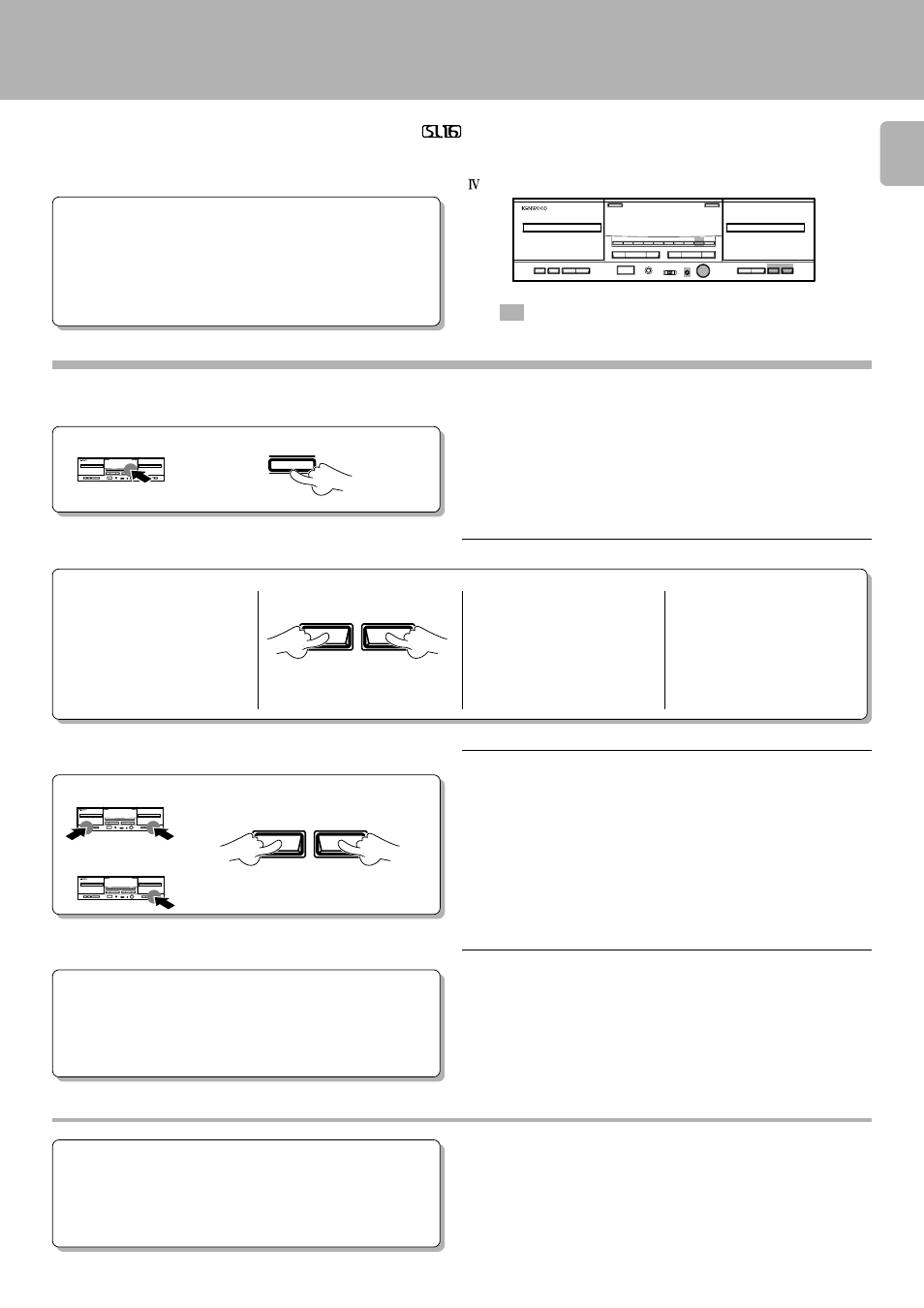
21
CT-2050/203/KXF-W6010/W4010 (En/M)
Start playing the CD.
Set the record-pause mode.
Adjust the recording level.
2
Press
7 key of the
CD player.
Press the
6 key
of the CD player.
1
Play a CD.
4
Put the CD player in stop
mode.
3
4
Press the
6 key of the CD player.
To pause
:
Press the
6 key of the CD player.
To restart recording
:
Press the
6 key of the CD player.
To stop
:
Press the
7 key of the CD player.
Preparation
÷ If the stop (7) key of the cassette deck is pressed, the cassette deck
enters the stop mode but the CD player does not stop.
: Keys and control used in the operations described on this page.
CD synchro recording
÷ Synchro recording is not possible when tracks of more than one CD are
programmed using a Carrousel type CD player.
÷ Recording starts at this moment.
÷ When the CD player has completed playback, the cassette deck stops
recording and enters the stop mode.
Convenient CD recording (CT-203/KXF-W4010; Deck B only)
By connecting this unit with a KENWOOD "
f", "ƒ", "
(
ƒ)", type amplifier (receiver) with a SYSTEM CONTROL jack
and a KENWOOD CD player with a SYSTEM CONTROL jack using system control cords, recording on this unit and playback on
the CD player can be started simultaneously.
Since this unit is not designed for recording with metal (TYPE
) tapes, do not use metal tapes for recording.
1
Perform auto-bias adjustment. (The bias adjustment is applied to deck B.)
÷ The optinum bias is set in about 40 seconds, after which the deck
enters stop mode.
÷ For a fine adjustment after setting AUTO BIAS, refer to the description
of "Bias level adjustment". (CT-2050/KXF-W6010 only)
&
÷ To cancel the auto-bias adjustment operation in the middle, press
the stop (
7) key.
÷ Recording is possible even when the auto-bias setting is omitted.
÷ While pressing the PAUSE (8) key, press the REC/ARM (¶) key.
CT-2050/KXF-W6010
CT-203/KXF-W4010
1
Complete the connections referring to
"System connections".
6
2
Make “Playback (recording) preparation”.
0
(CT-203/KXF-W4010; Insert a tape in
deck B.)
3
(Load a disc in the CD player.)
AUTO BIAS
8
PAUSE
¶
REC/ARM
8
PAUSE
¶
REC/ARM
2
Set the record-pause mode.
÷ While pressing the PAUSE (8)
key, press the REC/ARM (
¶) key.
3
Adjust the recording balance
and recording level.
“How to record.”
^
