Maintenance, Alarm characteristics – Kidde Carbon Monoxide Alarm KN-COPP-B-LPM (with Digital Display) User Manual
Page 9
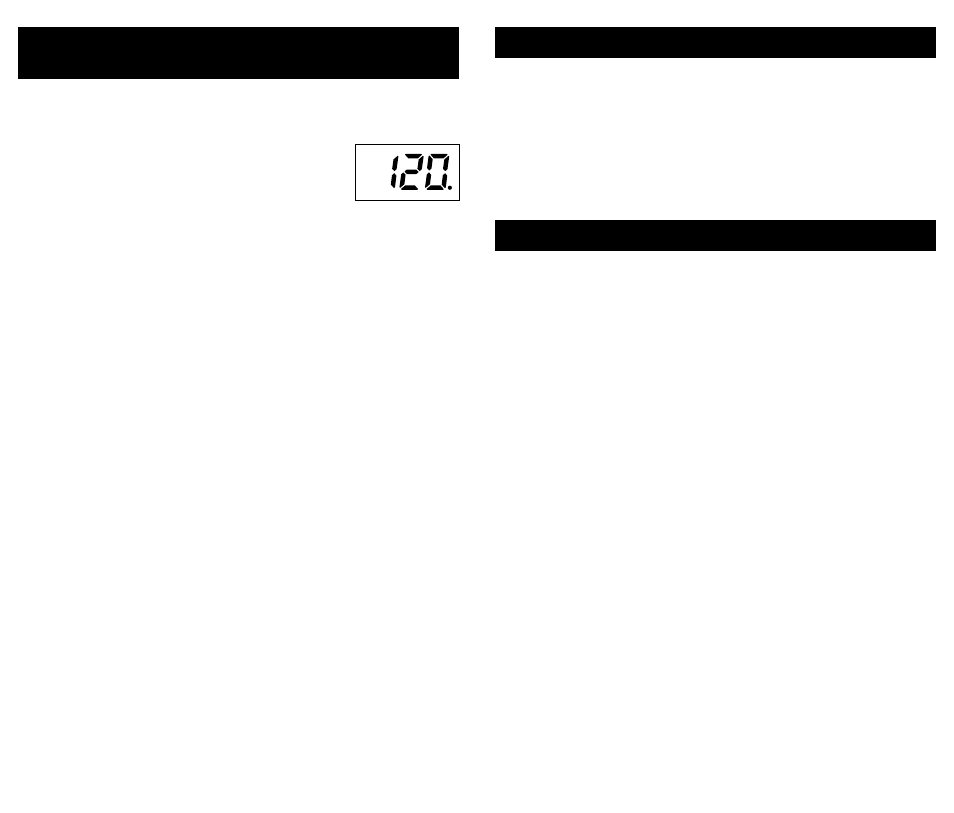
8. Maintenance
NOTE: This unit is sealed. The cover is not removable.
Due to the loudness of the alarm, we suggest that you place your
fingers over the sounder opening while testing your alarm.
Caution: Continuous exposure to the high sound level of this
alarm over an extended period of time may cause hearing loss.
Testing
To test the alarm, press the Test/Reset button. If the unit is operating
properly, you will hear 4 quick beeps – followed by 5 seconds of silence
– followed by 4 quick beeps.
(For model KN-COPP-B-LPM with digital
display: The display will show three “eights” and then show a number
– and then show a number between 150 and 300). The red LED will
flash along with the beeps. Within several seconds the unit will return
to monitor for CO.
Note: You do not need to press the Test button
to take a CO reading.
Maintenance Tips
To keep your alarm in good working order, you must follow these steps:
• Test the alarm once a week by pressing the Test/Reset button.
• Vacuum the alarm cover once a month to remove accumulated dust.
• Never use detergents or solvents to clean the alarm. Chemicals can
permanently damage or temporarily contaminate the sensor.
• Avoid spraying air fresheners, hair spray, paint or other aerosols near
the alarm.
• Do not paint the unit. Paint will seal the vents and interfere with
proper sensor operation.
6. Model KN-COPP-B-LPM (with digital display)
Operating Characteristics
Peak Level Memory (model KN-COPP-B-LPM only)
When the Peak Level button is pressed and held, the display shows
the highest CO reading taken by the CO alarm since
its last reset or power up. In this example 120 PPM
was the maximum amount of CO recorded since the
unit was last reset.
The Peak Level display feature will display levels
between 11-999 PPM. Although the Peak Level
feature will display levels below 30 PPM, these levels
will not result in an alarm no matter how long the
device is exposed to these levels. The Peak Level feature is helpful in
identifying if you have had a CO reading since resetting the alarm.
Concentrations of CO between 1 and 30 PPM can often occur in
normal, everyday conditions. Concentrations of CO below 30 PPM may
be an indication of a transient condition that may appear today and
never reappear. Some CO conditions may start out as low level leaks
but could develop into CO concentrations that may become harmful.
If this happens, the CO alarm will detect the dangerous level and
alarm, notifying you and others of the conditions.
DO NOT ignore
high concentration readings above 30 PPM or a CO alarming
device that is in alarm.
Peak Level Memory Reset
Press the Peak Level button; with the button still pressed, press the Test/
Reset button for two seconds and release. The number on the display
will turn to “0”, the memory will be cleared and the alarm will begin
monitoring for CO. The Peak Level memory is also reset when the unit
loses power.
Sample Peak
Level Reading
7. Alarm Characteristics
Carbon Monoxide Alarm Indicator
When the alarm senses a dangerous level of CO, the unit will emit a
loud alarm pattern. The alarm pattern is 4 quick beeps followed by 5
seconds of silence, repeating for as long as dangerous conditions exist.
The red Alarm LED will flash the same pattern and the digital display
(where equipped) will indicate CO concentrations in parts per million
(PPM).
