Selecting ringer types for messages – Samsung SPH-A400 User Manual
Page 83
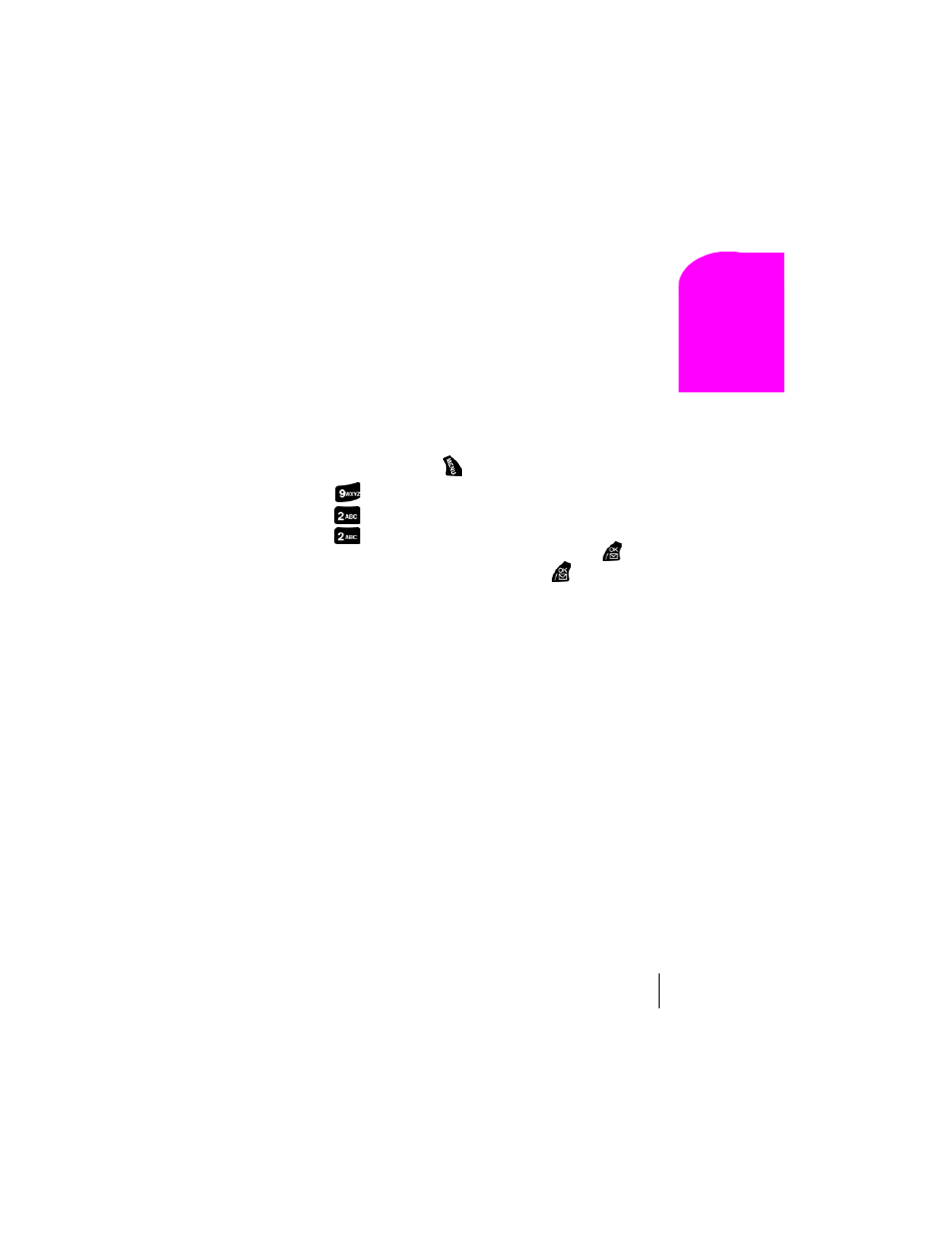
Section 11
Changing Your Phone’s Settings
83
Cha
ngi
ng Y
o
u
r
Pho
ne’
s S
e
tti
n
gs
11
ᮣ
Calls With No ID
for incoming calls without Caller ID.
ᮣ
Roam Calls
for incoming Roaming calls.
ᮣ
Voicemail Msgs
for incoming Voicemail Message alerts.
ᮣ
(Exit)
to return to the previous menu.
For Graphics:
ᮣ
Idle Screen
to assign a graphic to display while the phone is in Idle
mode.
ᮣ
(Exit)
to return to the previous menu.
Selecting Ringer Types for Messages
To select a ringer type for messages:
1.
From standby mode, press
for
Main Menu
.
2.
Press
for
Sounds
.
3.
Press
for
Ringer Type
.
4.
Press
for
Messages
.
5.
Select
Voice Mail, Page, Text,
or
Web Alerts
and press
.
6.
Listen to the available
Ringer Types
, and press
to select. For
information on downloadable ringers, see "Selecting Ringer Types
for Voice Calls" on page 81).
