General features, Power, Selecting the source – Kenwood KDC-MP628 User Manual
Page 10: Volume, Attenuator, Audio control
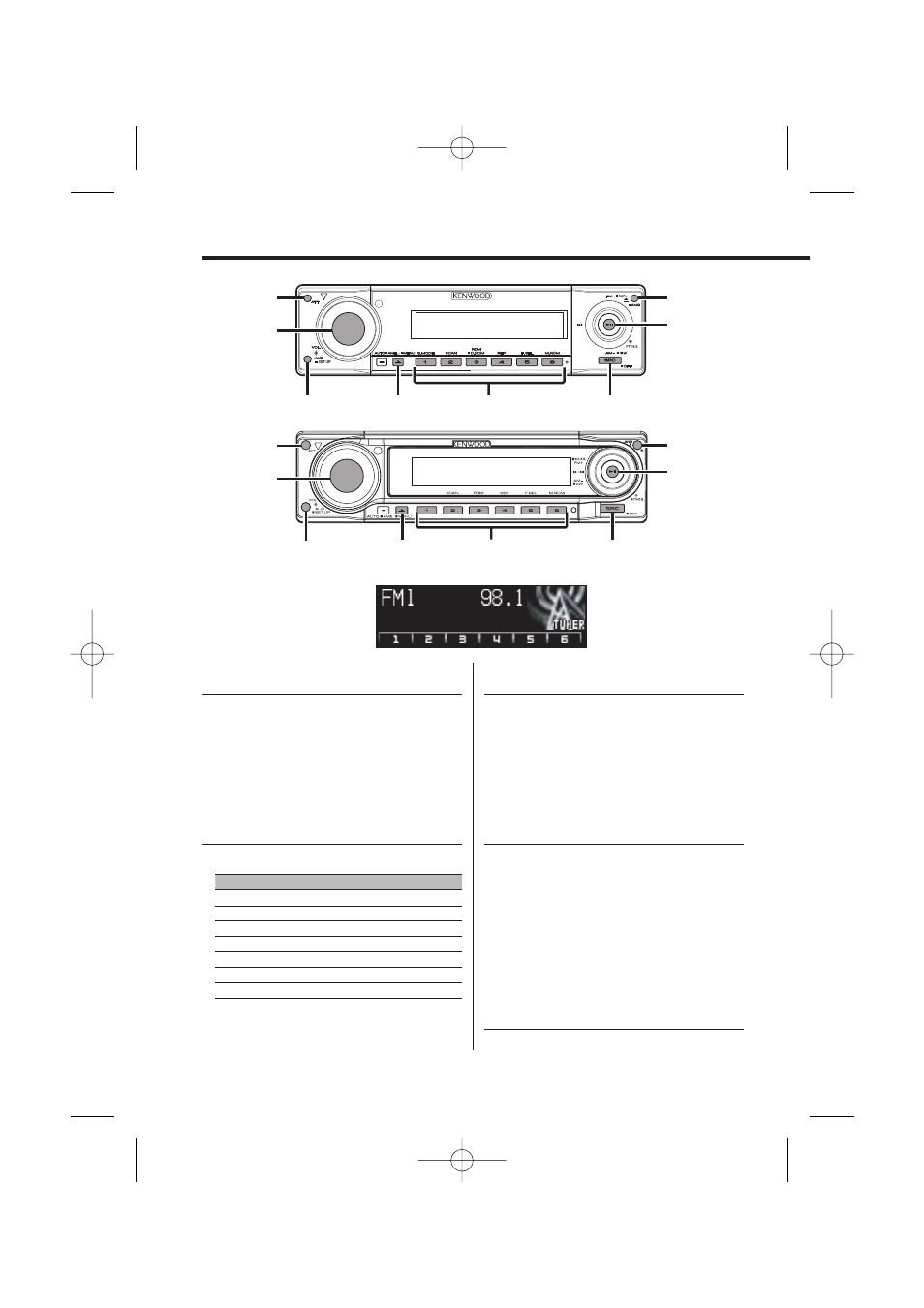
10
|
English
General features
Power
Turning ON the Power
Press the [SRC] button.
Turning OFF the Power
Press the [SRC] button for at least 1 second.
Selecting the Source
Press the [SRC] button.
Source required
Display
SIRIUS tuner (Optional accessory)
"SIRIUS"
Tuner or HD Radio (Optional accessory)
"TUNER" or "HD Radio"
CD
"Compact Disc"
External disc (Optional accessory)
"CD Changer"
Auxiliary input
"AUX"
Auxiliary input (Optional accessory)
"AUX EXT"
Standby (Illumination only mode)
"STANDBY"
Volume
Increasing Volume
Turn the [VOL] knob clockwise.
Decreasing Volume
Turn the [VOL] knob counterclockwise.
Attenuator
Turning the volume down quickly.
Press the [ATT] button.
Each time the button is pressed, the Attenuator
turns ON and OFF.
When it’s ON, "ATT" is displayed.
Function of the KDC-MP7028/KDC-MP728/KDC-
X789/KDC-MP628
Audio Control
NEXT/
MENU
SRC
1 – 6
ATT
VOL
ANG
Release button
Control knob
SRC
NEXT/
MENU
1 – 6
ATT
VOL
ANG
Release button
Control knob
