Loading the film – Kodak ADVANTIX C700 User Manual
Page 13
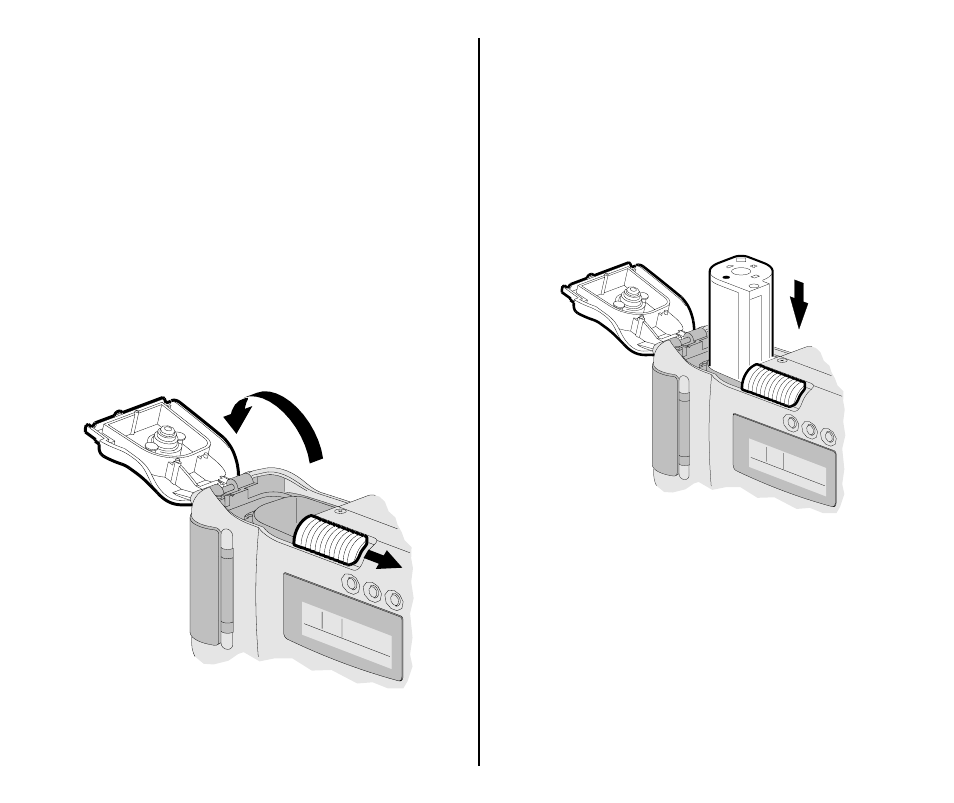
8
LOADING THE FILM
You can load film into the camera with the
lens cover/flash opened or closed.
1. Turn the camera upside down and
slide the
FILM
-
DOOR
LATCH
(17) to
automatically open the
FILM
DOOR
(15).
• The film door will open only when the
film chamber is empty or the film in
the camera is completely rewound
into the film cassette.
2. Insert the film cassette completely into
the
FILM
CHAMBER
(16). Make sure the
Film Status Indicator (FSI) on the film
cassette is at
●
(#1 position) for a new
cassette or at
◗
(#2 position) for a
partially exposed cassette.
• Do not force the film cassette into
the film chamber.
3. Close the film door to start the auto-
film advance. The
FRAME
COUNTER
(26)
on the
LCD
PANEL
(14) will show the
number of frames remaining on the film
cassette.
• After you close the safety-interlock
film door, you cannot open the door
until the film is completely rewound
into the film cassette.
- LS753 (73 pages)
- LS753 (64 pages)
- DX7590 (82 pages)
- CX7220 (72 pages)
- CX7220 (60 pages)
- C533 EN (67 pages)
- CX7330 (61 pages)
- LS443 (122 pages)
- Z760 (91 pages)
- Z760 (79 pages)
- DX3900 (105 pages)
- Z700 (78 pages)
- CD40 (79 pages)
- Z7590 (118 pages)
- Z7590 (104 pages)
- Z612 (101 pages)
- Z612 (90 pages)
- DC3400 (156 pages)
- CX4200 (106 pages)
- Z650 (77 pages)
- Z650 (94 pages)
- DX7440 (67 pages)
- LS755 (83 pages)
- LS755 (80 pages)
- V610 (106 pages)
- V610 (87 pages)
- Z740 (70 pages)
- CX7530 (83 pages)
- CX7530 (66 pages)
- CX7530 (67 pages)
- CX7525 (83 pages)
- CX7525 (66 pages)
- V530 (73 pages)
- V530 (95 pages)
- C643 (83 pages)
- EASYSHARE C603 (72 pages)
- C340 (83 pages)
- C340 (74 pages)
- EasyShare C340 (74 pages)
- V603 (91 pages)
- V603 (76 pages)
- DX3500 (92 pages)
- C663 (85 pages)
- EasyShare C663 (74 pages)
- Z730 (79 pages)
