Kompernass KH 6500 User Manual
Page 30
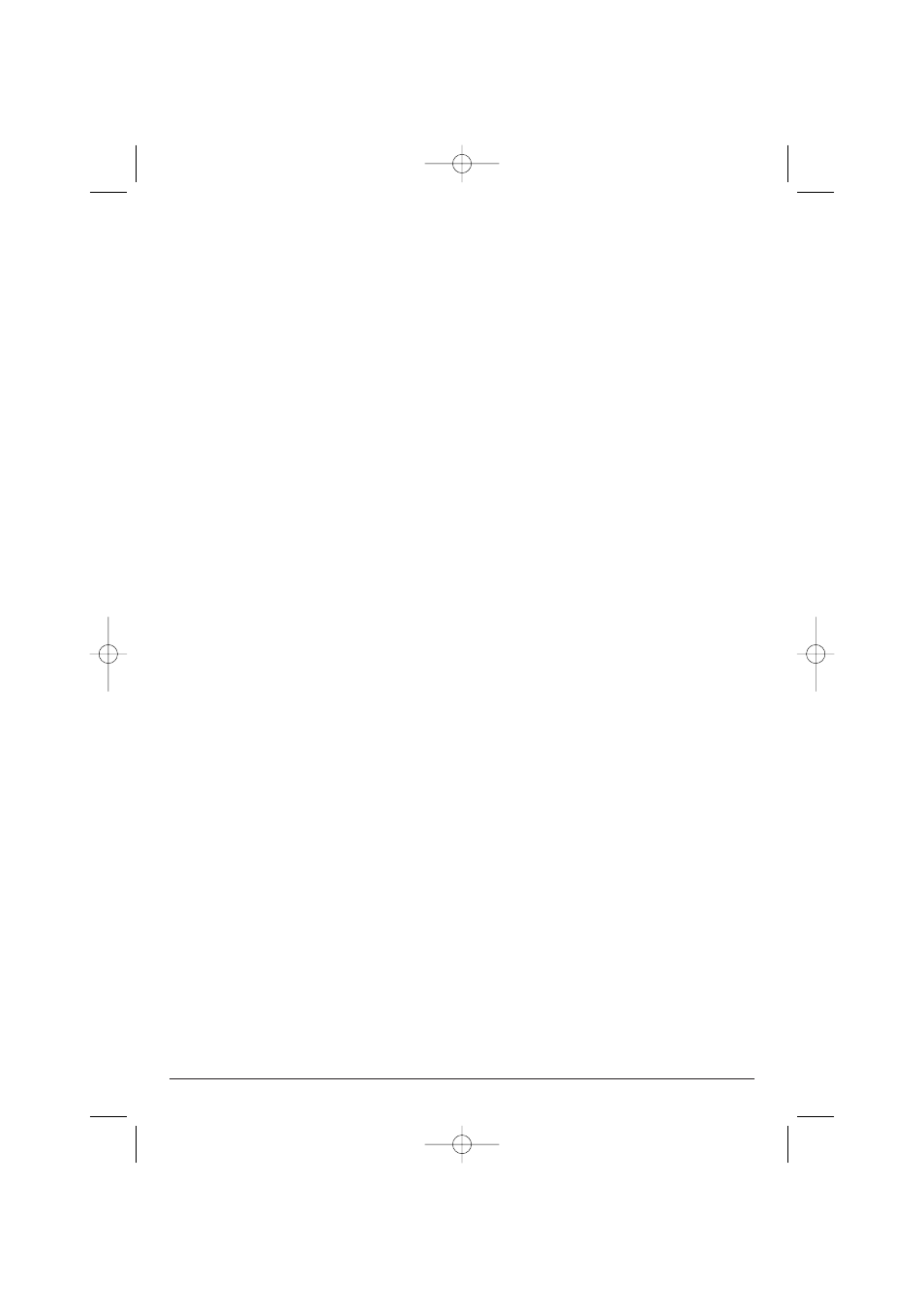
- 28 -
12.1 Repeat function with MP3/
WMA/AVI/MPEG/JPEG/DivX discs
During playback press repeatedly the button REPEAT
3$
to apply the following repeat functions (the set
function appears in the display):
REPEAT1
Endless repeat of the current
title/image.
REP FOLDER
Repeat of the current folder.
FOLDER
Repeat all folders.
SHUFFLE1
Random playback of all titles/
images.
SHUFFLE2
Random playback of all titles/
Images whereby each title/
Image will playback only once.
ONCE
One time playback of the current
title/Image (Repeat function off).
12.2 Replay of JPEG discs
• Highlight with the navigation buttons
f 5!
an image and press the button OK d ENTER 5@
or PLAY/PAUSE q 4# to open the image.
The image is shown on the display
Subsequently change the view to the next available
image on the disc/in the folder.
• To show the currently displayed image longer
press the button PLAY/PAUSE q 4#.
• To continue playback press the button PLAY/
PAUSE q 4# again.
• You can access an image direct by entering
the data number of the image with the number
buttons 2( and subsequently confirm with the
button OK d ENTER 5@.
• With the navigation buttons
f 5!
you
can rotate the image, during playback, in 90°
steps.
• During playback press the button STOP w 4$ to
dislay a miniature view of all the images in the
folder/on the disc. 12 miniatures will be displayed
on each page.
• Select with the navigation buttons
f 5!
an image and start playback with OK d
ENTER 5@ or PLAY/PAUSE q 4#.
• Select with the navigation buttons
f
5!
one of the following entries from the bottom
display line and confirm with OK d ENTER 5@:
Slide Show
Starts a slide show of the images
in the folder/on the disc
Menu
Shows the available button func-
tions for JPEG playback. Press
the button OK OK d ENTER 5@
until this summery has faded out.
Prev
changes to the previous page
Next
changes to the next page
• Press the button MENU/PBC 4(, to change back
to the data list again
12.3 Programmed replay with
MP3/WMA/AVI/MPEG/JPEG/
DivX discs
You can programme a playback sequence, in which
the titles on a disc shall be played back.
• Switch, if necessary, to the data list by repeatedly
pressing the button PROG 5* until FILE LIST
shows at the bottom in the display.
• Select with the navigation buttons
f 5!
the title that shall be played back first.
• Press the button MARK 4* to move the title to
the play list.
• In the same manner highlight further titles and
move these to the play list.
• To display the play list press repeatedly the
button PROG 5* until the notice PLAYLIST
appears at the bottom in the display.
• Start playback from the play list by highlighting
a title and then press the button PLAY/PAUSE
q 4#
and/or the button OK d ENTER 5@.
• To delete a title from the play list highlight the title
and press the button MARK 4*. The title will be
removed from the play list.
IB_KH6500_V5557_UK_V2_EN.qxd 21.08.2007 12:34 Uhr Seite 28
