User-friendly interface – Kenwood TK-372G User Manual
Page 3
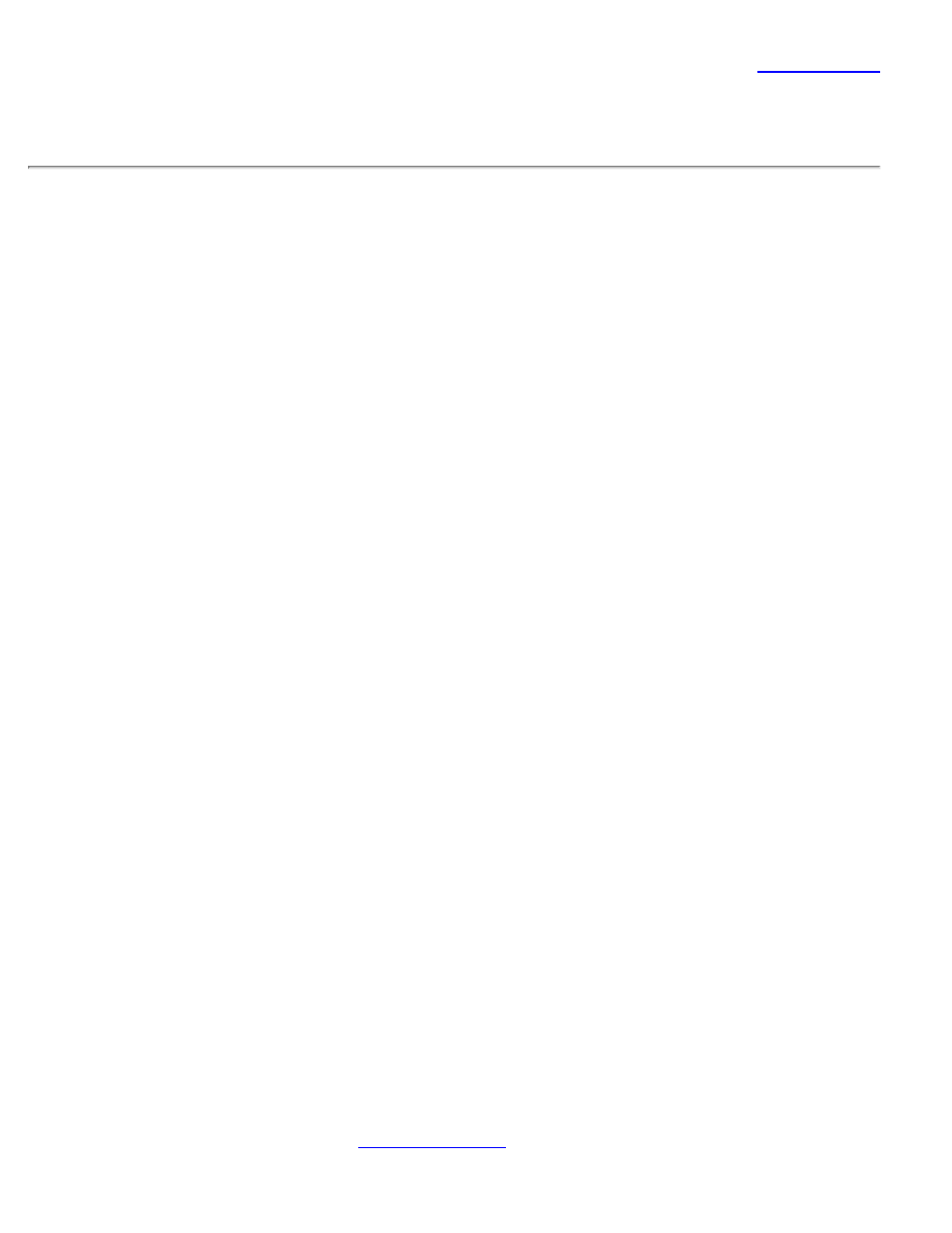
User-Friendly Interface
An essential part of performance is operating ease. And thanks to a sophisticated
ergonomic layout, with carefully arranged controls, these radios are simple for anyone to
use. Setup and maintenence are also easy.
Alphanumeric LCD Display
The 8-channel display panel provides quick recognition of operating status and present
settings with alphanumeric and icon characters. For enhanced nighttime viewing,
pressing the backlight key illuminates the LCD display and keypad, and if no other keys
are operated, backlighting shut offs after 5 seconds.
Busy Channel Lockout
Lockout further improves channel management by preventing transmission if another
talk group is already on the air.
Built-IN QT and DQT Signaling
QT & DQT functions segregate talk groups so users only hear calls from their own group
for clearer, improved communications.
Built-In 2-Tone Decoder and Encoder
The decoder and encoder functions offer 2-tone paging code assignable to any channel.
An incoming message is signaled with audible and visible alerts.
Call Alert
Notifies you as to whether the call received had DTMF or 2-tone signaling.
DTMF Transpond
Transmits a code telling the caller that your radio received their DTMF paging signal.
Signaling And/Or Logic
For improved response when using combinations of signaling systems, squelch is
opened when either one, or all, signal requirements are met.
Dialing Features
Telephone interconnect is possible with the DTMF memory Auto-Dial and redial
modles with full DTMF manual dialing
