Kyocera 2255 User Manual
Page 68
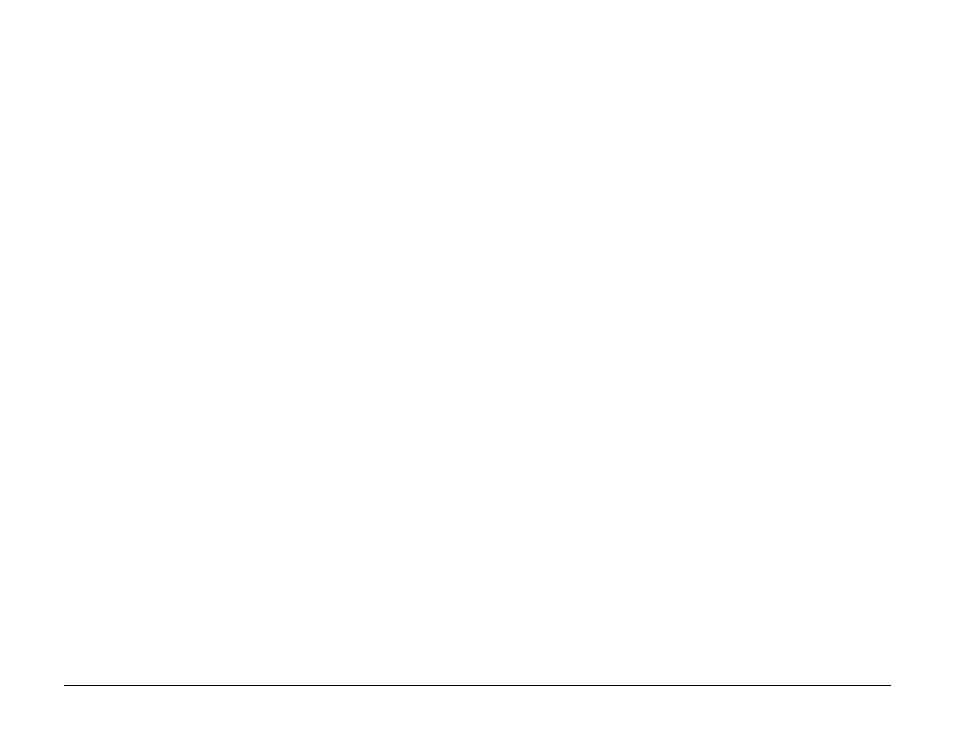
54
Settings
–
Ringer Volume
displays the ringer volume menu.
–
Calculator
displays the calculator feature.
–
Recent Calls
displays the recent calls list.
–
Start Browser
launches the phone’s web browser.
–
Bookmarks
launches the phone’s web browser and displays the
bookmarks listing.
3. Say the name of the command at the prompts. When the shortcut has
been successfully trained, you will hear, “shortcut saved.”
Note
: If you have already trained a shortcut, when selecting it from the
Voice Shortcuts menu, you will receive the prompt, “Shortcut already
recorded. Record again?”
4. Repeat for each option you want to train.
To set up voice shortcuts
Use the shortcut key to customize quick access to a single feature.
1. Select
Menu
→
Settings
→
Display
→
Shortcut Key.
- 5100 Series (51 pages)
- KX444 (64 pages)
- Milan KX9B (64 pages)
- K126C (56 pages)
- X-tc M2000 (90 pages)
- Candid KX16 (64 pages)
- SLIDER JET KX18 (80 pages)
- S2410 (72 pages)
- TOMO S2410 (72 pages)
- 1135 (104 pages)
- OYSTR KX9 (64 pages)
- K112 (42 pages)
- TNT VMS200 (64 pages)
- Lingo M1000 (88 pages)
- Rave K-7 (56 pages)
- Strobe K612 (72 pages)
- SS-66K (98 pages)
- Angel SE47 (148 pages)
- 2345 (120 pages)
- 7100 Series (112 pages)
- S14 (123 pages)
- Cyclops K325 (68 pages)
- Rio E3100 (88 pages)
- KX414 (130 pages)
- 7135 Smartphone (12 pages)
- 2100 Series (123 pages)
- VMKX5C (72 pages)
- Sanyo Zio ZioTM M6000 (102 pages)
- Deco E1000 (80 pages)
- K132 (64 pages)
- Xcursion KX160A (72 pages)
- Torino S2300 (86 pages)
- S1310 (68 pages)
- KX9 (50 pages)
- K352 (64 pages)
- K323 (2 pages)
- Cellular Phone (12 pages)
- K122 (48 pages)
- Phantom TXLCC10042B (60 pages)
- ENERGI K490 (135 pages)
- E4000 (73 pages)
- KX9e (64 pages)
- QCP 6035 (68 pages)
- 3245 (146 pages)
- Topaz 901 (40 pages)
