Establish the static ip address–mac – Kyocera 82-G1770-1FP User Manual
Page 12
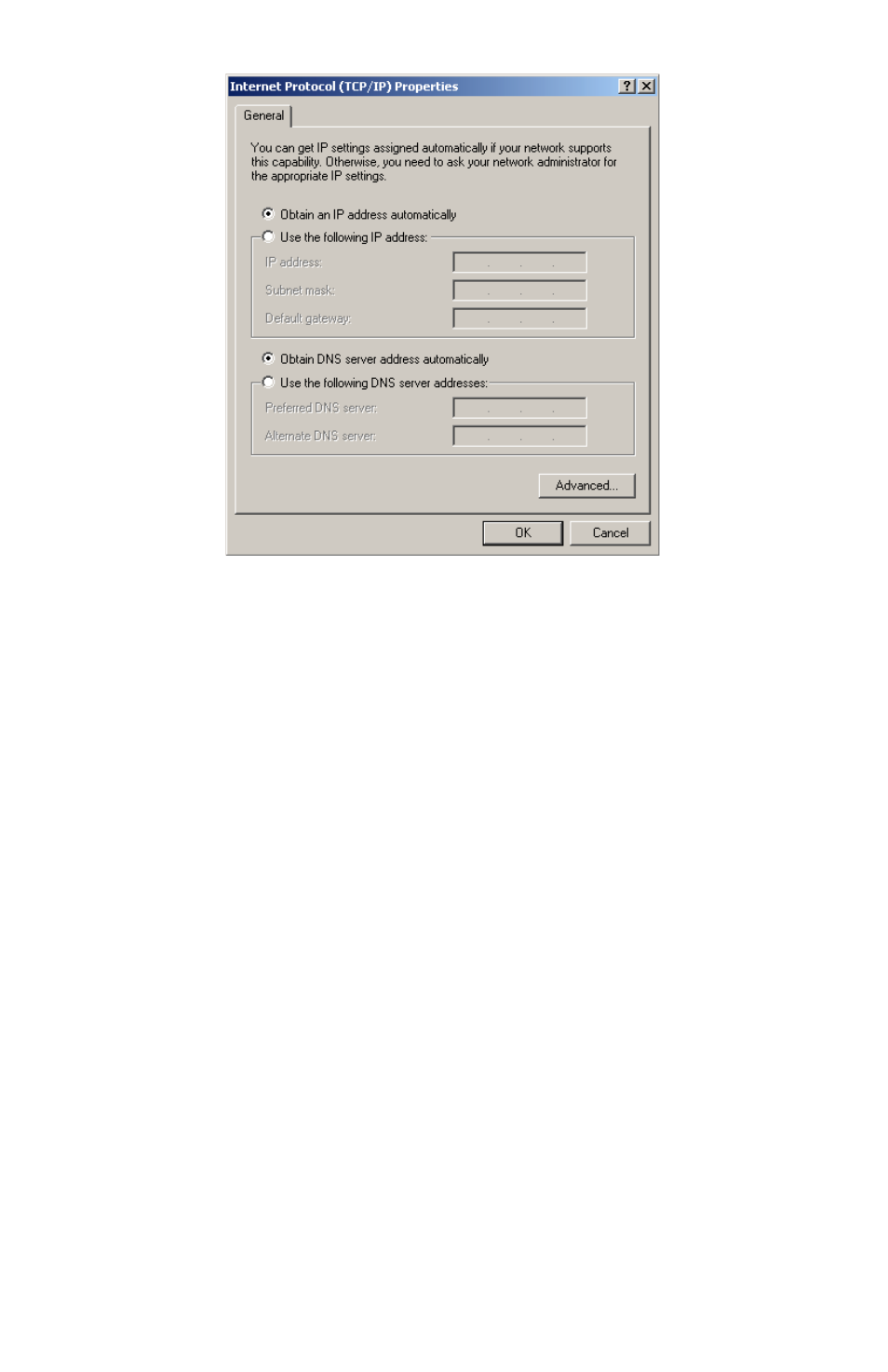
9
7.
Click
Obtain an IP address automatically
.
8.
Click
OK
to close the Internet Protocol (TCP/IP) Properties window.
9.
Click
OK
to close the Local Area Connection Properties window, and reset the
Dynamic IP address settings.
10.
Close any windows you may have left open, including your web browser.
11.
Congratulations. Your Kyocera KR1 Mobile Router is now ready for
normal operations.
Establish the Static IP Address–MAC
Follow the steps below to establish a MAC Static IP address.
1.
Open
System Properties
.
2.
Select
Network
.
3.
Show
Built-In Ethernet
.
4.
Select
TCP/IP
.
5.
In the
Configure IPv4
drop-down menu, select
Manually
.
