Press the play/stop button, Press the lesson button, Release the lesson button – Kawai CN21 User Manual
Page 20
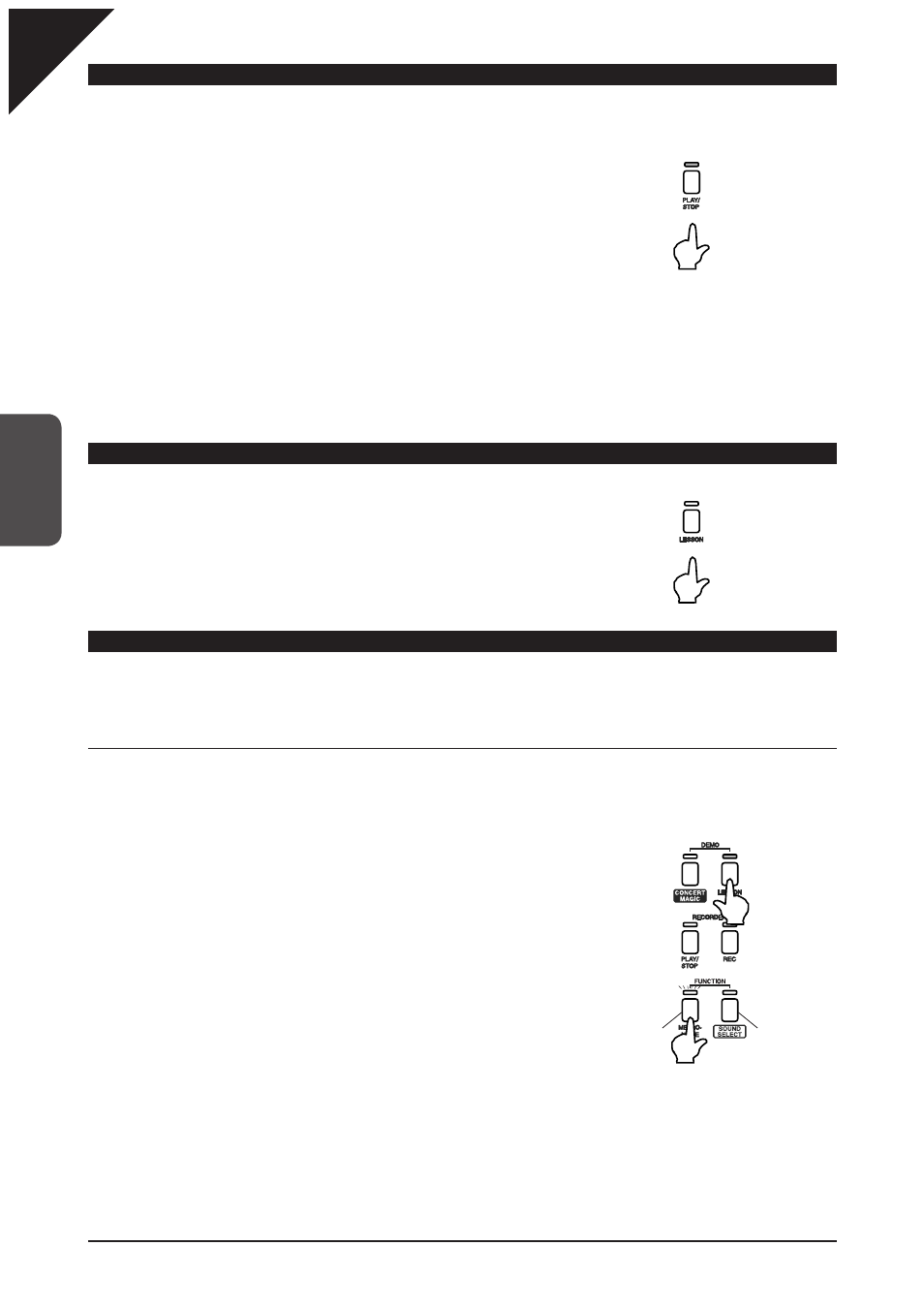
Page
20
3
LESSON FUNCTION
LISTENING TO A LESSON SONG
Before practicing lesson songs, it is possible to listen to example performances.
Step 1
Press the PLAY/STOP button.
The LED indicator for the PLAY/STOP button will turn on, and the currently selected
song will start to play.
Step 2
Press the PLAY/STOP button once again to stop the performance.
The LED indicator for the PLAY/STOP button will turn off.
The metronome will play at the same tempo as that of the currently selected song.
EXITING THE LESSON FUNCTION
Step 1
Press the LESSON button.
The LED indicator for the LESSON button will turn off, and the CN21 piano will
return to normal operation mode.
PRACTICING LEFT AND RIGHT-HAND PARTS
When entering the lesson mode, the LED indicators for the METRONOME and SOUND SELECT button will
start to fl ash, indicating that both the left-hand and right-hand parts of the selected lesson will be played.
¡ LISTENING TO THE LEFT-HAND PART OF A LESSON SONG
Step 1
Press and hold the LESSON button, then press the METRONOME button.
The LED indicator for the METRONOME button will remain flashing, but the
LED indicator for the SOUND SELECT button will turn off.
Release the LESSON button.
The left-hand part of the lesson song will be selected.
Press the PLAY/STOP button to play the selected lesson.
The left-hand part of the selected lesson will start to play, allowing
the right-hand part to be practiced separately.
Hold down the
button.
Right-hand Part
Left-hand part
