Kyocera KM-NET User Manual
Page 8
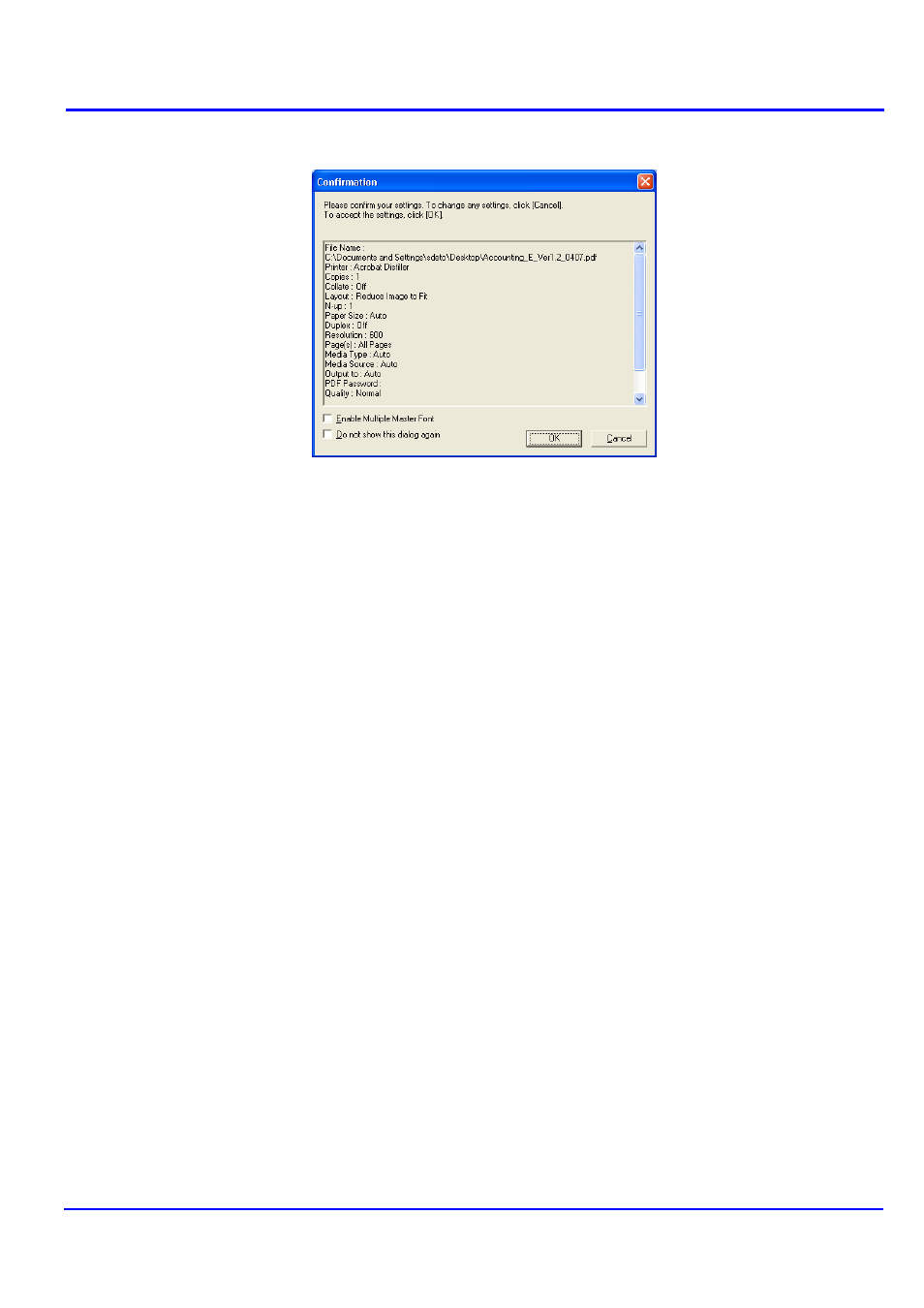
Printing PDF
4
KM-NET for Direct Printing
6
Click the Print button. The Confirmation dialog box appears.
Notes
• Checking Enable Multiple Master Font and then clicking OK enable to
generate a version of a character that is optically correct for the size at which it
will be viewed on PDF file.
• Checking Do not show this dialog again and then clicking OK can not be
displayed the Confirmation dialog box.
7
When you want to continue printing, click OK.
