4 standard remote control unit, For dv-5900m – Kenwood DV-5050M User Manual
Page 24
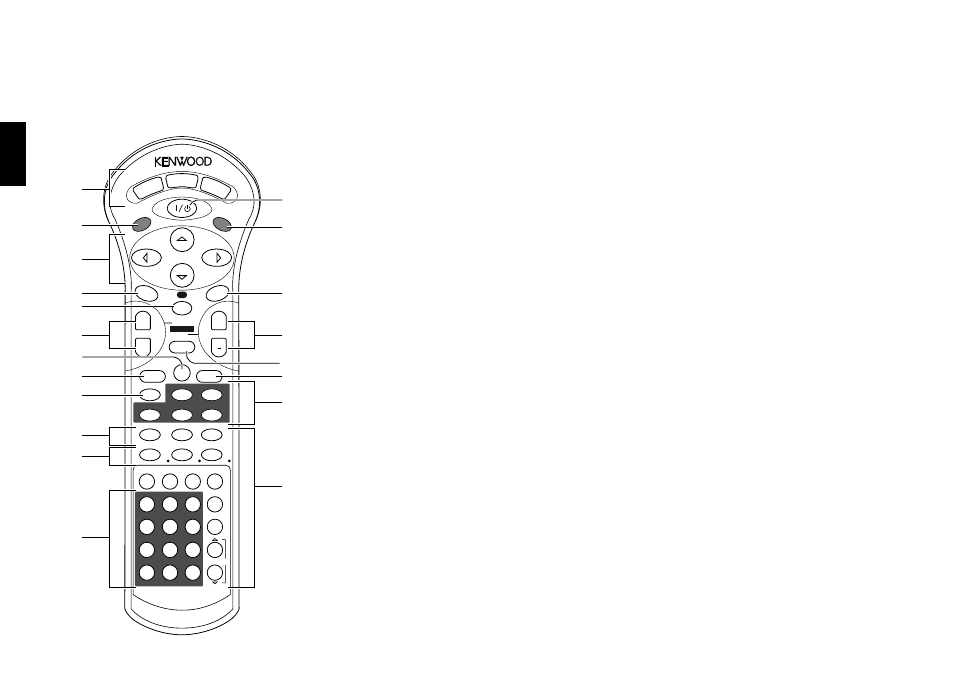
24
Chapter 2: Controls and indicators
Chapter 1
Chapter 2
Chapter 3
Chapter 4
Chapter 5
Chapter 6
Chapter 7
Chapter 8
POWER
SUB 1
SUB 2
MAIN
LIBRAR
Y
ON
SC
RE
EN
FOLDER
SEARCH
TO
P M
ENU
ME
NU
MP3
FILE
SEARCH
P.B.C.
4
SET UP
MODE
RETURN
UP/DOWN
DISC
CHARAC.
ENTER
SET
DISC FLIP
¢
+
1
RANDOM
REPEAT
AUDIO
CHECK
7
8
3
¡
DELETE
SPACE
CHARAC.
A -
B .
D '
E (
F )
PLUS
1
PLUS
2
PLUS
3
G
H
I
J
N
R
V
Z
DISC SEL.
1
2
3
4
5
6
7
8
9
+100
0
+10
DISP.
TIME
PGM
CLEAR
PURE AUDIO
PAGE
SEQ.
K
L
M
O
P
Q
S
T
U
W
X
Y
REMOTE CONTROL UNIT
RC-D0513
C /
2-4 Standard Remote Control Unit
The buttons with the same names as those on the player main unit have the same functions as the main unit buttons.
1
Daisy Chain related buttons
MAIN button
W
SUB 1 button
W
SUB 2 button
W
2
LIBRARY button
Á
3
Cursor buttons
‹°
4
TOP MENU button
‹
FOLDER SEARCH button
∏
5
ENTER button
º‹
6
4, ¢ buttons
⁄‹
7
MODE button
ªT
8
SET UP button
Es
9
DISC FLIP button
E
0
RANDOM button
p
REPEAT button
›
AUDIO button
fl
!
PLUS
1 button
º
PLUS
2 button
º
PLUS
3 button
º
CHECK button
p
@
Numeric buttons
º
#
POWER button
•
$
ON SCREEN button
°
1
2
3
4
5
6
7
8
9
0
@
#
%
^
&
*
(
)
%
MENU button
‹
FILE SEARCH button
∏
P.B.C. button
‹
^
DISC +, – (DISC up, down) buttons
ª
&
RETURN button
‹°
*
SET button
ª
(
Basic operation related buttons
7 button
⁄
3 button
º
1 button
¤
8 button
⁄
¡ button
¤
Character input operation related buttons
DELETE button
P
SPACE button
O
CHARAC. button
O
)
Characters and symbol buttons
O
+100 button
º
+10 button
º
Special playback related buttons
DISC SEL. button
º
DISP. button
£
TIME button
fl
PGM button
o
CLEAR button
p
PURE AUDIO button
fl
SEQ. button
›
PAGE
%, fi buttons
›
!
$
For DV-5900M
