Arming and disarming the system, The window/door sensor – Swann SW347-WA2 User Manual
Page 7
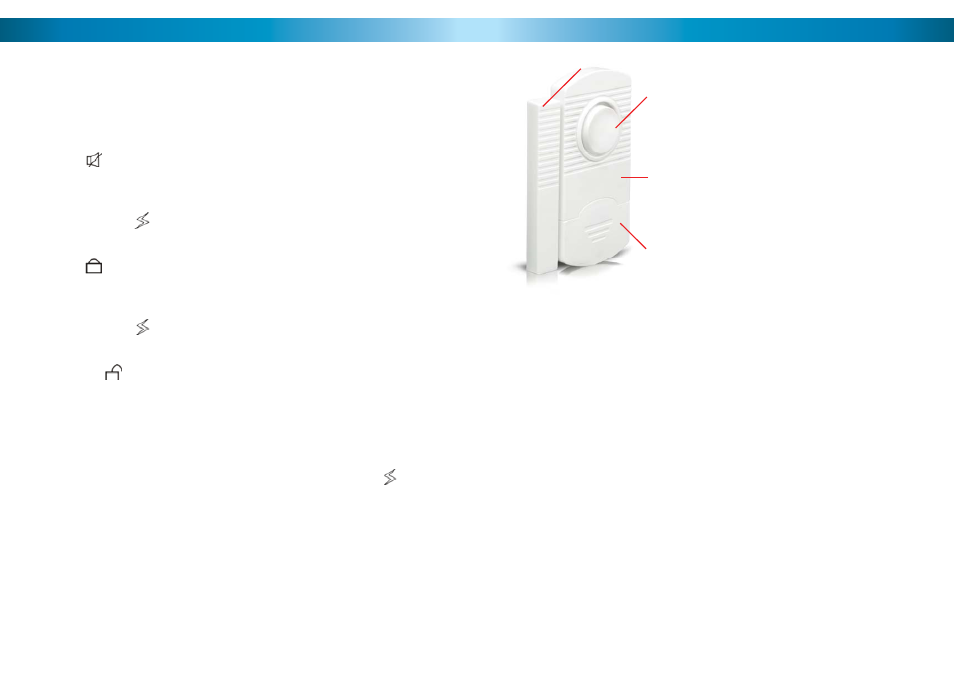
14
14
14
Arming and Disarming the System
There are two ways to arm the system, using either the Keypad Alarm Control Unit
or the remote. Arming the system via the remote control is quick, requiring only
a couple of buttons be pushed. Arming the system via the Keypad Alarm Control
Unit is likewise quick and easy, but for security purposes, you’ll need your passcode
to gain access to the system.
To arm the Wireless Alarm system in Home Mode:
Press
•
on the remote control. Alternately, you can unlock the keypad control
unit by typing your passcode and then press the HOME button.
The system will begin the 30 second arming delay. After this period elapses,
•
the sensors assigned to the Home Zone will be armed.
You can press
•
(or the ALARM button if using the keypad control unit)
during the arming delay to arm the system immediately.
To arm the Wireless Alarm system in Out Mode:
Press
•
on the remote control. Alternately, you can unlock the keypad control
unit by typing your passcode and then press the OUT button.
The system will begin the 30 second arming delay. After this period elapses,
•
the sensors assigned to the Out Zone will be armed.
You can press
•
(or the ALARM button if using the keypad control unit)
during the arming delay to arm the system immediately.
To disarm the Wireless Alarm system:
Press the
•
button on the remote control.
Alternately, you can unlock the keypad control unit using your passcode, and
•
then press the DISARM button. If you choose to disarm the system this way, be
aware that there is no entry delay: the alarm will sound as soon as a sensor
is triggered. If you want to use the system in this way, ensure that you can
reach the keypad control unit before triggering the alarm.
Panic Alarm
To instantly sound the alarm in the event of an emergency, press the
•
button.
Alternately, you can unlock the keypad control unit using your passcode and
then press the ALARM button.
This panic alarm can be stopped by disarming the system, as described above.
•
7
The Window/Door Sensor
The included Window/Door Sensors are
extremely reliable, and will be triggered
every time the door on which they are
mounted is opened.
When the two parts of the sensor are
extremely close to one another (ideally
touching) the sensor is deactivated. As
soon as the two parts are moved apart by
about 1/2 of an inch (about 10-15mm),
this will cause the transmitter to send the
alarm signal.
We suggest using the Window/Door
Sensors as your primary alarm triggers.
They are reliable and, if installed correctly,
can safeguard doors and windows from
being opened without your knowledge.
However, these types of sensors can be circumvented if a window or fragile door
were broken rather than opened. Thus, we suggest using the infrared sensors as a
backup to the Window/Door Sensors.
IMPORTANT: The Window/Door Sensor only works correctly when the trigger is
aligned to the right-hand side of the transmitter as pictured above. The trigger
should be placed on the side opposite to the RF+ALARM/OFF/RF switch.
Environments with extreme fl uctuating magnetic fi elds (such as around devices like
microwaves) can interfere with the proper functioning of the Window/Door Sensor.
We suggest avoiding placing the Window/Door Sensor near these devices.
Modes:
OFF: The Window/Door Sensor is inactive.
RF: When triggered, the Window/Door Sensor will transmit a signal to the control
unit. The built-in siren will not sound.
RF+ALARM: When triggered, the Window/Door Sensor will transmit a signal to
the control unit in addition to sounding the internal siren. The additional siren in
the sensor is a great backup to the main alarm unit’s siren, and will sound in the
place the alarm is triggered.
Siren
Battery
Compartment
Trigger
Transmitter
