On mac, Os x, Installation – SIIG ID-SC0511-S1 User Manual
Page 17
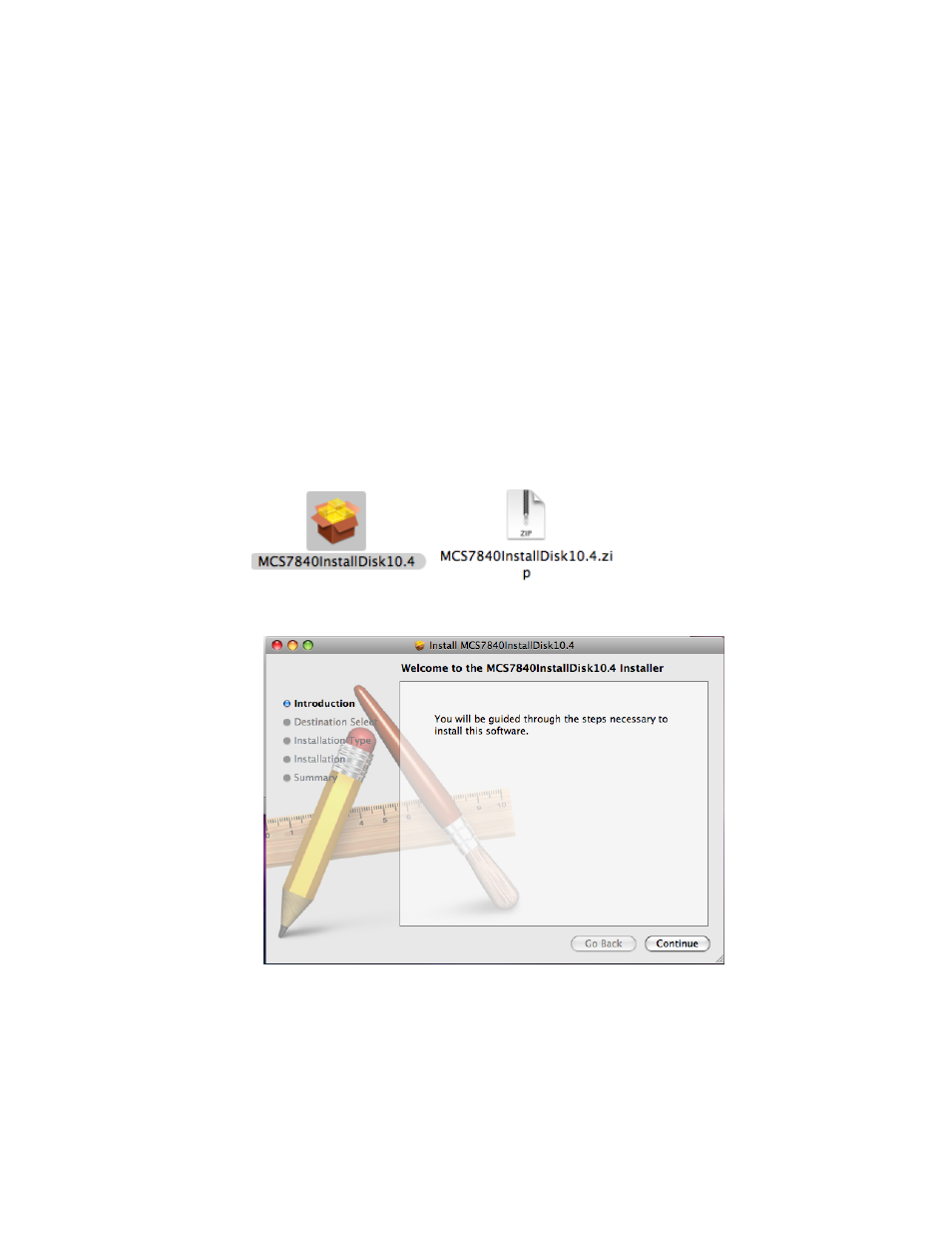
17
On Mac
OS X
Support Mac Driver Installation:
Mac
OS
X v10.1 and later for PowerPC Mac
Mac
OS
X v10.4 and later for Intel Mac
Installation:
1. Insert the provided driver CD into your CD-ROM drive. Double-click the CD
and navigate to the directory of \Driver\Mac\Mac_OS X
10.x\/MCS7840InstallDisk 10.4 zip. Please extract the zip file first.
2. Please click “Continue” to install driver.
This manual is related to the following products:
