Sending playlist, Using media studio, Isending playlist 1 – Samsung YH-J70 User Manual
Page 12
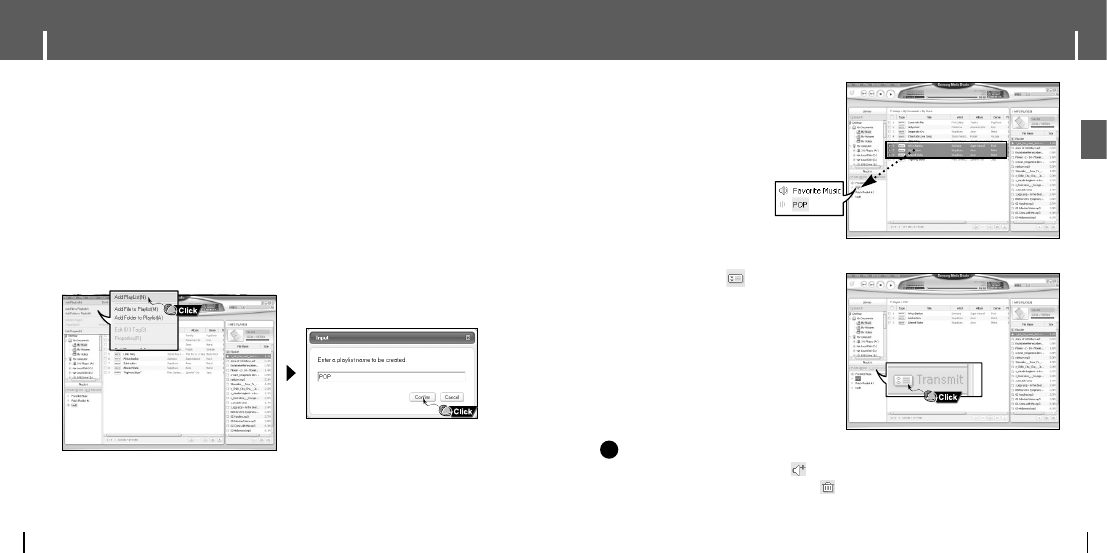
23
Using Media Studio
ENG
N
N
o
o
t
t
e
e
- A new Playlist is created when [Add]
button on the Playlist window is pressed.
4
Drag & drop the desired files into the
created Playlist.
5
Press the [Transmit]
button in the
Playlist window after selecting the Playlist.
●
Files within the Playlist are transferred
to the player.
●
Disconnect the player from the PC and
press the MENU button on the player.
Then, select [Navigation]
→
[Playlist]
→
[PC Playlist] to view the transfered
playlist.
✍
A selected Playlist is deleted when [Delete]
button is pressed.
- Refer to [Help] for more detailed information.
Using Media Studio
22
I
Sending Playlist
1
Connect the player to PC.
2
Press the [File]
→
[Add Playlist] at the top of the screen.
●
Enter the name of Playlist folder when input screen appears.
3
Select the folder with the file(s) you want to transfer from the [Library] window.
●
The music files within the folder appear on the center of the screen.
- Galaxy 3 (128 pages)
- intensity 2 (193 pages)
- Gusto (152 pages)
- E1125 (2 pages)
- C3110 (2 pages)
- SGH-D780 (49 pages)
- SGH-S200 (80 pages)
- SGH-C100 (80 pages)
- SGH-C100 (82 pages)
- E1100T (2 pages)
- SGH-X100 (2 pages)
- SGH-M600 (7 pages)
- SGH-C110 (152 pages)
- B2700 (63 pages)
- C5212 (57 pages)
- SGH-i750 (26 pages)
- SGH-X640 (73 pages)
- SGH-I900C (110 pages)
- E600 (97 pages)
- SGH-M610 (49 pages)
- SGH-E820N (102 pages)
- SGH-X400 (83 pages)
- SGH-E400 (79 pages)
- E2100 (2 pages)
- SGH-X520 (2 pages)
- SCH N391 (75 pages)
- SPH i700 (186 pages)
- SCH-A302 (49 pages)
- A930 (216 pages)
- SCH-A212 (63 pages)
- A790 (226 pages)
- SCH i830 (224 pages)
- 540 (41 pages)
- SCH-A101 (40 pages)
- SPH-A920WSSXAR (272 pages)
- SPH-A840BKSXAR (273 pages)
- SPH A740 (150 pages)
- SCH-X969 (54 pages)
- SCH-2500 (57 pages)
- SPH-N105 (62 pages)
- SCH-470 (46 pages)
- SPH-N300 (167 pages)
- SCH-T300 (180 pages)
- SGH-200 (43 pages)
- GT-C3050 (2 pages)
