Sony RDR-HXD970 User Manual
Page 134
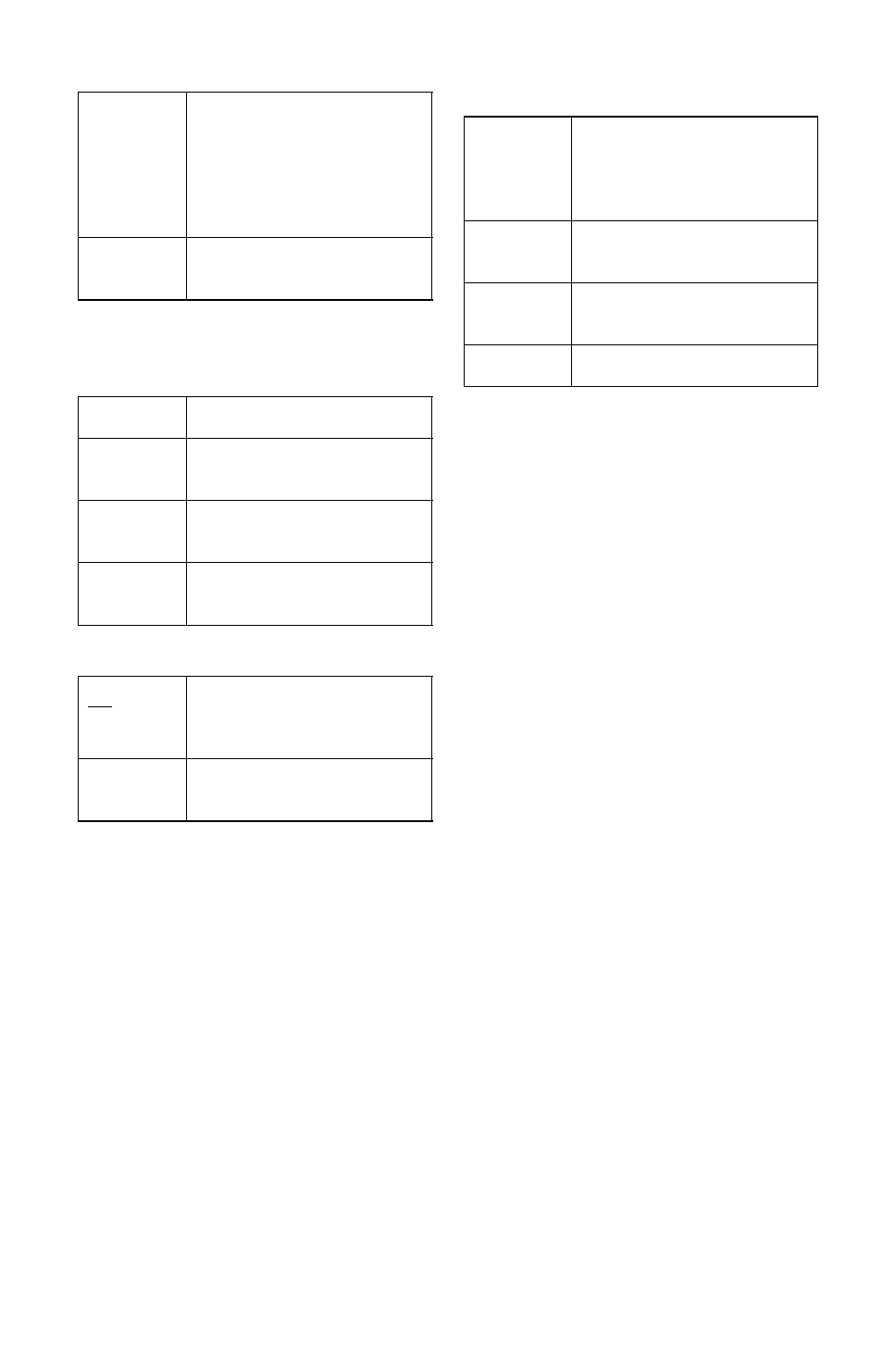
134
Skip
CH System
Select the region to get the best broadcast
reception.
AFT
• If the Auto Fine Tuning function does not
work effectively, select “Off” and press
m.
Press
press ENTER.
Sound System
Select an available TV system (page 135).
Name
Changes or enters a new station name (up to
5 characters). The recorder must receive
programme position information (e.g.,
SMARTLINK information) for station
names to appear automatically.
Press
,, then press
select a character.
To change the characters, press
M/m to move
the cursor, and press
Decoder
Sets the external decoder (PAY-TV/Canal
Plus analogue decoder) channels.
For details, see page 34.
Channel
Press
position you want is displayed.
• To select a cable or satellite programme
position, press
position you want is displayed.
On
Select this when the
programme position is unused
or contains unwanted channels.
The selected position will be
skipped when you press PROG
+/–.
Off
Does not skip the selected
programme position.
FR
Select this when in France.
Western
Euro
Select this when in West
European countries.
UK & IE
Select this when in Great
Britain/Ireland.
Eastern
Euro
Select this when in East
European countries.
On
Turns on the Auto Fine Tuning
function.
Normally select this position.
Off
Allows you to adjust the
picture manually.
B/G
Select this when in West
European countries, except
those listed in “Receivable
channels” on page 135.
D/K
Select this when in East
European countries.
I
Select this when in Great
Britain/Ireland.
L
Select this when in France.
