Index – Sirius Satellite Radio 10 User Manual
Page 90
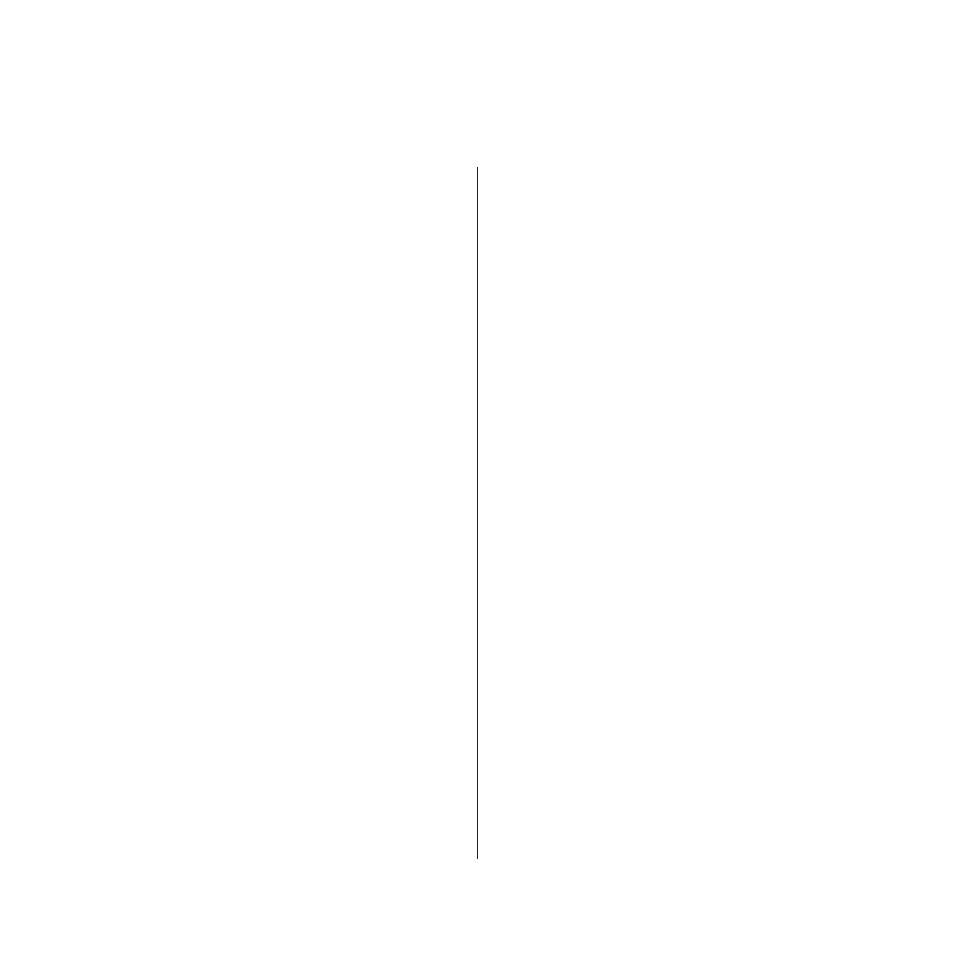
[
Index
]
Index
a
Activating the Stiletto 10 . . . . . . . . 25
Antenna
Antenna Aiming . . . . . . . . . . 24, 56
Audio . . . . . . .
See
Sounds and Volume
b
Back Button . . . . . . . . . . . . . . . 15
Use of . . . . . . . . . . . . . . . . . 23
Battery
Average Listening Time . . . . . . . . 10
Battery Disposal . . . . . . . . . . . 12
Battery Life when Stiletto is Off . . . 21
Charging . . . . . . . . . . . . . . . 12
Increasing Time Between Charges . . 10
Installation and Removal . . . . . . . 11
Brightness, Display . . . . . . . . . . . 55
Broadcasts
Fast Forwarding and Rewinding . . . 34
Pausing . . . . . . . . . . . . . . . . 33
Playing . . . . . . . . . . . . . . . . 33
Browsing and Navigating Channels
Satellite Radio . . . . . . . . . . . . 30
C
Channel Presets . . . . . . . . . . . . . 31
Removing . . . . . . . . . . . . . . . 32
Saving . . . . . . . . . . . . . . . . 32
Tuning . . . . . . . . . . . . . . . . 31
Cleaning the Stiletto . . . . . . . . . . . . 6
Computer, Connecting to . . . . . . . . 26
Copyrighted Broadcast Material . . . . . 86
Copyrights and Trademarks . . . . . . . 86
d
Deleting Content . . . . . . . . . . . . . 43
Device Information . . . . . . . . . . . . 56
Display Button . . . . . . . . . . . . . . 15
Use of . . . . . . . . . . . . . . . . . 30
Display Screen
Backlight Timer . . . . . . . . . . . . 55
Brightness . . . . . . . . . . . . . . 55
e
End User License Agreement . . . . . . 78
f
Fast Forward Function . . . . . . . . . . 14
Selecting . . . . . . . . . . . . . . . 20
FM Transmitter, Turning On/Off . . . . . 57
g
Game Alert . . . . . . . . . . . . . . . . 36
See also
Sports
General Precautions . . . . . . . . . . . . 5
h
Hiding/Showing Channels and
Genres . . . . . . . . . . . . . . . 38, 55
Home Button . . . . . . . . . . . . . . . 15
Use of . . . . . . . . . . . . . . . 22, 23
Home Screen . . . . . . . . . . . . . . 22
i
IC Caution . . . . . . . . . . . . . . . . . 4
l
Legal Information . . . . . . . . . . . . 56
Library . . . . . . . . . . . . . . . . 27, 40
Browsing and Navigating . . . . . 42, 43
Checking Memory Usage . . . . . . . 56
