Connecting the cigarette lighter adapter – Sirius Satellite Radio 10 User Manual
Page 68
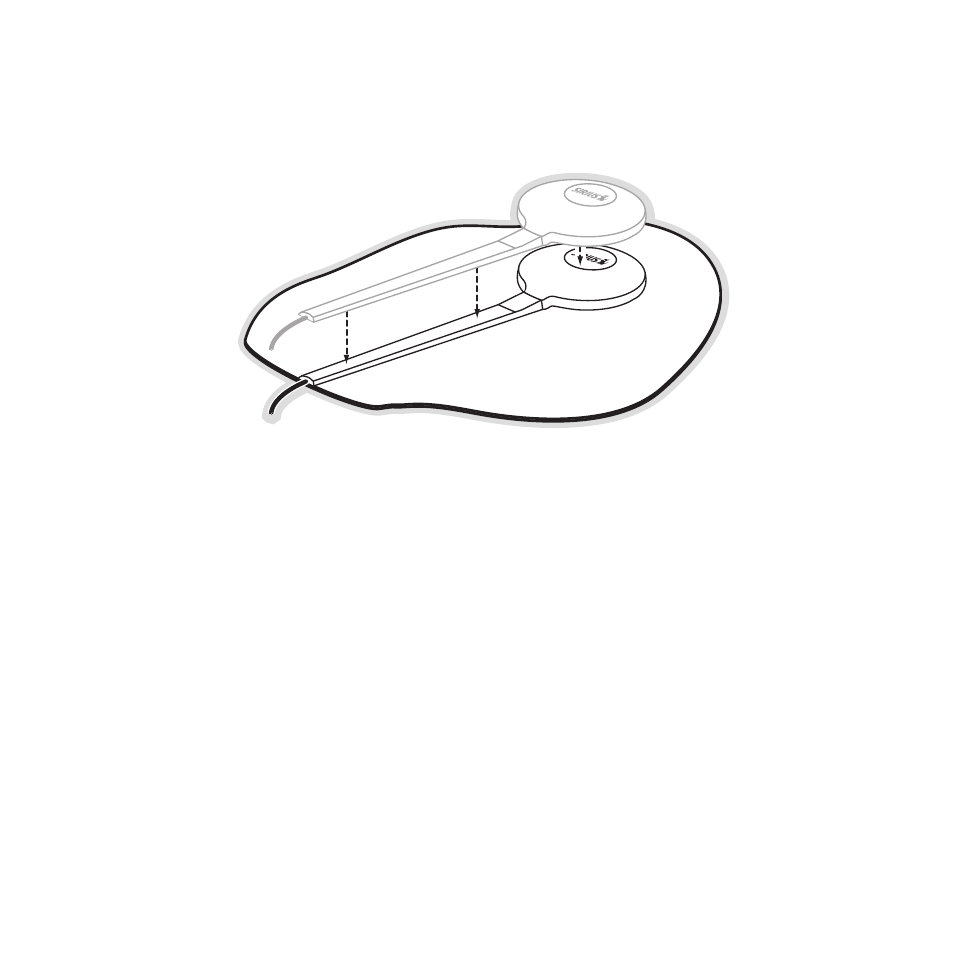
[
Vehicle Docking Station Installation & Use
]
excess antenna cable in a location where it can be hidden. Connect the antenna cable to the
ANT connection at the rear of the vehicle dock.
(Refer to Figure 2 on page 16
for the location
of this connector.)
Once the antenna cable is routed through the vehicle, and you are satisfied with the cable
routing, peel the protective material from the adhesive strips and press the rubber antenna
cable cover/tail firmly into place on the vehicle. Double check that the location of the antenna
and rubber antenna cable cover/tail are correct, and continue to press firmly down on rub-
ber antenna cable cover/tail for another 30 seconds. (Figure 8) At room temperature (68
degrees), maximum adhesion usually occurs within 72 hours. During this period, avoid car
washes and other contact with the antenna and rubber antenna cable cover/tail.
Connecting the Cigarette Lighter Adapter
Connect the provided cigarette lighter adapter to the DC 5V connection at the rear of the
vehicle dock.
(Refer to Figure 2 on page 16
for the location of this connector.)
Do not use any other power adapter for the Stiletto 10, or connect it directly to the vehicle’s
power. Doing so will damage the Stiletto 10. Using anything other than the supplied cigarette
lighter adapter to power the vehicle dock will void the warranty.
figure 8
figure 8
