Initial programming – Sanyo CLT-J30 User Manual
Page 12
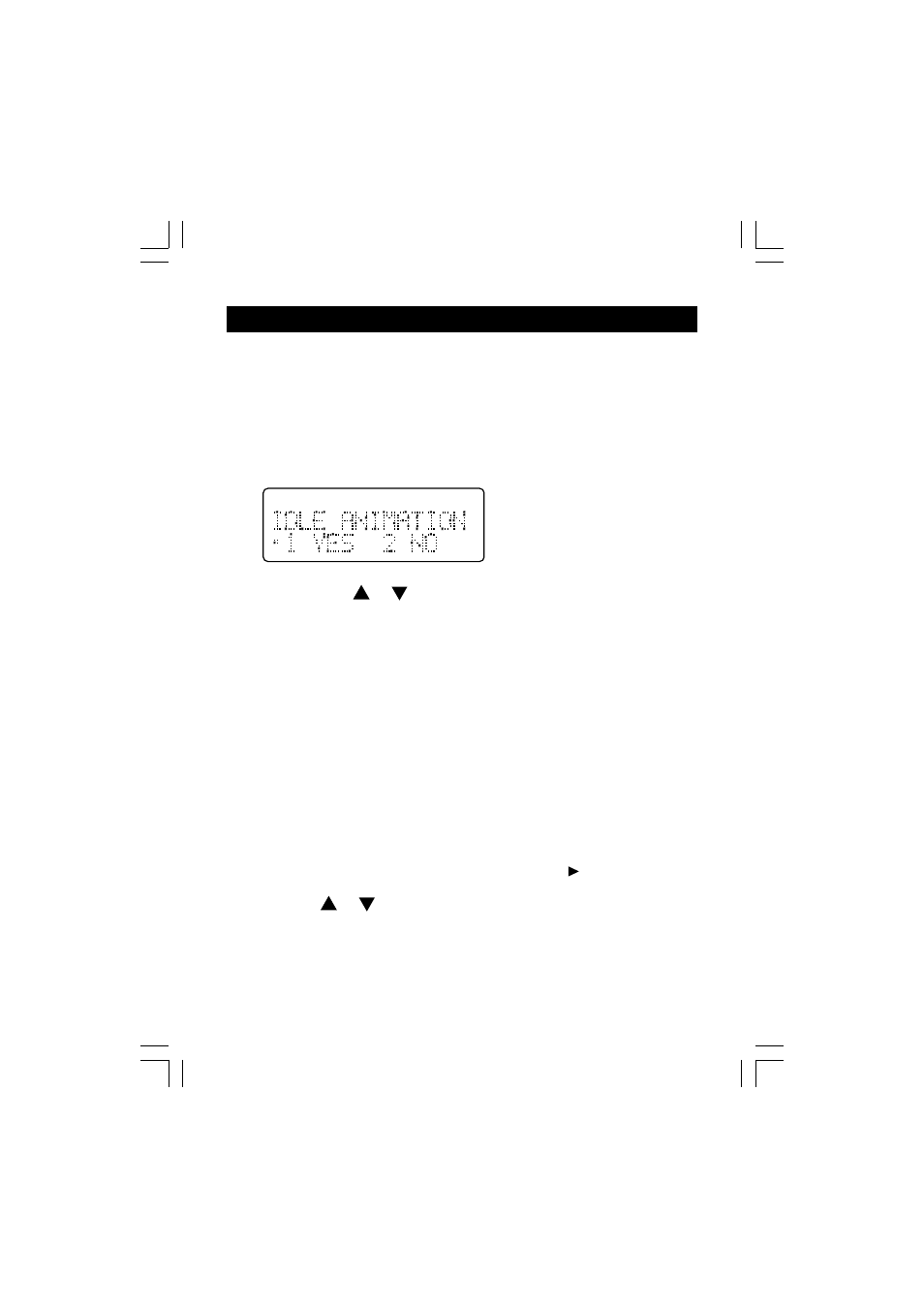
12
8. Press FLASH/PROG again to store the selection. You will hear a
confirmation tone.
Idle animation
This feature allows animation to display when the handset is on the base
cradle:
1. Make sure the phone is off (not in TALK mode).
2. Press FLASH/PROG repeatedly until the following information
displays:
3. Press CID/VOL or , or the number keys (1-2) to turn the
animation on or off.
4. Press FLASH/PROG again to store the selection. You will hear a
confirmation tone.
Resetting to default
You can reset the phone programming to the initial factory default
settings. The default settings are:
Language
English
Area Code
- - -
Contrast
3
Ringer Tone
1
Tone/Pulse Setting
Tone
DND
Disabled
Idle Animation
Enabled
1. Make sure the phone is OFF (not in TALK mode).
2. Press FLASH/PROG repeatedly until “DEFAULT 1 NO“ shows on
screen.
3. Press CID or , or the 1 or 2 keys to select your choice.
4. Press FLASH/PROG again to confirm. You will hear a confirmation
tone.
INITIAL PROGRAMMING
