Save after send, Text zoom, Emoticons – Siemens SL75 User Manual
Page 47
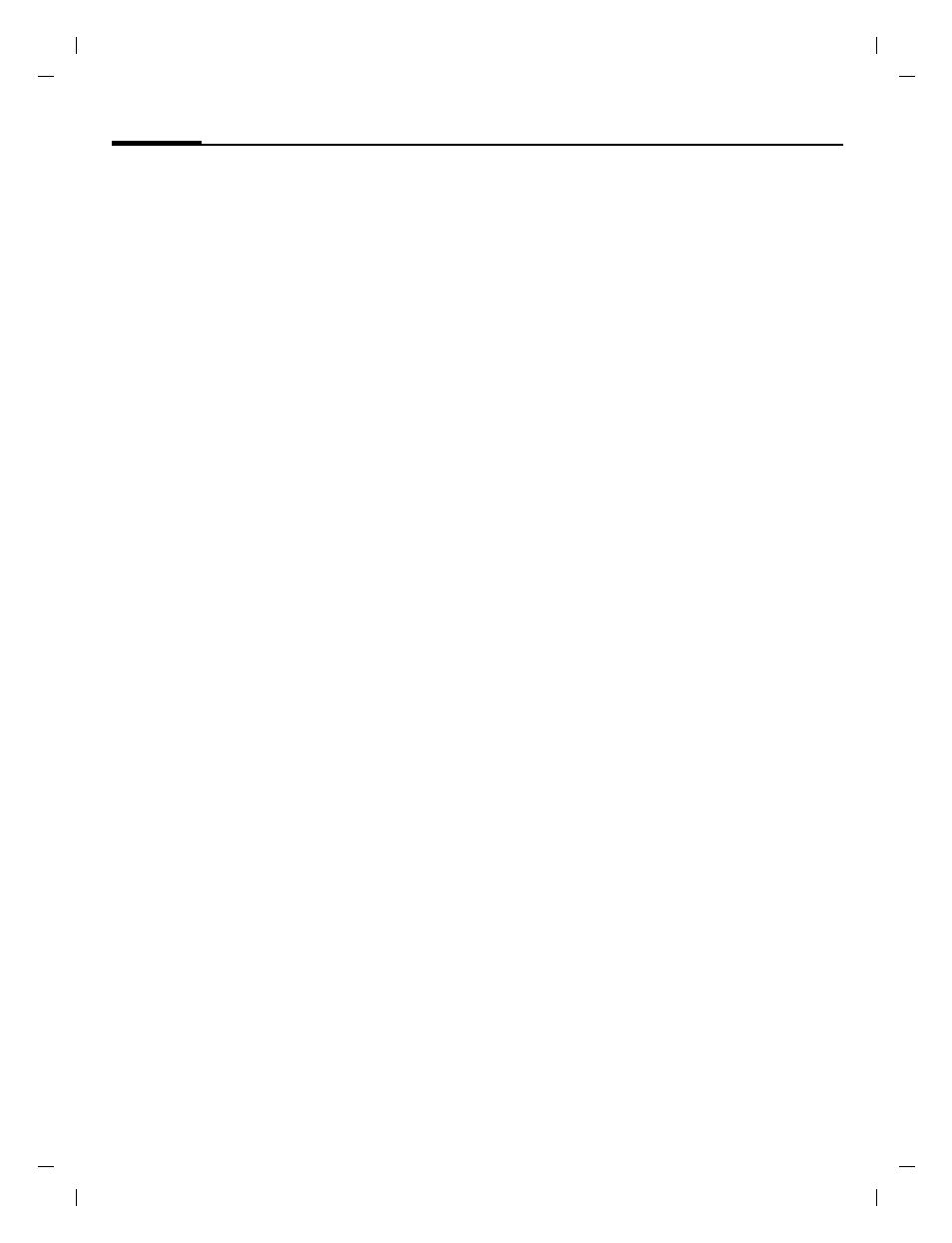
SMS/MMS
46
© Siemens AG 20
03, C:
\Siemens\
D
TP
-Sa
tz\P
rod
ukte\
SL7
5_Hyd
ra
_1\
ou
t-
left page (46)
of SL75 Hydra FUG, w/o ptt, en, A31008-H3300-A1-1-7619 (15.09.2005, 11:47)
Te
mplate: X75, V
ersion
2.
2;VAR
La
ngu
age: en; VAR
issue d
ate
: 050
822
Save after send
C
¢
M
¢
Message setup
¢
Save after send
Configure wether messages are
saved in the
Sent
list after sending.
Text zoom
C
¢
M
¢
Message setup
¢
Text zoom
You can select one of three specified
text sizes for presenting a message.
Emoticons
C
¢
M
¢
Message setup
¢
Emoticons
Emoticons are small symbols (smi-
leys) with which you can show your
feelings in pictorial form.
I
/
F
Select symbol.
ì
Insert at the cursor
position.
You can set whether the emoticons
are to be displayed as graphics
or made up of special text
characters ;-).
See also other documents in the category Siemens Mobile Phones:
- A75 (16 pages)
- SXG75 (166 pages)
- CX65 (75 pages)
- A50 (77 pages)
- C30 (31 pages)
- A65 (58 pages)
- A35 (43 pages)
- M75 (153 pages)
- SX1 (103 pages)
- C55 (110 pages)
- M55 (140 pages)
- SL45 (86 pages)
- S65 (145 pages)
- S75 (72 pages)
- CF75 (150 pages)
- CFX65 (77 pages)
- AX75 (28 pages)
- C75 (144 pages)
- M65 (142 pages)
- CX75 (152 pages)
- ST60 (89 pages)
- U15 (188 pages)
- CF62 (122 pages)
- C45 (82 pages)
- Xelibri 8 (36 pages)
- Xelibri 7 (31 pages)
- SL45i (90 pages)
- SL42 (96 pages)
- Xelibri 3 (34 pages)
- ST55 (88 pages)
- SL55 (137 pages)
- C62 (69 pages)
- C62 (67 pages)
- Xelibri 6 (30 pages)
- M50 (96 pages)
- Xelibri 2 (31 pages)
- Xelibri 4 (31 pages)
- A57 (37 pages)
- A36 (43 pages)
- Xelibri 1 (31 pages)
- Xelibri 5 (30 pages)
- C70 (144 pages)
- Gigaset SL 740 (76 pages)
- Mobile Phone C35i (2 pages)
