Sony D-EJ985 User Manual
Portable cd player, D-ej985
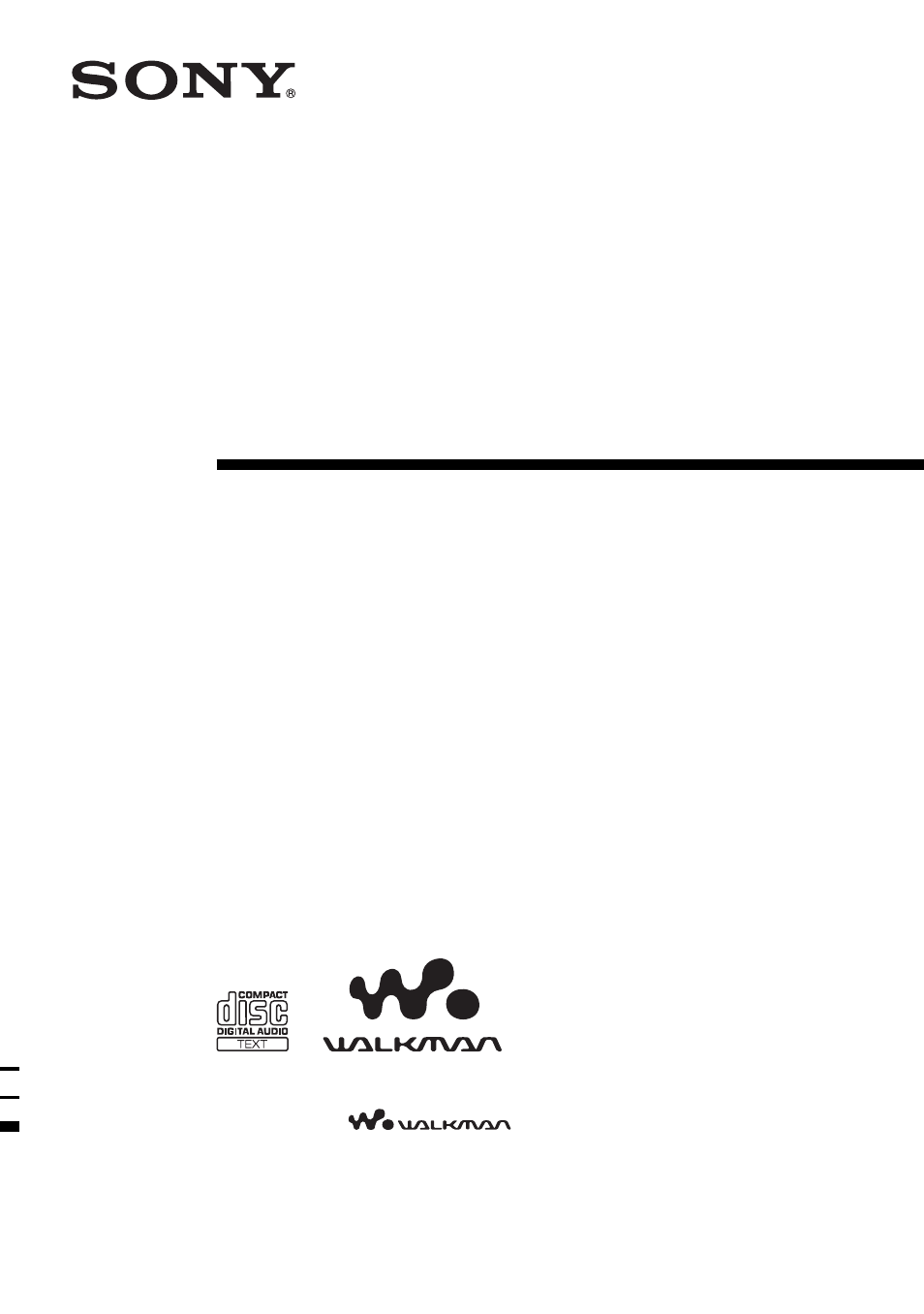
Portable
CD Player
Operating Instructions
About the area code
The area code of the location in which you purchased the CD player
is shown on upper left of the bar code label on the package.
For accessories supplied with your CD player, check the area code
of your model and see “Accessories (supplied/optional).”
3-245-828-71 (1)
D-EJ985
© 2002 Sony Corporation
“WALKMAN” is a registered trademark of Sony Corporation to represent Headphone
Stereo products.
is a trademark of Sony Corporation.
Table of contents
Document Outline
- Table of Contents
- Getting started
- Locating the controls
- Playing a CD
- 1. Connect your CD player.
- 2. Insert a CD.
- 3. Play a CD.
- Playback options
- Playing tracks repeatedly (Repeat play)
- Playing a single track (Single play)
- Playing tracks in random order (Shuffle play)
- Playing your favorite tracks by adding Bookmarks (Bookmarked track play)
- Playing tracks in your favorite order (PGM play)
- Available features
- G-PROTECTION function
- Displaying CD text information
- Checking the remaining time on the CD and the number of tracks left
- Emphasizing the bass sound (SOUND)
- Protecting your hearing (AVLS)
- Locking the controls (HOLD)
- Turning off the operation beep sound
- Turning off the LCD’s backlight
- Connecting your CD player
- Connecting a stereo system
- Connecting to a power source
- Using the rechargeable batteries
- Using the dry batteries
- Notes on the power source
- Additional Information
- Precautions
- Maintenance
- Troubleshooting
- Specifications
- Accessories (supplied/optional)
