Sony TV Cables User Manual
Page 4
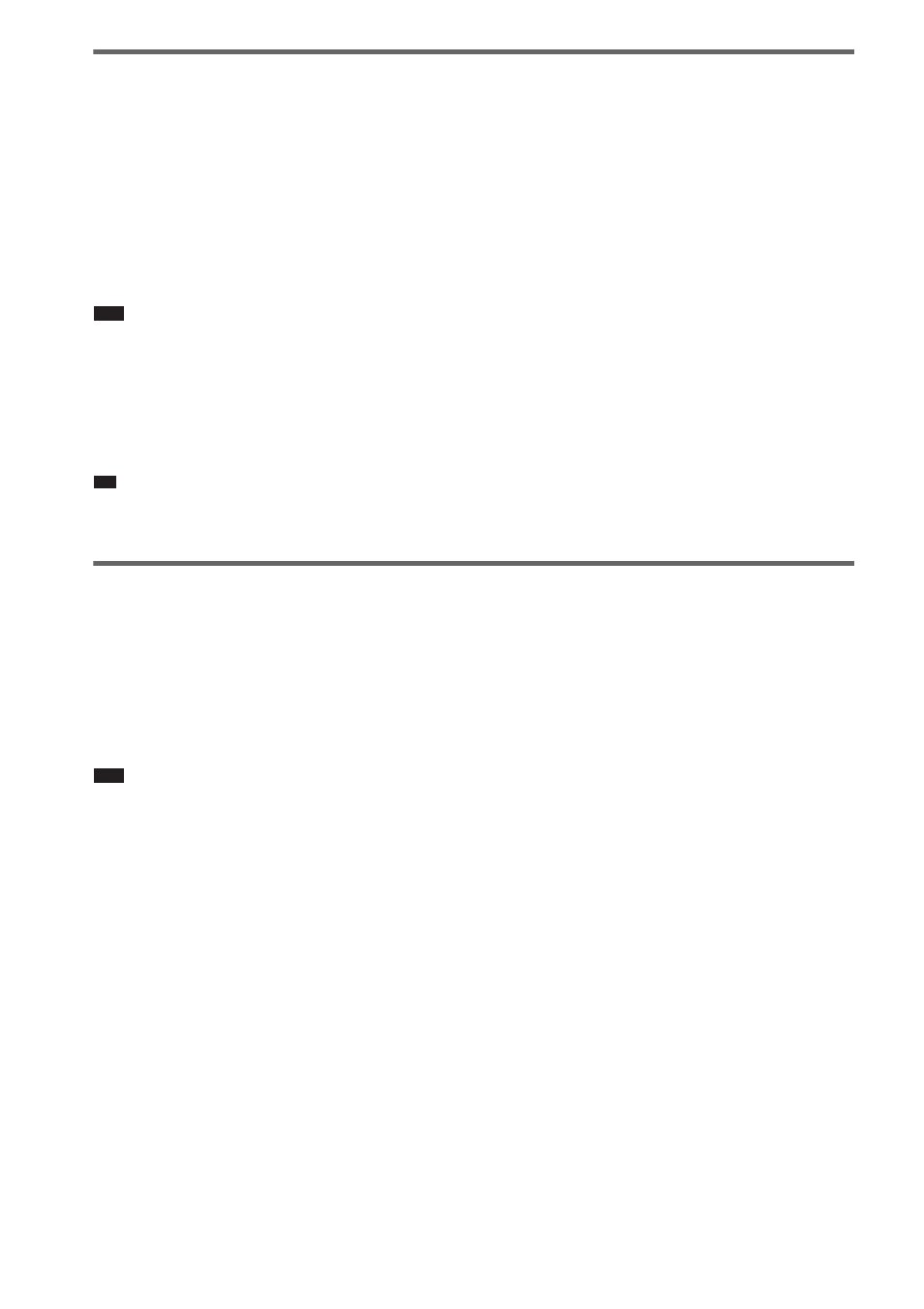
4
GB
Watching DVD by a single button press
(One-Touch Play)
Press H on the unit or remote.
When the system starts playback, the TV is turned on simultaneously and, the TV input is automatically
switched to DVD input.
The TV input will also switch to DVD input automatically, in the following cases:
– You place a DVD disc on the tray, and then press A.
– You press DISC SKIP on the remote or DISC 1-5 on the unit to load a disc (disc changer models only).
Note
• When a CD/DATA-CD is loaded into the unit, the One-Touch Play function does not work. However, when you
insert a disc in the system whose power is standby, the TV turns on regardless of disc.
• When the “DMPORT” function (depending on the model, “DMPORT1” or “DMPORT2” appears) is active, One-
Touch Play will not work.
• Depending on the TV, the start of the content may not be output.
Tip
• One-Touch Play is operated with System Audio Control at the same time.
Enjoying the TV sound from the speakers in this system
(System Audio Control)
You can enjoy the TV sound in this system by easy operation.
While watching the TV and the function is swithed to “TV” (depending on the model, “TV/VIDEO”
appears), TV sound is output from the system speakers. You can also operate this from the TV menu.
For details, see the operating instructions of TV.
Note
• When the TV is turned on before turning on the system, the TV sound will not output for a moment.
• If the function is set to “DVD” when you turn on the system, One-Touch Play is activated. In this case, set the
function to “TV” (depending on the models, “TV/VIDEO” appears).
• When you select the TV program (the active picture is highlighted) or return to the TV mode while watching the
TV and a DVD by PAP (picture and picture) mode, the DVD playback will stop.
• To output the sound from the TV, set [AUDIO (HDMI)] to [ON] on the system. For details, see the operating
instructions of the system.
