Chapter 1 – Smart Technologies Smart Board 800 Series User Manual
Page 5
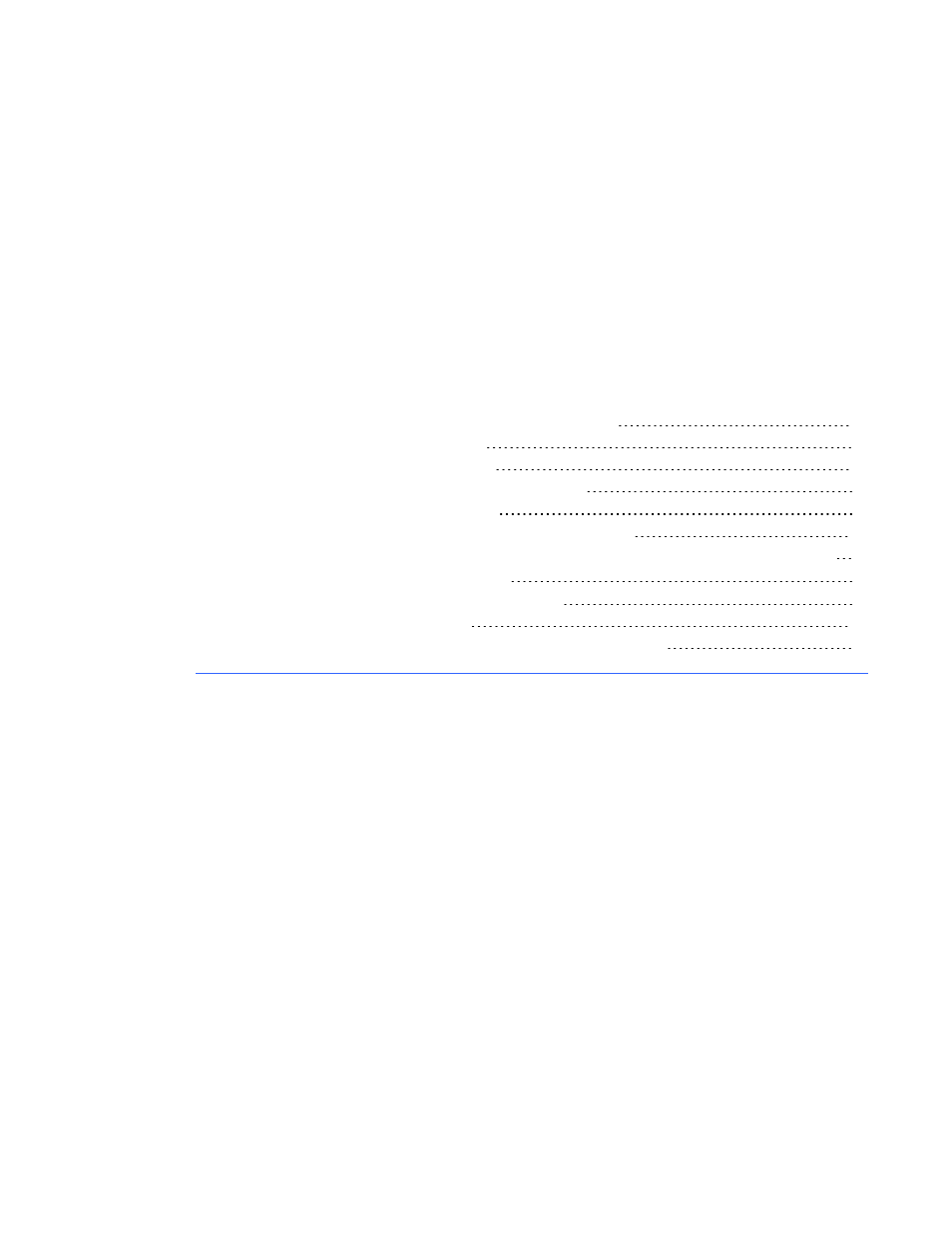
Chapter 1:
Extending the USB of
SMART Board 800 series
interactive whiteboards
Extending the USB with a bus-powered (active) extension cable
Using a single USB-XT extension cable
Using multiple USB-XT extension cables
Extending the USB with a CAT5-XT-1100 (active) extender
Using a SMART CAT5-XT-1100 extender
Using a CAT5-XT-1100 extender and a self-powered USB hub
Using a USB-XT extension cable or a SMART GoWire™ auto-launch cable with a CAT5-XT-
1100 extender and a self-powered USB hub
Extending the USB with an SBX800 CAT5-XT extender
Using an SBX800 CAT5-XT extender
Using a SMART GoWire cable with an SBX800 CAT5-XT extender
This section illustrates how you can extend the USB connection between your computer and your
SMART Board® 800 series interactive whiteboard.
If you’re extending the USB connection to a SMART Board 800i series interactive whiteboard
system, see Extending the USB of SMART Board 800i series interactive whiteboard systems on
Chapter 1
1
