Schumacher XP2260 User Manual
Page 7
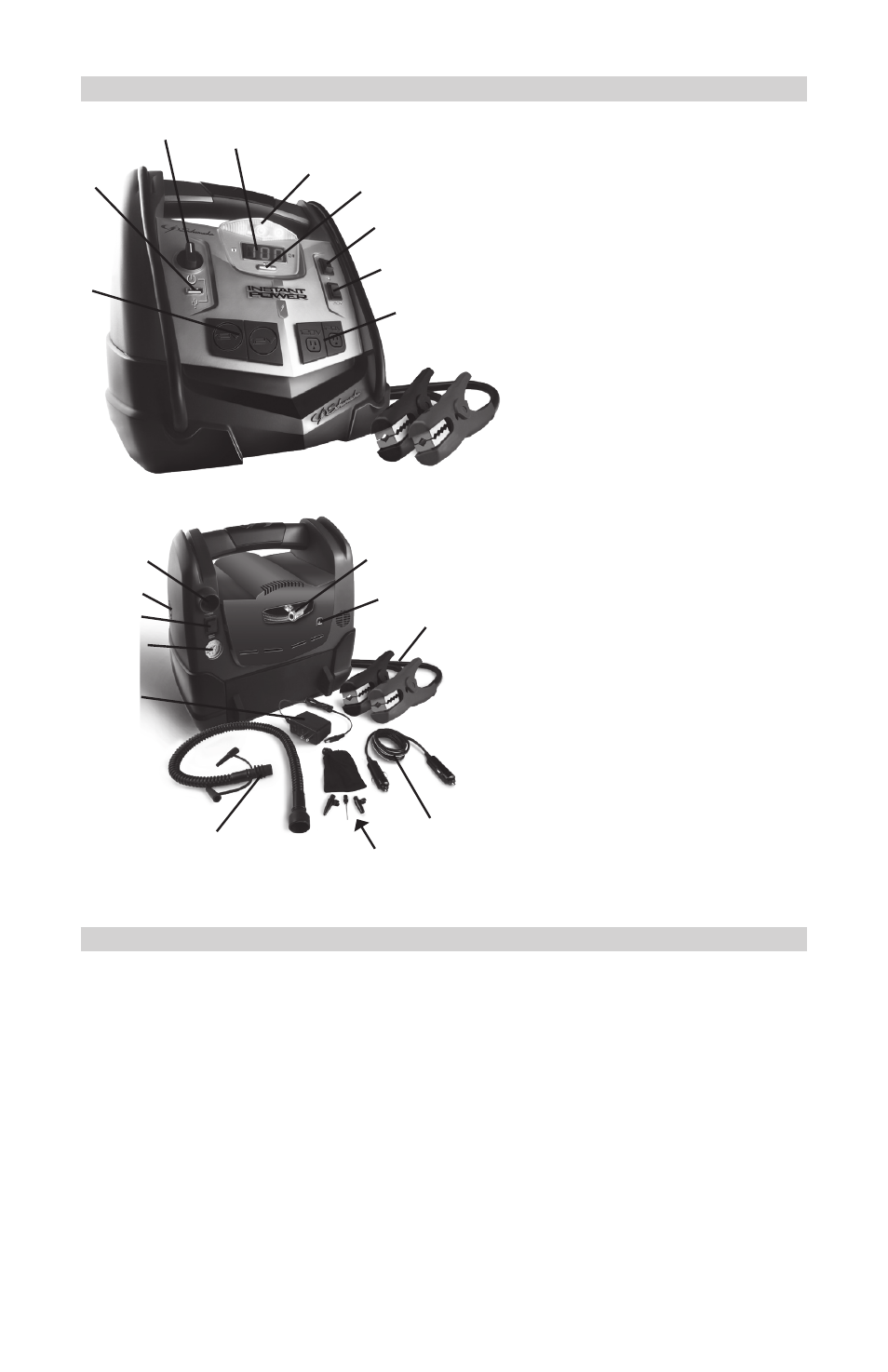
•
4
•
FEATURES
3.
Jump Start/USb On/Off Switch
1.
USb Port
2.
built-In work Light
3.
Digital Display
4.
Display button
5.
work Light On/Off Switch
6.
Inverter On/Off Switch
7.
12 Volt DC Outlets
8.
120 Volt AC Outlets
9.
Compressor hose
10.
Compressor gauge
11.
Compressor/Inflator Switch
12.
Inflator Port
13.
Charger Plug
14.
wall Charger
15.
battery Clamps
16.
Deflator Port
17.
Adapters
18.
Male to Male Adapter
19.
Inflator Hose
20.
1
2
3
4
5
6
7
8
9
10
11
12
13
14
15
17
18
20
19
16
CHARGING THE INTERNAL BATTERY OF THE INSTANT POWER™
4.
IMPORTANT: CHARGE IMMEDIATELY AFTER PURCHASE, AFTER EACH
uSe AND eveRy 30 DAyS To KeeP The INSTANT PoWeR™ INTeRNAL
BATTERY FULLY CHARGED.
Check the internal battery’s charge level by pressing the Display button. The
4.1
Digital Display will show the battery’s percent of charge. Charge the internal
battery if the display shows it is under 100%
NOTE: Internal battery’s percent of charge is most accurate when the Instant
Power™ has been disconnected from all devices and charging sources for a
few hours.
Charging the Internal Battery using the Included Wall Charger.
4.2
To charge, plug the included wall charger into the charger plug on the back
1.
of the Instant Power™.
Plug the wall charger into a 120V electrical wall outlet.
2.
