Trigger connector, Rigger connector – Sharp VISION DIGITAL CAMERA User Manual
Page 27
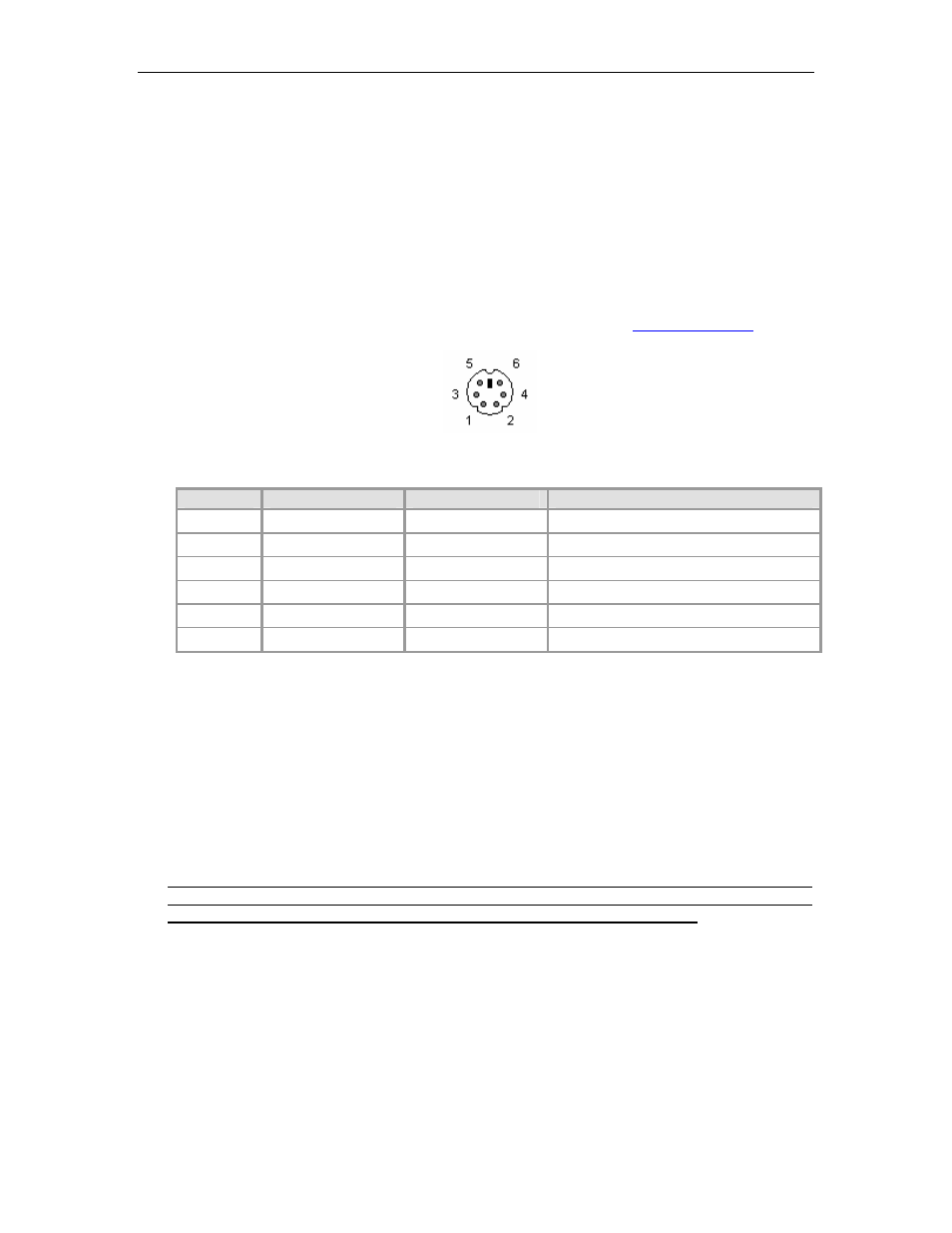
sharpVISION™ Digital Camera
sharpVISION
™ User Manual
27
7.4. Trigger connector
The camera generates image data that is sent to the host interface via the IEEE-1394 cable.
The camera can be controlled from the host computer via this cable. The auxiliary power
supply provides power in those cases where power is unavailable from the host computer.
For example, when using a laptop computer as the host, the auxiliary power unit will usually
be required to power the camera TRIGGER/SYNC Control. The Trigger/Sync Control
connector at the rear of the camera is a 6 pin miniature circular DIN receptacle, AMD 749265.
The mating connector is Singatron Enterprises part number 6000-6P. The mating connector
is available from Digikey and can be purchased over the Internet at
The pin-out for the connector is as follows:
PIN #
Signal Name
Signal Source
Description
1
+5 VDC
User
Power for optocoupler trigger
2
Trigger (INPUT)
User
Active low trigger input
3 SYNC-A
(OUTPUT) Camera
Indicates CCD output (Active High)
4
GND
User
Ground reference for Optocoupler
5
SYNC-B (OUTPUT)
Camera
Exposure or Trigger Mask (Active High)
6
GND
User
Ground reference for Optocoupler
5 V DC (PIN #1) and GND (PIN #4 and PIN #6) must be connected in order for SYNC-A,
SYNC-B or TRIGGER to be live.
To use the camera with an external trigger source a TRIGGER/BUFFER INVERTER is
included. By means of an included trigger cable, this module supplies the camera with the
necessary conditioned trigger signals and power for pin 1 as well as it outputs the sync
signal. There is a 12-microsecond delay between the TRIGGER event and the beginning of
the exposure period. The Integration time corresponds to the length of time the CCD is
programmed to expose. The Readout time corresponds to the time to readout the CCD.
NOTE for PIV USERS: When the camera is used in the double-exposure mode the
exposure time must be set equal to the laser trigger delay minus 12 microseconds. The
second exposure is automatically set equal to the sensor read-out time.
