Set a region of interest (roi) – Sharp VISION DIGITAL CAMERA User Manual
Page 20
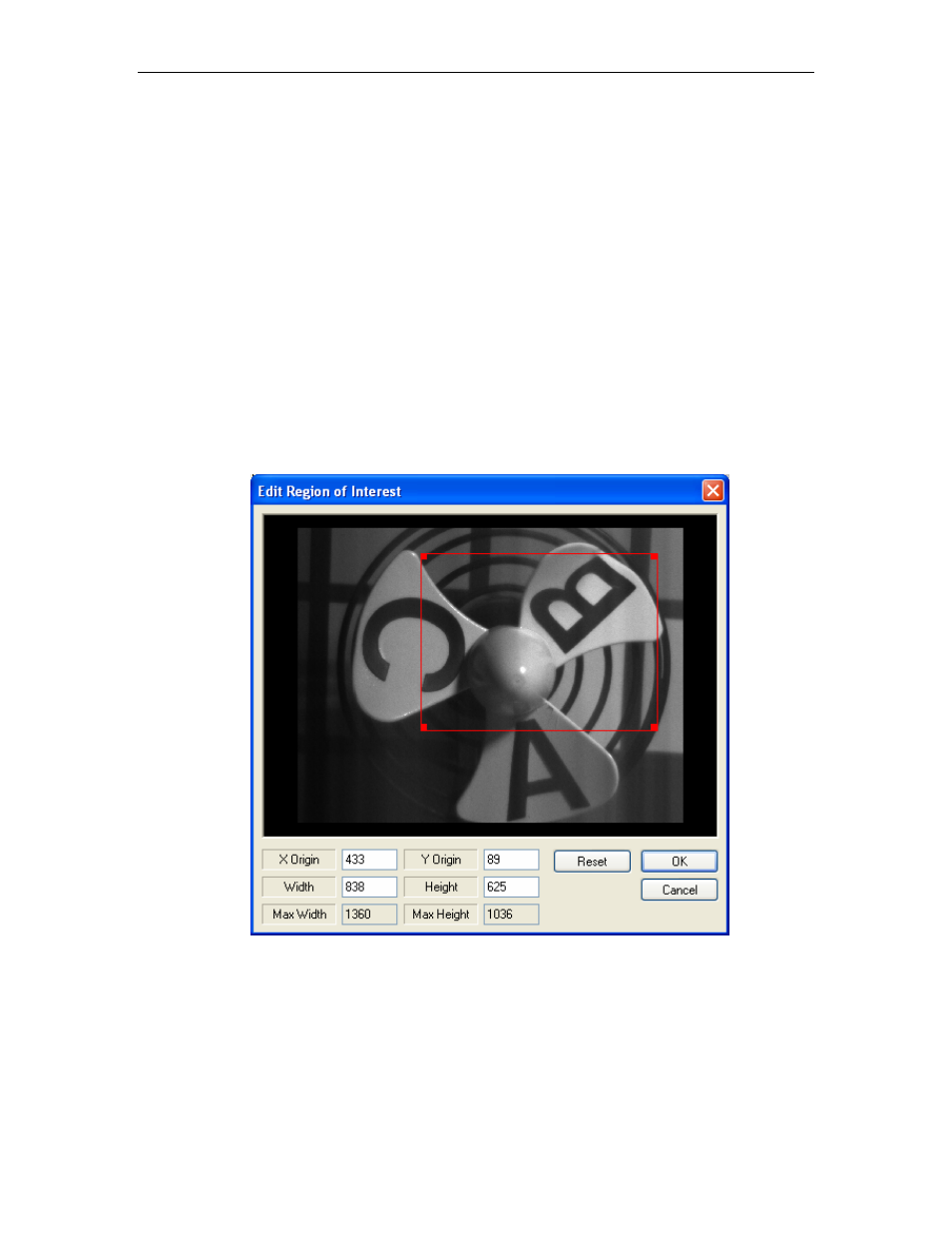
sharpVISION™ Digital Camera
sharpVISION
™ User Manual
20
5.6.1. Set a region of interest (ROI)
The sharpVISION camera has a Partial Windowing capability that can be selected and set
via the software interface. Using this setting a region of interest for the image that is less than
the total available area of the sensor may be selected. This region can be interactively
adjusted and can occupy any area of the sensor’s active pixels.
1. Click on the Edit… button on the Camera Control dialog box.
2. From the Edit Region of Interest dialog box, select the ROI by setting the numerical
values for its origin and dimensions or by dragging the handles of the red box that
highlights the ROI within the sensor area.
Region of Interest options:
Reset: click the button to reset to the maximum value.
After the ROI is set, the selected region will appear in the main viewing window. To resize the
image to the screen area, select the Fit to Window from the main toolbar.
1300-DE: ROI boundaries occur on multiples of 16, although the maximum region for a
particular binning mode is not restricted to this rule. The minimum ROI is 16 x 16.
1400-DE and 1500-EX: they can do ROI on 4-pixel boundaries in width and 1-pixel in height.
