Smart Technologies SMART Hub SE240 User Manual
Page 35
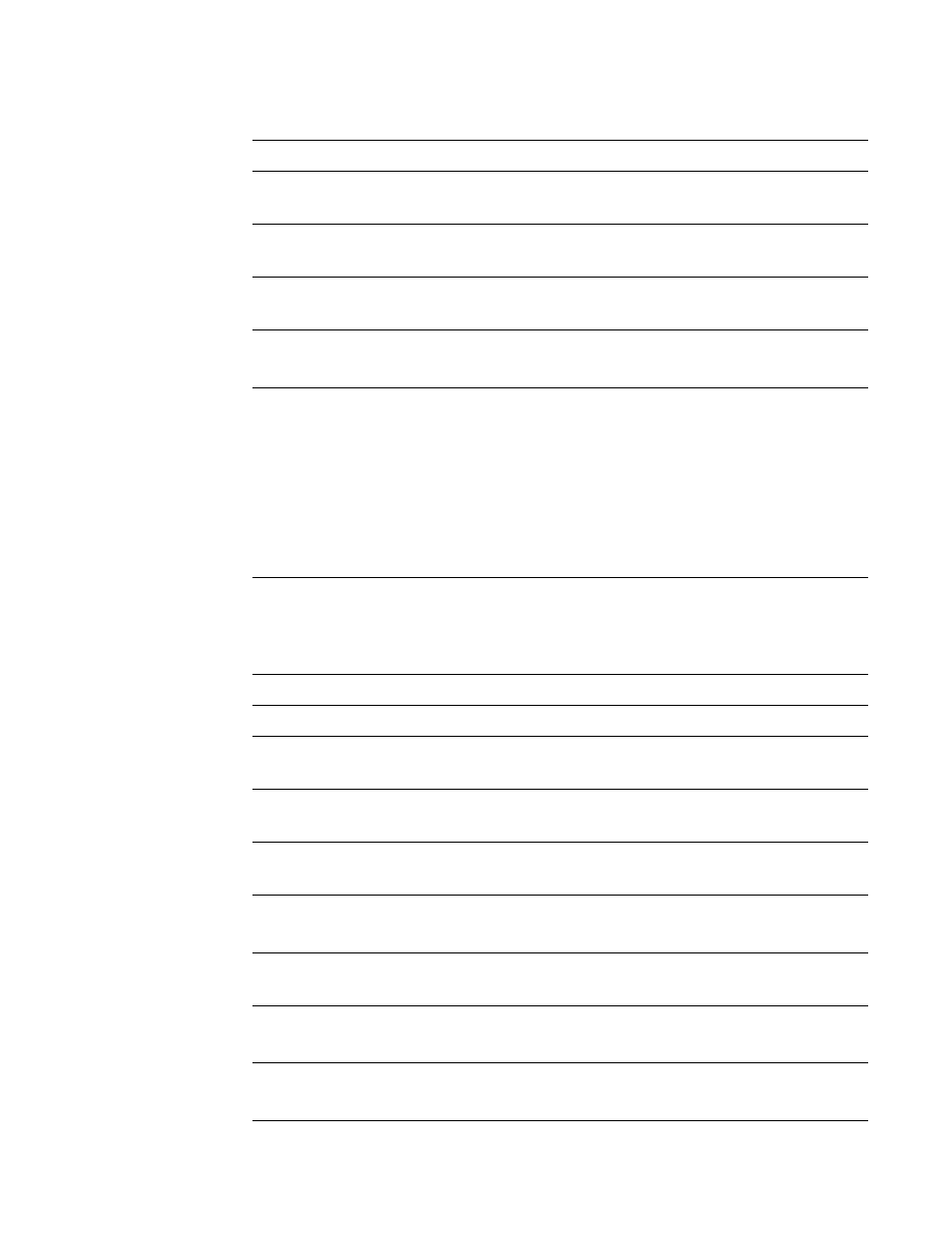
29 |
CHAPTER 2 – CONFIGURING YOUR HUB
TFTPPortNum
User defined
Use 69 as the TFTP
port number.
SNTPServer
User defined
Use the SNTP server. For
instance, time-a.nist.gov.
SNTPPortNum
User defined
Use 123 as the SNTP
port number.
SNMPEnable
• false
• true
Enables SNMP support.
AUTO_UPDATE_MODE
0: Disabled
1. 00:00:00
2. 04:00:00
3. 08:00:00
4. 12:00:00
5. 16:00:00
6. 20:00:00
Time in SNTP at which your hub
checks the TFTP server for
updated settings or
configuration information.
SNMPUseSettingsP/W
• false
• true
Uses the settings instead of
manually configuring the read/
write
community strings.
SNMPSysContact
User defined
System contact information.
SNMPSysLocation
User defined
System location information.
SNMPReadCom-
mString
User defined
SNMP read community string.
SNMPWriteCom-
mString
User defined
SNMP write community string.
SNMPTrapAddress
User defined
Sends your SNMP traps to
this location.
RmCtlTelnetEnable
• false
• true
Enables TELNET room control
(SE240 only).
RmCtlTelnetPortNum User defined
Uses 23 as the port’s
default number.
EthernetEnable
• false
• true
Enables the Ethernet port.
USBStorageEnable
• false
• true
Enables USB storage support.
Key
Value Description
