Setup, English - 9 – Samsung CD Player User Manual
Page 8
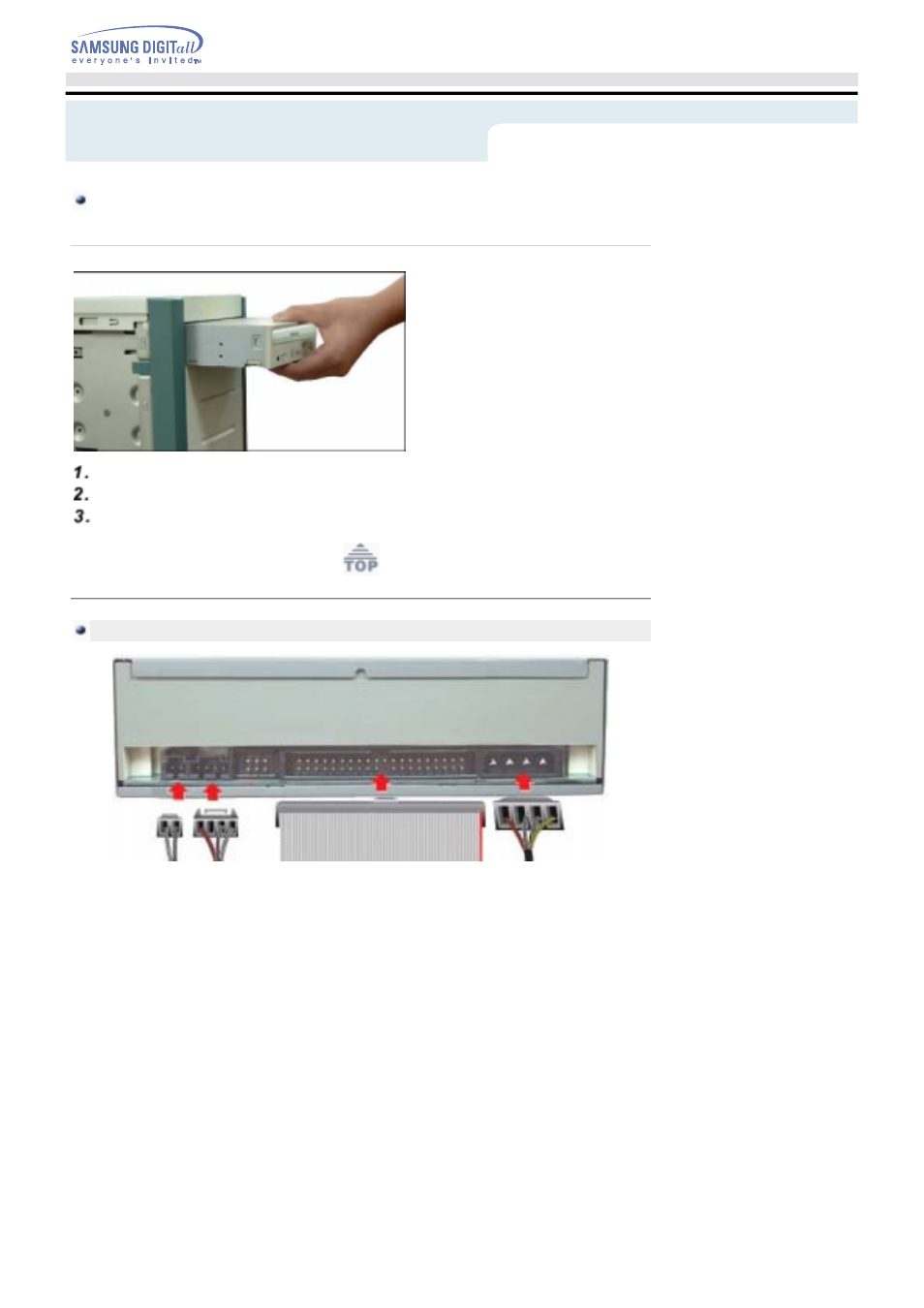
To install your COMBO Drive in the PC, proceed as follows.
Installing the COMBO Drive
Make sure that the PC is powered off and disconnected from any power source.
If necessary, attach a horizontal bracket to both sides of the drive.
Remove the cover from a free expansion slot and install the COMBO drive, as shown in the illustration.
Connecting the Cables
Setup
English - 9
This manual is related to the following products:
