Operating screen mode, Auto 16:9 – Sony KL-40WA1K User Manual
Page 18
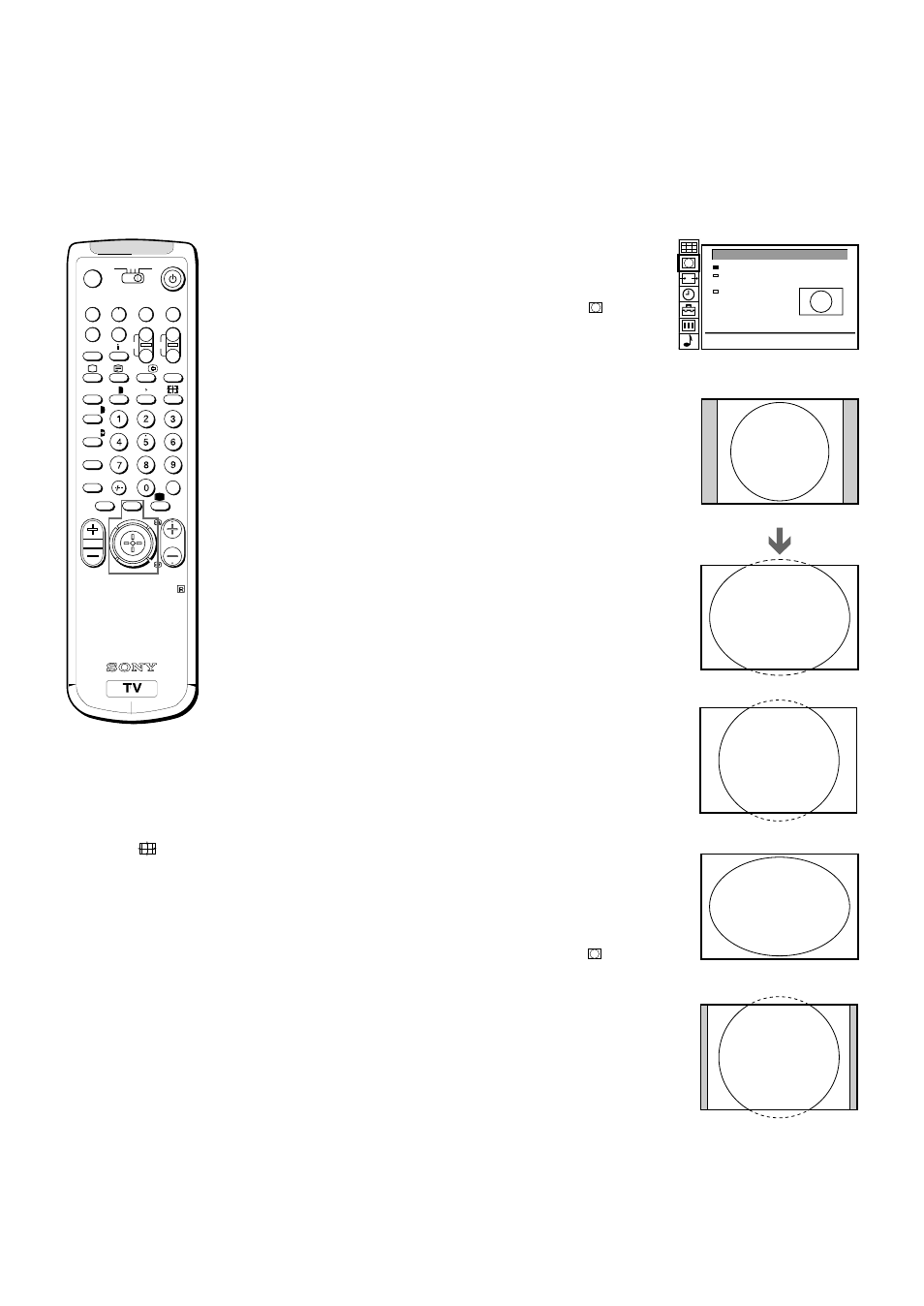
18
Operating Screen Mode
Using the Screen Mode menu, you can change the aspect ratio for
the TV display for wide screen effects.
1
Press MENU to display the main menu.
2
Push the joystick to blue or green to select the symbol
on the
menu screen. Push to yellow to confirm.
The SCREEN MODE menu appears.
3
Push to blue or green to select “Screen Mode”. Push to yellow to
confirm.
The Screen Mode menu appears.
You have the following options:
4:3
for normal ratio 4:3
a
Smart: imitation of wide screen effect (16:9) for 4:3 broadcasts
b
Zoom
imitation of wide screen effect (16:9) for movies broadcast
in cinemascopic format
c
Wide:
for 16:9 broadcasts
d
14:9
for 14:9 laser discs
e
Auto Wide: automatic selection of the optimum screen ratio (e. g.
4:3 picture automatically changes to Smart mode, 16:9
picture changes to Zoom mode).
Press the joystick to confirm the selection.
Changing the screen position (for Zoom/Auto
Wide modes)
When using the Zoom mode and 14:9 mode, part of the picture at
the top and bottom will be cut off. With the help of the function
“Screen position”, you can move the screen up or down in order to
see the cut-off part of the screen (e.g., to read the subtitles).
Push the joystick to blue or green to select “Screen Position”.
Push to yellow to confirm.
Push to blue or green to adjust the screen Position (Zoom: –7 to
+7, 14:9: –4 to +4, Auto Wide: –5 to +5). Press the joystick to
confirm.
When you want to
select the screen
mode
You can also select the
screen mode by
pressing the
button
on the Remote
Commander.
Auto 16:9
Set Auto 16:9 to “on” for automatic selection of format or PAL plus
for PAL plus broadcasts, or “off” for normal mode.
1
Press MENU.
2
Push the joystick to blue or green to select the symbol
on the
menu screen.
Push to yellow to confirm.
The SCREEN MODE menu appears.
3
Push joystick to blue or green to select “Screen Mode”.
Push to yellow to confirm.
4
Push joystick to blue or green to select “Auto 16:9”.
Push to yellow to confirm.
5
Push joystick to blue or green to select “on” or “off”.
Press the joystick to confirm.
To restore the normal
TV picture
Press MENU.
a
b
c
d
e
RM-862
A
b
a/Å
´/´
;
8
0
+
_
CH
?
MDP
2
TV
VIDEO
3
VTR 1
(
u
)
p
P
r
PROGR
≥
¸
MENU
c
´
8
x
˚
+
;
REC
…/ Ú/;
¤
Auto 16:9
Screen Position
Screen Mode
[off]
[ ]
[ ]
zoom
0
SCREEN MODE
