During a call – Sony CMD-Z5 User Manual
Page 19
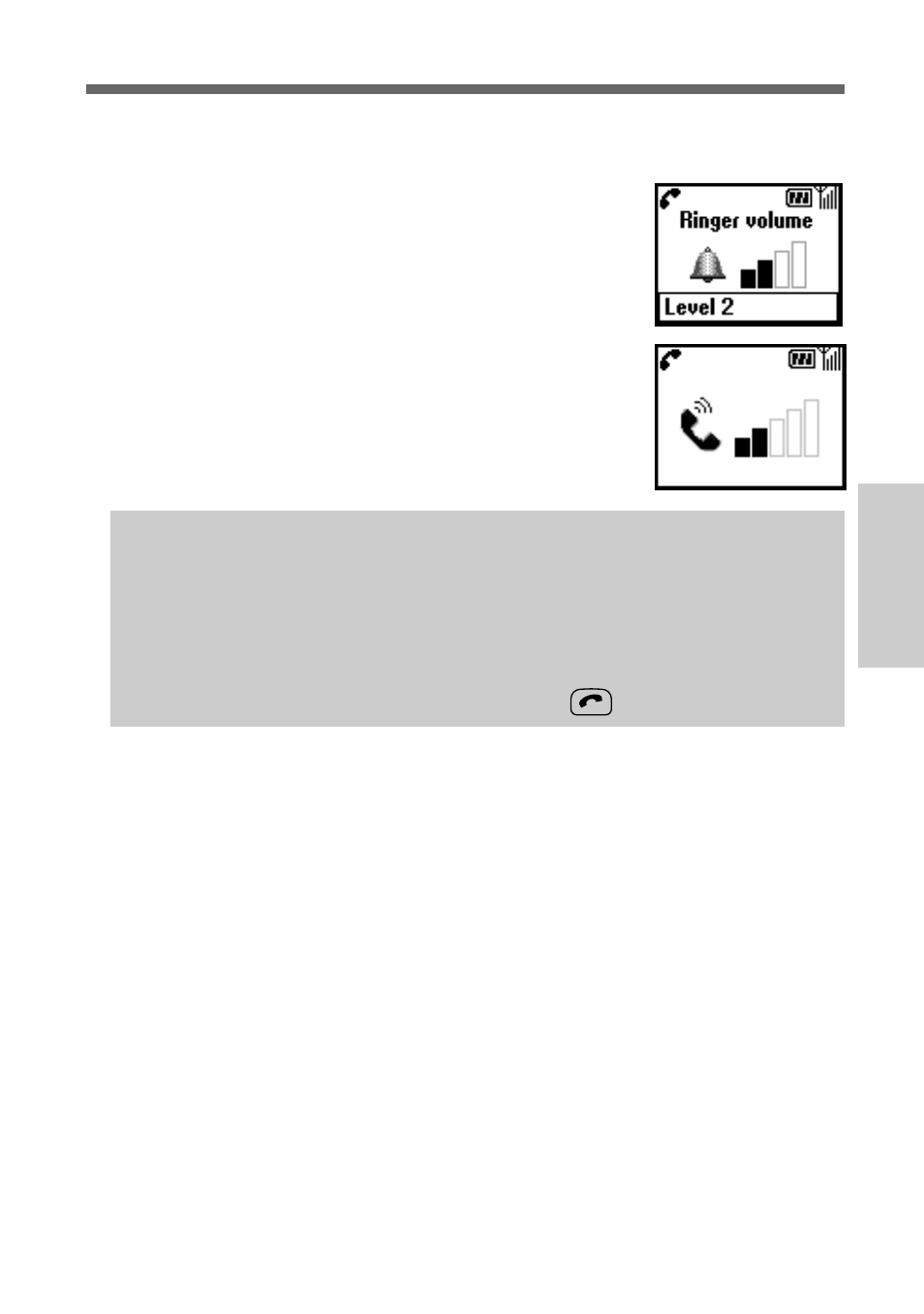
19
GB
Basic
Operation
During a Call
Adjusting the ringer/speaker volume
When your phone is ringing, you can adjust the
ringer volume by rotating the Jog Dial.
During a call, you can adjust the speaker volume by
rotating the Jog Dial. Rotate up to increase the
volume and down to decrease the volume.
Tips
• During a call, use your phone as a notepad to enter a phone number. If
you make a second call simultaneously, the active call is put on hold
(see also “Call hold”). Even when the call is ended, the number you
entered reappears on the display.
• Press the Jog Dial for the option to save the number in the Phonebook
or simply keep the Jog Dial pressed (or press
) to call the number.
See also other documents in the category Sony Mobile Phones:
- CMD-Z7 (68 pages)
- CMD-J7 (68 pages)
- CMD-J16 (20 pages)
- CMD-Z100 (100 pages)
- CM-B1200 (84 pages)
- CMD MZ5 (35 pages)
- K500 (93 pages)
- PEG-SJ30 (68 pages)
- PEG-SJ20 (222 pages)
- PEG-TG50 (53 pages)
- PEG-SJ30 (2 pages)
- PEG-SJ30 (80 pages)
- PEG-TG50 (16 pages)
- PEG-SJ20 (222 pages)
- PEG-SJ30 (29 pages)
- XCD-U100CR (38 pages)
- CMD-CD18 (24 pages)
- VAIO Walkman Phones (4 pages)
- GA628 (38 pages)
- PEG-NZ90 (115 pages)
- PEG-NZ90 (186 pages)
- PEG-NZ90 (52 pages)
- PEG-NZ90 (8 pages)
- PEG-TG50 (40 pages)
- PEG-NZ90 (9 pages)
- PEG-NZ90 (5 pages)
- PEG-NZ90 (10 pages)
- PEG-NZ90 (116 pages)
- SCP-3810 (160 pages)
- T610 (95 pages)
- T630 (103 pages)
- T10s (94 pages)
- K608i (96 pages)
- PEG-SJ30 (222 pages)
- T310 (91 pages)
- CMD-J26 (20 pages)
- PEG-TG50 (104 pages)
- PEG-TG50 (56 pages)
- PEG-TG50 (22 pages)
- PEG-TG50 (100 pages)
- K800i (98 pages)
- Z300i (80 pages)
- F500i (94 pages)
- T68i (95 pages)
