Rear – Sony CD-UX71 User Manual
Page 9
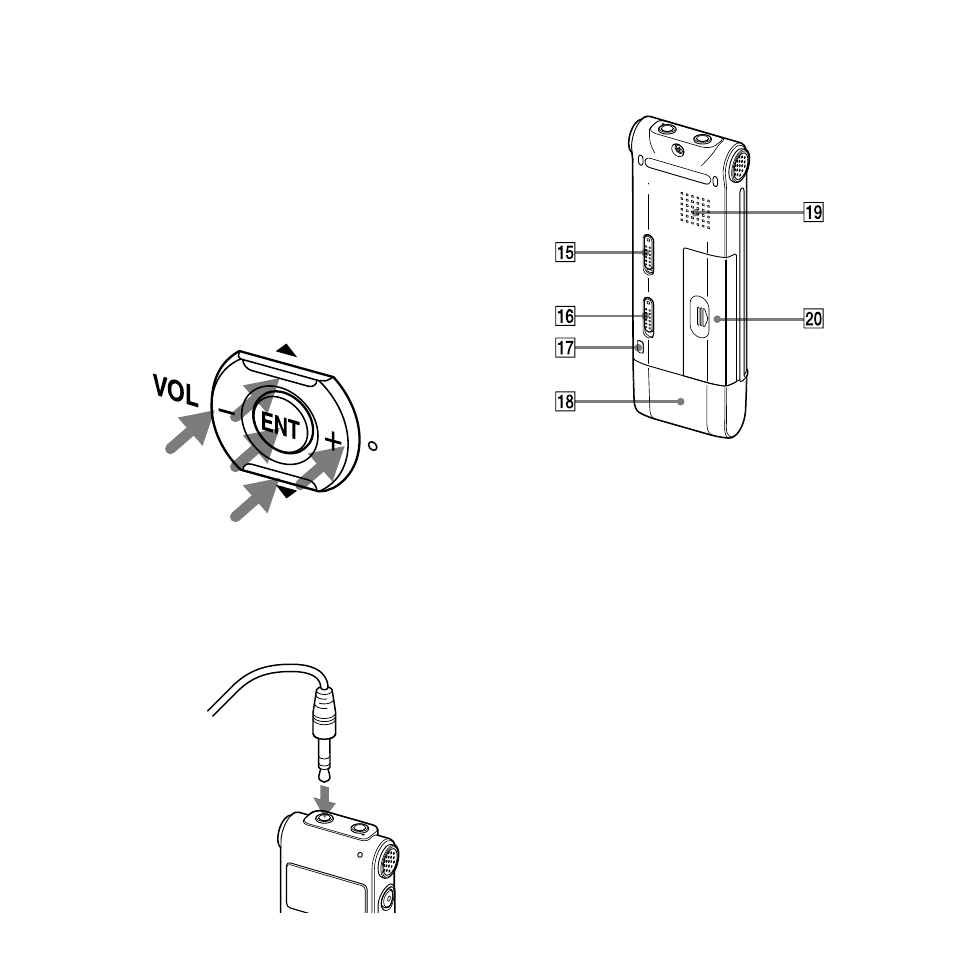
ICD-UX71/UX81/UX71F/UX81F/UX91F 4-114-023-41(1)
GB
*
1
How to use the control button
Press VOL – or + on the button to adjust
the volume.
In the menu setting window or folder
selection window, press
or
on the
button to change the menu settings or to
select the folder you want, and then press
the center button (ENT) to confirm the
setting.
In the FM reception window, press
or
to tune in a station, or to select a preset
number.
*
2
Connect the supplied or commercially
available stereo headphones to the
(headphone) jack. If unwanted noise is
heard, wipe the headphones plug clean.
To the
(headphone) jack
Rear
HOLD switch (22, 23, 24, 39, 40, 58)
DPC (SPEED CTRL) switch (45, 64)
Opening for a handstrap
(A handstrap is not supplied.)
USB cap
Speaker
Battery compartment (13)
- ICD-B7 (2 pages)
- ICD-SX57 (92 pages)
- ICD-SX67 (92 pages)
- ICD-SX57 EN (84 pages)
- ICD-BX800 (2 pages)
- ICD-P520 (56 pages)
- ICD-P520 (84 pages)
- ICD-B500 (2 pages)
- ICD-U50 (2 pages)
- ICD-SX66 (2 pages)
- ICD-SX66 (2 pages)
- ICD-UX71F (112 pages)
- ICD-SX850 (56 pages)
- ICD-SX750 (136 pages)
- ICD-SX700 (56 pages)
- ICD-SX700 (134 pages)
- ICD-SX68 (88 pages)
- ICD-UX70 (60 pages)
- ICD-UX70 (64 pages)
- ICD-UX80 (124 pages)
- ICD-UX80 (96 pages)
- ICD-UX80 (60 pages)
- ICD-UX512 (128 pages)
- ICD-U50 (2 pages)
- ICD-UX513F (2 pages)
- ICD-SX712 (2 pages)
- ICD-SX712 (155 pages)
- WM-GX652 (2 pages)
- CFD-S26 (2 pages)
- CFD-S26 (2 pages)
- CFS-515S (2 pages)
- BM-850T (24 pages)
- WM-GX788 (2 pages)
- Handycam DCR ICD-SX45 (68 pages)
- 4-113-168-11(2) (76 pages)
- MICROCASSETTE M-650V (2 pages)
- IC RECORDER ICD-SX750 (136 pages)
- M-98V (2 pages)
- CFDS01 (2 pages)
- Microcassette-Corder M-579V (2 pages)
- 427C (2 pages)
- MZ-RH10 (119 pages)
- MZ-RH10 (6 pages)
- MZ-RH10 (2 pages)
- MZ-RH10 (2 pages)
