Backing up your downloaded music files, Music – Sprint Nextel m620 User Manual
Page 33
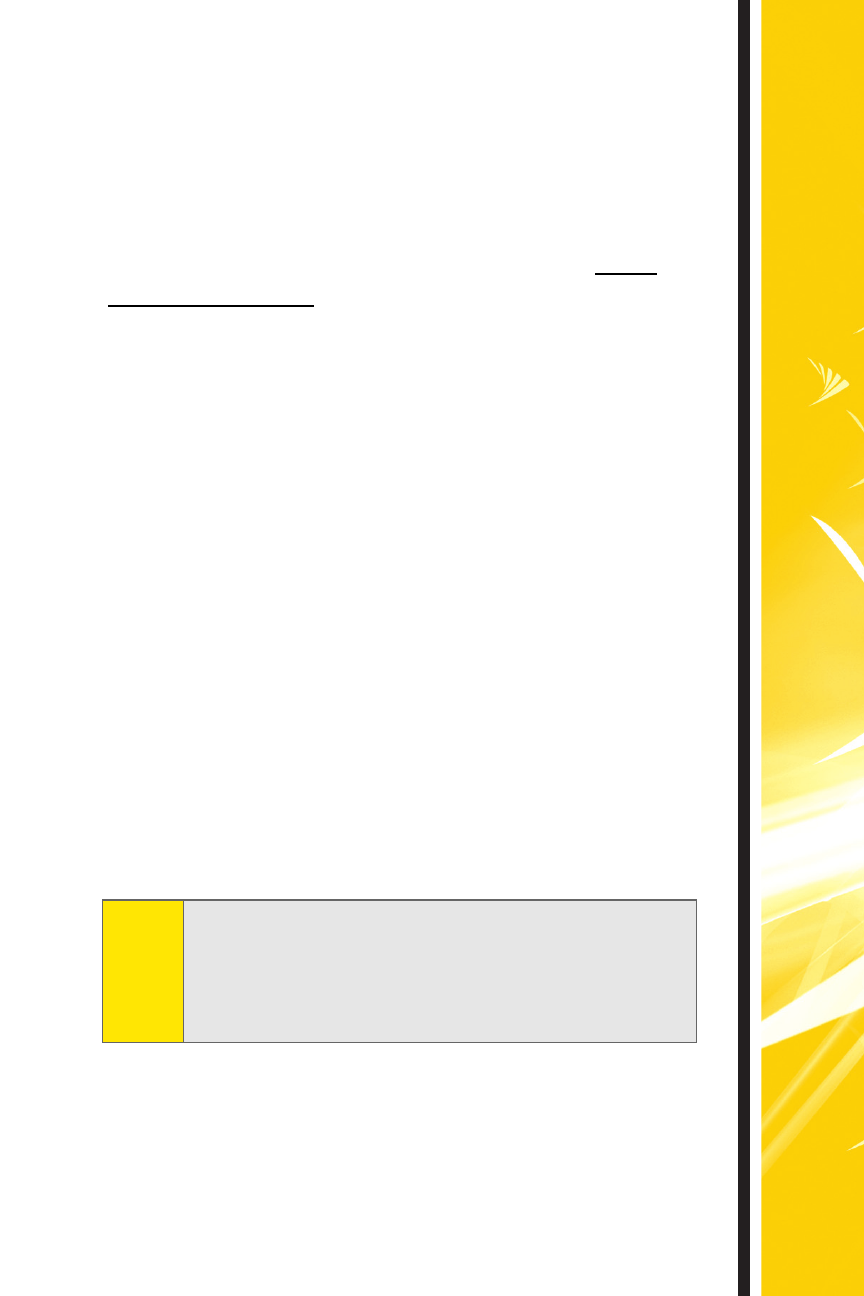
Music
29
Backing Up Your Downloaded Music Files
When you purchase and download a music file from
the Sprint Music Store, you get two versions of the
song: one to download and play on your phone (file
type: AAC+), and another to download from
http://
musicstore.sprint.com
and play on your PC (file type:
WMA). The AAC+ files downloaded to your phone can
only be played on your phone and on your account, and
once they have been downloaded, they cannot be
downloaded again without being repurchased.
Sprint recommends you back up your AAC+ music files
to your PC so you can access the files in case your
microSD card is lost or damaged, or if you install a new
microSD card.
To back up your downloaded music files:
1.
Connect your phone using a USB cable or the
built-in connection on Bluetooth-enabled
phones.
2.
Use your PC to navigate to the microSD card’s
Music folder.
3.
Select and copy the music files to a folder on your
PC’s hard drive.
Note:
Although you can store AAC+ files on your PC, they
will only be playable on your phone and on your
account. If you copy the files to a new microSD card,
you will need to create a folder on the card called
“MUSIC” to be able to play the music files.
