Color illumination, Density, Data management software fd-s1w – Siemens Spectrodensitometer FD-7 User Manual
Page 2: Fd-7 only
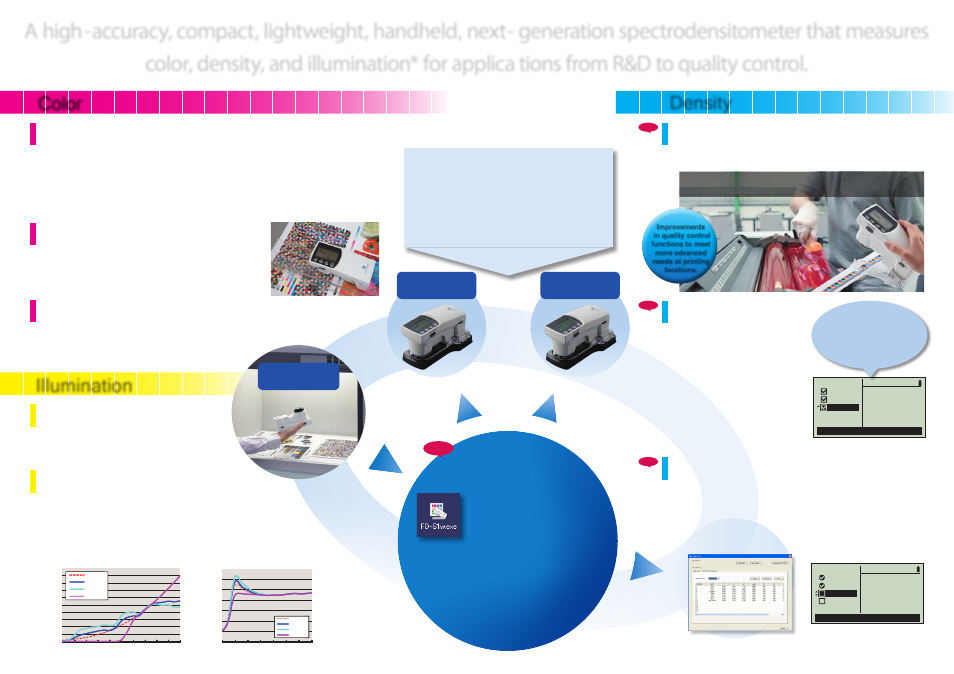
Color
Illumination
Illumination environment light
can be measured.
(FD-7 only)
• The illuminance and color temperature in a color
viewing cabinet or the actual ambient light under which
printed materials will be evaluated can be measured.
The world’s first measuring instrument that corresponds
to Measurement Condition M1 of ISO 13655
• Konica Minolta’s original VFS (Virtual Fluorescence Standard) technology enables L*a*b* measurements
corresponding to ISO 13655 Measurement Condition M1.
• The FD-7 and FD-5 can take measurements corresponding to all four of the ISO 13655 Measurement
Conditions. Measurements corresponding to M1 are enabled by Konica Minolta’s original VFS (Virtual
Fluorescence Standard) technology, and measurements corresponding to M0 (CIE Illuminant A) and M2
(illumination with UV-cut filter) can also be taken. In addition, by attaching the included polarization filter,
measurements corresponding to M3 (M2+ polarization filter) can be taken.
Target Match function
*1*2
• Displays the color difference of mixed
ink from the target color and the density
adjustment needed to bring the mixed
color closer to the target color.
By using the Target Match function,
ink color adjustment can be performed
without a computer or special software.
· Ideal for spot colors or process colors.
· Displays color difference and density.
· Displays estimated density
adjustment needed to bring the
mixed color closer to the target
color and the predicted color
difference after adjustment.
Functions corresponding to
various printing standards
• Pass/fail judgment against ISO, JapanColor, GRACoL
®
/SWOP
®
,
PSO, or user-defined custom targets can be performed. The
FD-7 and FD-5 are ideal for on-site printing quality control.
· ISO 12647 check
*1*2
Color difference, TVI, and mid-tone spread can be evaluated.
· Gray balance
Gray balance can be evaluated using the G7
®
evaluation method.
Scan measurements can be performed.
(FD-7 only)
• Manual scan measurements can be performed when the instrument is
connected to a PC.
• With optional software basICColor catch all, the colorimetric values,
density values, and spectral reflectance values of various test charts
(MediaWedge ECI2002, IT8.7/3, etc.) can be measured in a single
operation.
Spectral output
(FD-7 only)
• When the FD-7 is connected to a computer, the spectral reflectance
data (380 to 730 nm) of samples under various illuminants and
the spectral irradiance data (360 to 730 nm) of the environmental
lighting can be measured and output to a computer. This makes
the FD-7 ideal for research and development applications.
Measured environmental light can be set as
illumination light source (user illuminant)
• In the past, when measuring printed materials containing fluorescent whitening agents
(FWA), large differences between measured values and visual evaluation sometimes
occurred. But with the FD-7, colorimetric values can be calculated under the measured
environmental light source, providing results which more closely correspond to on-site
visual evaluation. This ensures customers receive the colors they want and eliminates time
and labor lost resolving customer complaints due to the effects of FWA or metamerism.
A high-accuracy, compact, lightweight, handheld, next- generation spectrodensitometer that measures
color, density, and illumination* for applica tions from R&D to quality control.
*1 Target colors (color sets) must be set using the included FD Data Management Software FD-S1w.
*2 Backing conversion function converts the target values to enable evaluation even when backing
conditions for samples do not match those of the targets.
NEW
NEW
NEW
NEW
Printing quality control functions
including trapping, dot gain, etc.
• A new industry-standard tool for commercial printing and packaging
printing to improve productivity and quality at low cost.
• CMYK density • Dot area • Dot gain • Trapping • Simple density difference
• PS plate dot area • PS plate dot gain • Spot color density
Data Management
Software FD-S1w
(included as standard accessory)
Features:
• Transfer of measurement data to Excel
®
sheet.
• Reading/ registering of user illuminant data to/
from instrument and storage as PC file
• Color set management functions (for instrument
ISO 12647 Check and Target Match functions)*
1
*
2
Measure color difference.
Result: Adjusting the
density of spot color with
400 nm peak from 0.86 to
1.16 is predicted to result in
a color difference of 0.48.
Improvements
in quality control
functions to meet
more advanced
needs at printing
locations.
*FD-7 only
By measuring the environmental light source with
an FD-7 master body and then transferring
the user illuminant data to multiple FD-5 or FD-7
working bodies, color control using the same
illumination light source at multiple locations can
be achieved. In addition, the automatic wavelength
compensation function minimizes inter-instrument
errors when using multiple instruments.
FD-7
(Master body)
FD-5
(Working body)
FD-5
(Working body)
System Requirements
OS
Windows XP, Windows
Vista or Windows 7; 32-
bit or 64-bit versions
Excel
Excel 2003 (Windows XP),
Excel 2007 (Widows Vista),
or Excel 2010 (32-bit version;
Windows 7)
The haedware or the computer
system to be used must meet or
exceed the recommended system
requirements for the compatible
OS and Excel version being used.
Compatible Instruments
Spectrodensitometer FD-7, FD-5
Display language
English, Japanese,
Chinese (Simplified)
(Select one during installation.)
Density
