Changing aibo’s network settings – Sony ERA-201D1 User Manual
Page 20
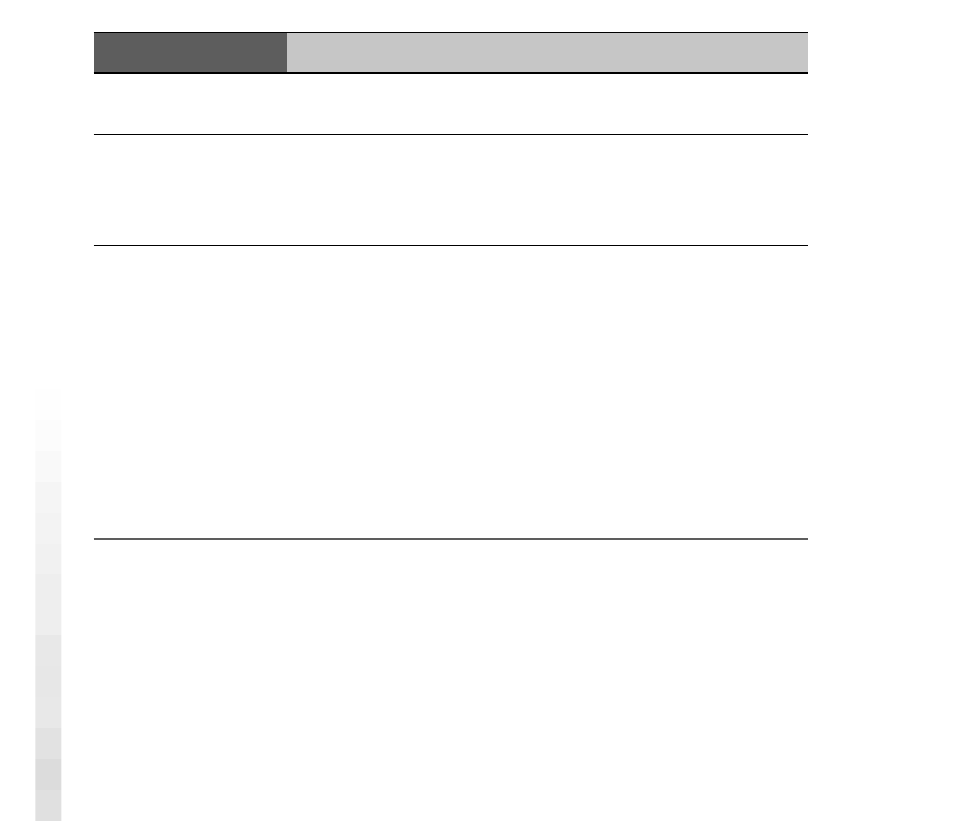
20
Item
Description
Default setting
Operating mode
Specify infrastructure mode or ad
hoc demo mode.
See below*.
Wireless channel
Specify this item when ad hoc demo
mode is selected. A number from 1
to 11 can be entered for this LAN
card.
3
* First, AIBO searches for an access point whose SSID and WEP key settings are
identical with those on AIBO. If an applicable access point is found, AIBO
starts up in infrastructure mode. If not, AIBO starts up in ad hoc demo mode.
Changing AIBO’s network settings
You will need a PC installed with a Web browser and capable of being
connected to a wireless LAN network to change AIBO’s wireless LAN
settings.
1
Set up the access point and the personal computer.
For details on how to make the respective settings, refer to the operation
manual supplied with each product.
For details on the settings a) to d), see pages 13 to 18.
- SNC-RZ30P/2 (8 pages)
- VPCS1 (4 pages)
- Metz SCA 3302 M7 (160 pages)
- CD-R Drive Unit CDU948S (29 pages)
- SS2624 (91 pages)
- Ethernet Network Adapter (12 pages)
- 486DX (71 pages)
- MSA-4A (2 pages)
- VPCSB (4 pages)
- BKS-R3203 (158 pages)
- BKMW-E3000 (50 pages)
- CRX - 160E (13 pages)
- BKM-FW31 (100 pages)
- PCWA-A320 (65 pages)
- SU-WL100 (40 pages)
- DRX-510UL (2 pages)
- RHK40U2 (48 pages)
- AITi200STS (2 pages)
- CRX160E (2 pages)
- CRX-1611 (15 pages)
- AC-SQ950D (2 pages)
- CRX230A (2 pages)
- PCWA-A100 (28 pages)
- PCWA-A100 (17 pages)
- PCWA-A100 (61 pages)
- NAC-SV10I (2 pages)
- NAC-SV10I (92 pages)
- NAC-SV10I (11 pages)
- CLIE A-AVZ-100-11 (42 pages)
- PCLK-MN10A (113 pages)
- USM1GH (2 pages)
- USM1GH (2 pages)
- PCWA-C100 (1 page)
- PCWA-C100 (48 pages)
- PCWA-C100 (68 pages)
- PCWA-AR800 (2 pages)
- DRU-510A (2 pages)
- VPCEB Series Hard Disk Drive (Replacement Instructions) (3 pages)
- PCWA-A500 (61 pages)
- PCWA-A500 (32 pages)
- BKM-FW32 (100 pages)
- BKM-FW32 (1 page)
- ECM-3711 (101 pages)
- PCNA-MR10 (132 pages)
- PCNA-MR10 (1 page)
