Using the wireless keyboard – Sony VGX-TP1 User Manual
Page 24
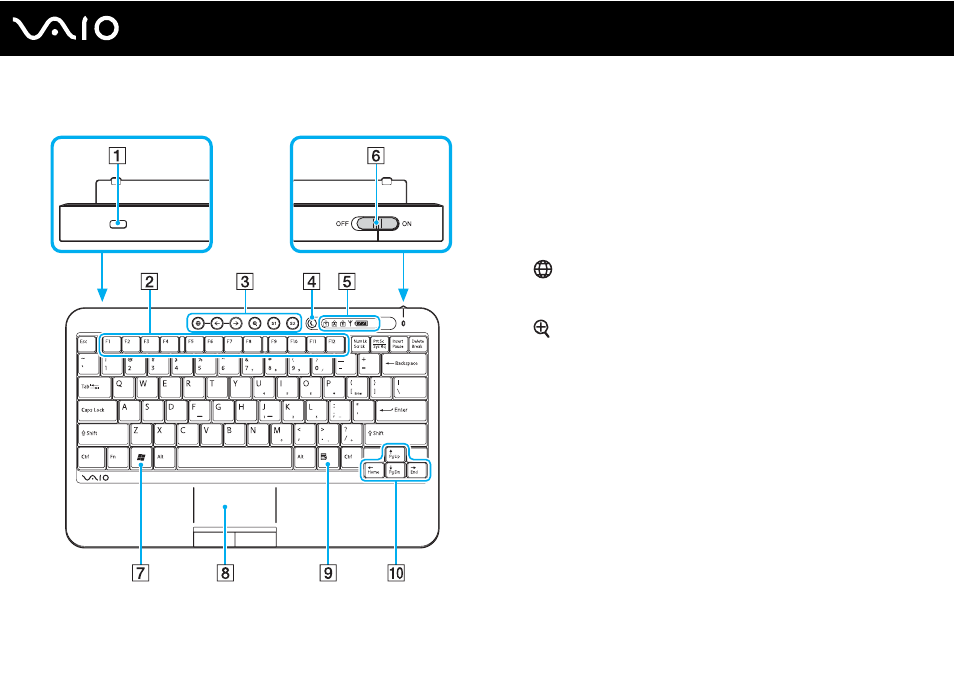
24
Using Your VAIO Computer
Using the Wireless Keyboard
A
Security slot
B
Function keys
Perform certain tasks. The task associated with each function
key varies among software applications.
C
Shortcut buttons
Perform the pre-assigned tasks. The default tasks are as
follows:
: Launches VAIO Living Browser.
P
,
p
: Displays the previous or next page while VAIO Living
Browser is running.
: Magnifies the screen view while VAIO Living Browser is
running. One press magnifies the contents by 25%. When
magnification reaches 175%, it goes back to 100%.
S1: Opens the Media Center Start menu.
S2: Launches Resolution Setting Utility.
D
Standby button
Provides for the lower level of power consumption.
For details on power management, see Using the Power
Saving Modes
