Operating with the remote control, How to operate, Transmitter temp. button power on/off button – Sharp AF-08ERL User Manual
Page 17: Selector button, Off timer button, Sleep button
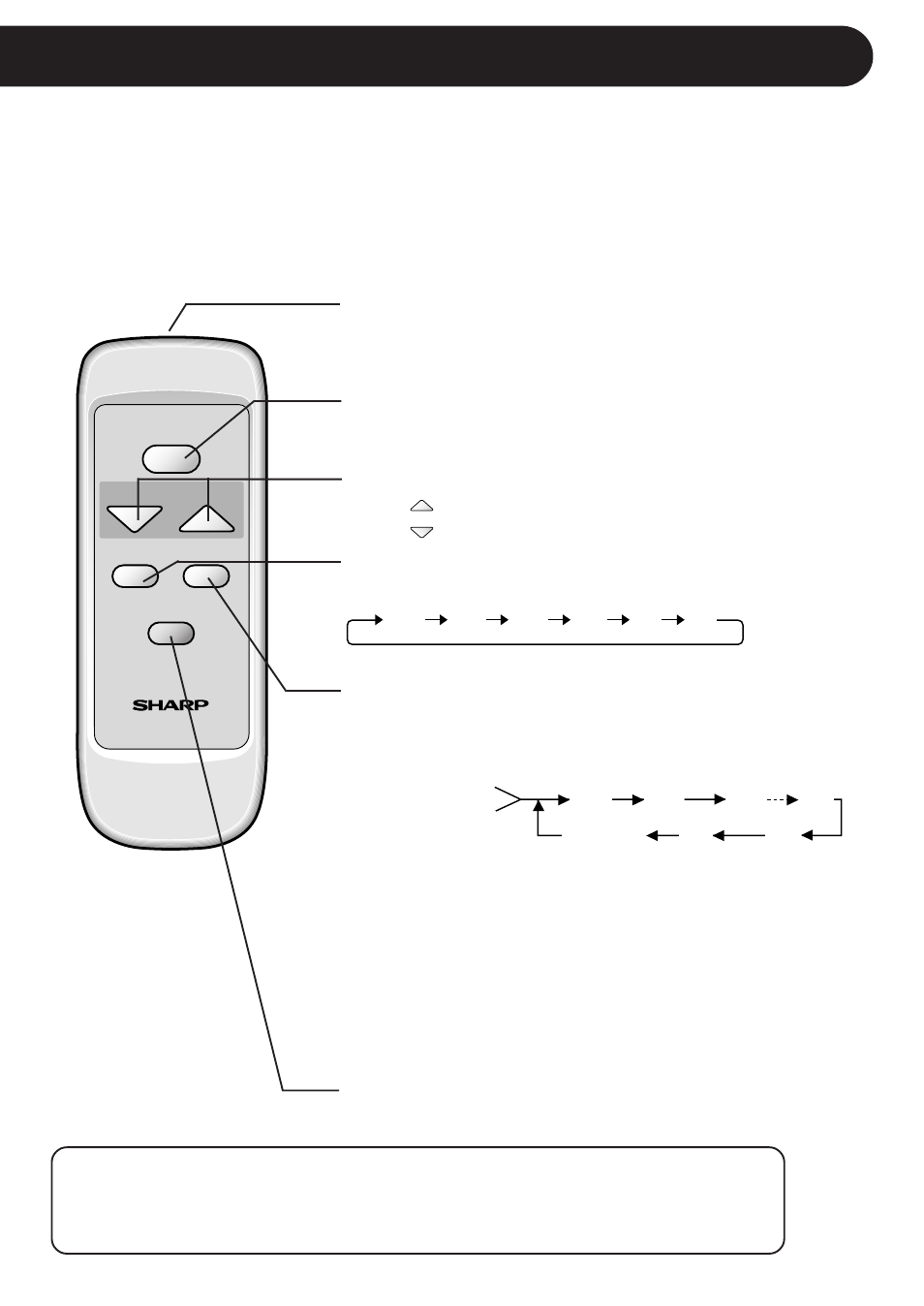
17
HOW TO OPERATE
AIR CONDITIONER
SLEEP
POWER
ON / OFF
SELECTOR OFF TIMER
TEMP.
• The time setting will change as you push the button. The display
will change as follows;
TEMP.
TEMP.
---
Raise temp. setting 1
°F at a time.
---
Lower temp. setting 1
°F at a time.
OPERATING WITH THE REMOTE CONTROL
TRANSMITTER
TEMP. button
POWER ON/OFF button
Push to start or stop the operation.
SELECTOR button
Push to change fan speed and operation mode.
OFF TIMER button
Push to set delay "OFF" timer during operation.
0.5h
1.0h
1.5h
10h
Preset(0.5h)
Previous setting
11h
12h
CL(cancel)
• The timer will be set, 5 seconds after the OFF TIMER button is
pushed for the last time.
• If you wish to cancel the timer, push the OFF TIMER button again
after the time is set or, push the OFF TIMER button until CL
(cancel) appears on the display. A double beep will sound when
the timer is cancelled.
• The "ON" TIMER cannot be set with the remote control.
It can only be activated by the TIMER ON/OFF pad on the unit's
control panel ( See page 14 ).
SLEEP button
Push to start or cancel the SLEEP OPERATION
( See page 13)
.
HIGH
COOL
MED
COOL
LOW
COOL
HIGH
FAN
MED
FAN
LOW
FAN
Light absorbing material is used for the Power ON/OFF and TEMP buttons. Keep
the remote control in a lighted place for several hours in order for the buttons to
absorb light. The buttons will glow for approximately two hours and the duration
may differ depending on various conditions.
