Ø sis 530 vga drivers, Ø sis 530 busmaster drivers – SOYO SY-5SSM/5 User Manual
Page 18
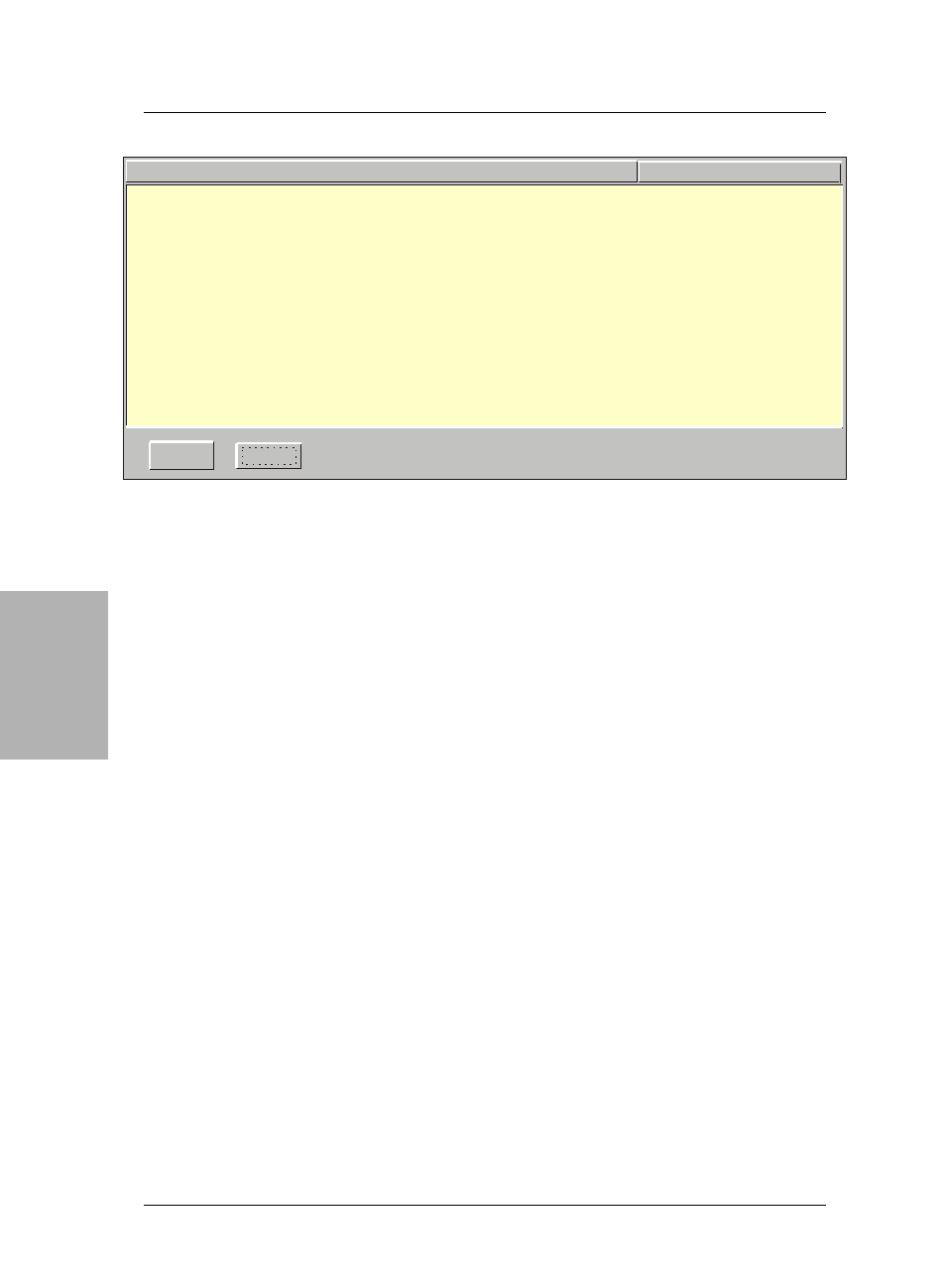
SY-5SSM & SY-5SSM/5 Quick Start Guide
16
The S
OY
O CD
(Driver Installation Menu)
A short description of all available drivers follows:
Ø SiS 530 VGA drivers
The SiS VGA driver for windows 95/98 must be installed to make use of your on board
VGA function. (For WinNT read the instructions in back of the Manual)
Ø SiS 530 busmaster drivers
The SiS Busmaster drivers for Windows 95/98 will speed up your harddisk. Only install
ONE type of busmaster driver and first uninstall your previous busmaster drivers before
installing a new version. (For Windows NT read the instructions in the back of the Manual)
Ø SIS System Hardware Monitor
Install this utility to monitor the hardware status of your system
Ø ESS Windows drivers for 9x and NT (For PCI)
These are the Windows drivers for the onboard soundchip. Make sure to
first install these drivers before installing the ESS Soundtrack program.
Ø ESS Soundtrack Program (for PCI)
With this application program the user can make use of the on board sound chip. Before
installing the ESS Soundtrack Program, you MUST first install the ESS drivers for
Windows 9x or NT.
Select which driver you want to install and click OK, or click Cancel to return to the main
menu. When the installation program of a driver starts running the SOYO-CD will exit.
After finishing the installation, restart the SOYO-CD and install the next driver.
Note: Once you have selected a driver, the system will automatically exit the SOYO CD to
begin the driver installation program. When the installation is complete, most drivers
require to restart your system before they can become active.
driver
revision:
SIS 530 VGA drivers
SIS 530 busmaster drivers
SIS system hardware monitor
ESS Windows 9x drivers (for PCI)
ESS Windows NT drivers (for PCI)
ESS Soundtrack Program (for PCI)
-
-
-
4.05.00.1087
4.05.13
V2.20
Cancel
O K
