1) rgb color adjustment screen, 2) monitor size adjustment screen, A c.r.t. test – Sega 999-0921 User Manual
Page 26
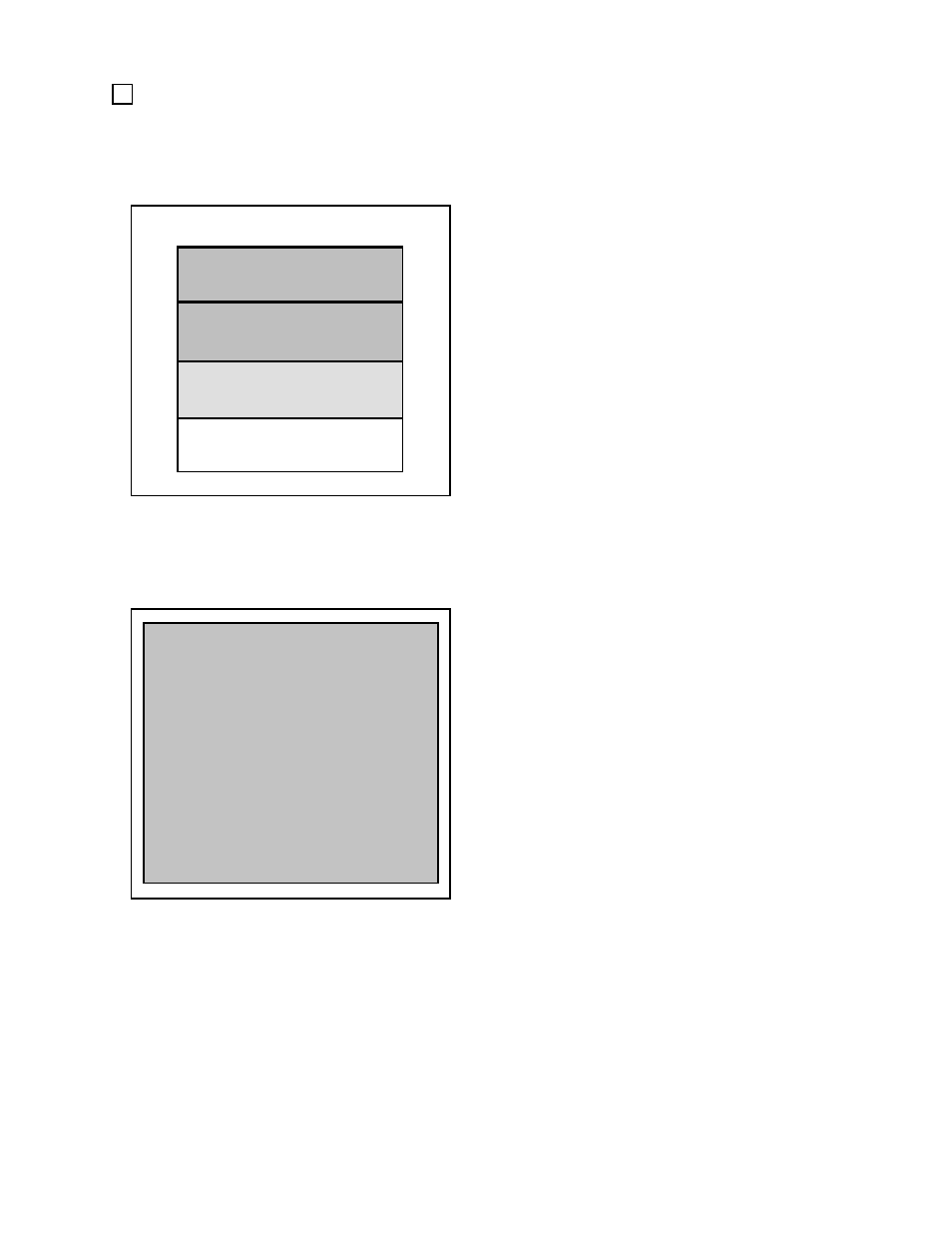
C.R.T. TEST 1/2
PRESS TEST BUTTON TO CONTINUE
RED
GREEN
BLUE
WHITE
1
32
C.R.T. TEST 2/2
PRESS TEST BUTTON TO EXIT
1) RGB COLOR ADJUSTMENT SCREEN
In this screen, monitor color can be checked.
Each of red, green, and blue is the darkest at the
leftmost end, and becomes brighter towards the
right-hand end in 31 gradiations. Monitor brightness
is satisfactory if the white color bar is black at the
left end and if it is white at the right end.
Press the TEST button to proceed to the next screen.
2) MONITOR SIZE ADJUSTMENT SCREEN
In this screen, monitor size can be checked.
A C.R.T. TEST
Adjust the crosshatch frame line so that the check-
ered pattern does not extend beyond the screen.
Press the TEST button to return to the menu mode.
