Setting the on/off melody – Samsung CL32A20HE User Manual
Page 60
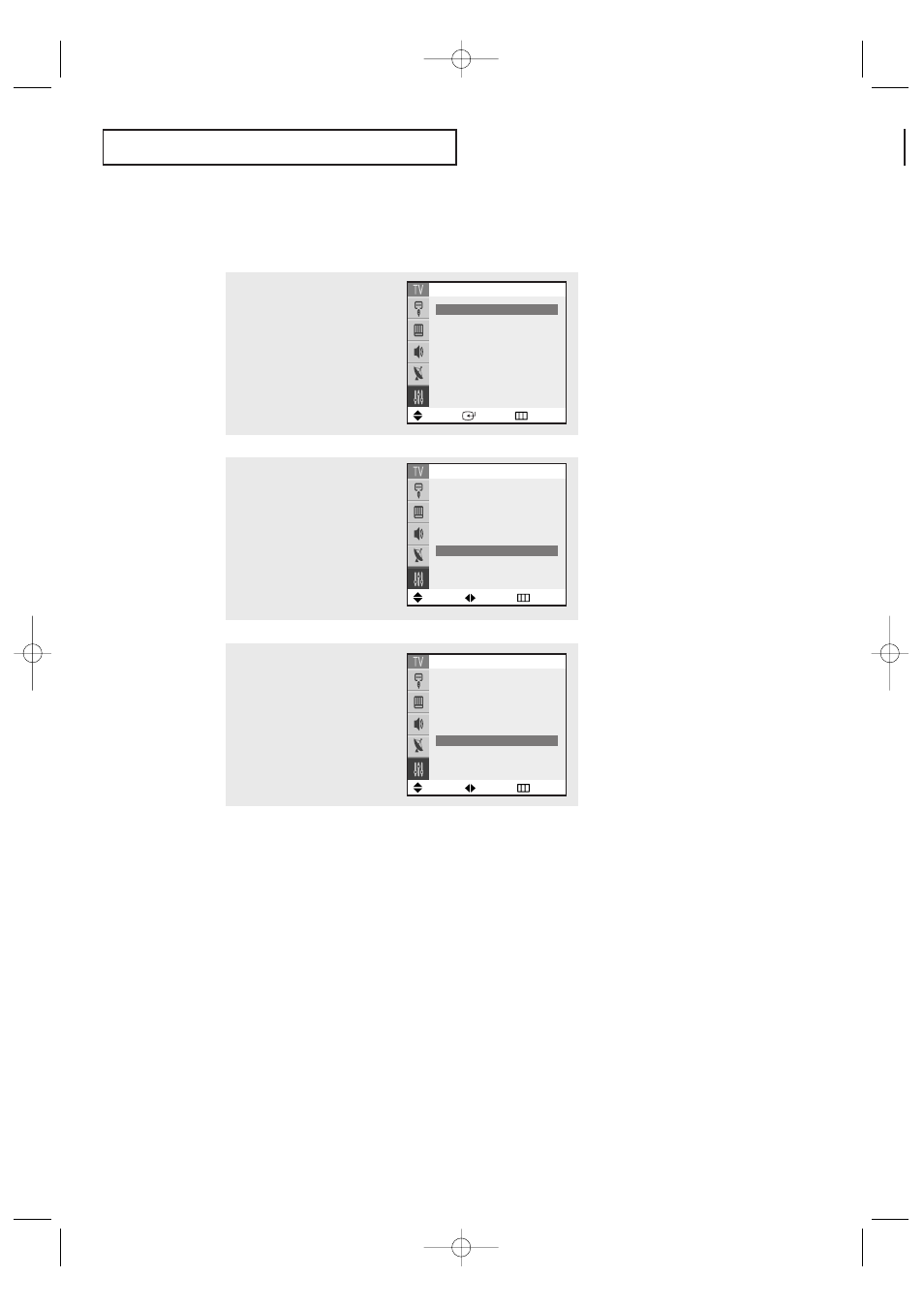
S
P E C I A L
F
E AT U R E S
60
1
Press the MENU button to dis-
play the menu.
Press the
▲ or ▼ button to
select the “Setup”, then press the
ENTER button.
2
Press the
▲ or ▼ button to
select “Melody”.
Setting The On/Off Melody
You can hear clear a melody sound when the TV is powered On or Off.
3
Press the œ
œ or √
√ button to select
“On”, then press the ENTER but-
ton.
Press the EXIT button to exit the
menu.
Move
Enter
Return
Setup
Plug & Play
√
√
Time
√
√
Language :
English
Caption
√
√
Melody
:
On
Demonstration
√
√
Move
Adjust
Return
Setup
Plug & Play
√
√
Time
√
√
Language :
English
Caption
√
√
Melody
œ
œ
On
√
√
Demonstration
√
√
Move
Adjust
Return
Setup
Plug & Play
√
√
Time
√
√
Language :
English
Caption
√
√
Melody
œ
œ
On
√
√
Demonstration
√
√
K61A_AA03472A_00Eng_WLink 4/23/04 7:21 PM Page 60
This manual is related to the following products:
