Operations, Playing a tape – Sony TC-TX373 User Manual
Page 7
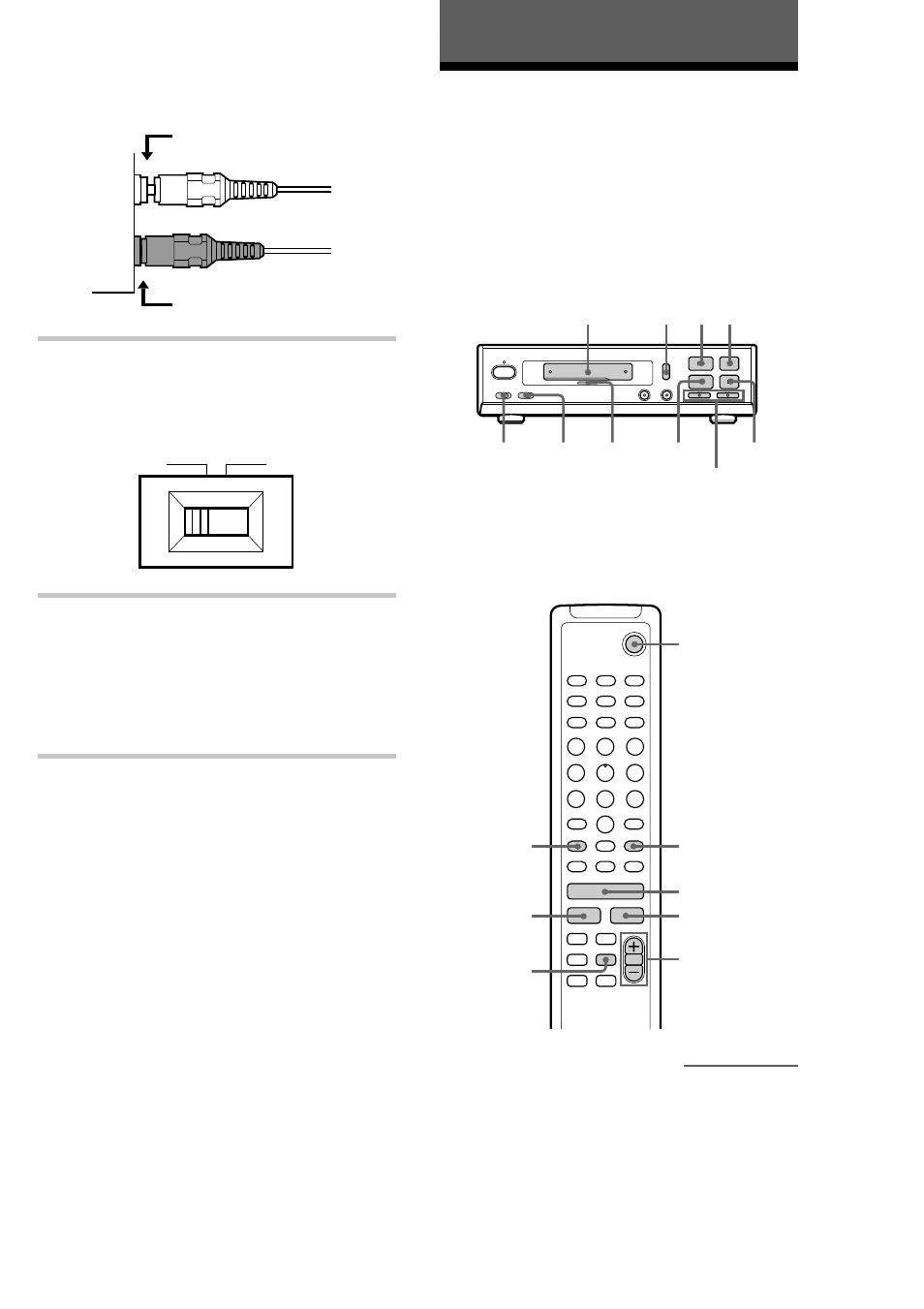
7
How to insert the plugs
Insert the plugs firmly into the jacks.
Not firmly inserted
Insert to here.
6
For models with a voltage selector, set
VOLTAGE SELECTOR to the position
of your local power line voltage.
220-240V
VOLTAGE SELECTOR
110-120V
7
Connect the mains lead to a mains after
you complete all the connections.
If the plug on this tape deck does not fit your
mains, detach the supplied adapter from the
plug (only for models equipped with an
adapter).
If there is no sound or the tape
does not record at first
operation
Make sure the plugs are inserted into the jacks
firmly.
• If the plugs are not inserted into both the A jacks
firmly, you may not be able to record the sound of
the CD, MD and TUNER onto a tape.
• If the plugs are not inserted into both the B jacks
firmly, you may not be able to listen to the sound of
the tape deck.
The plugs of the audio connecting cords may be
tight. Insert the plugs at the point shown in “How
to insert the plugs” in step 5.
Operations
Playing a tape
You can use any type of tape, TYPE I (normal),
TYPE II (CrO
2
) or TYPE IV (metal), since the
tape deck automatically detects the tape type
(ATS
1)
).
1)
ATS: Automatic Tape Selection.
Tape deck TC-TX373
2
4
S
A
x
m/M
h
3
DOLBY NR
2)
continued
Cassette
indicator
2)
This tape deck is equipped with the Dolby B-type
noise reduction system.
The remote supplied with the
DHC-MD373
x
.
>
H
`/1
X
M
m
M
H
x
VOLUME
TAPE
m
X
1
