How often should i clean my sato cl408e/412e, What is a memory card, Why do i need a memory card – SATO CL408e/412e User Manual
Page 7: Can memory cards be used with the cl408e/412e, How do i put information on to the memory card, What is flash rom
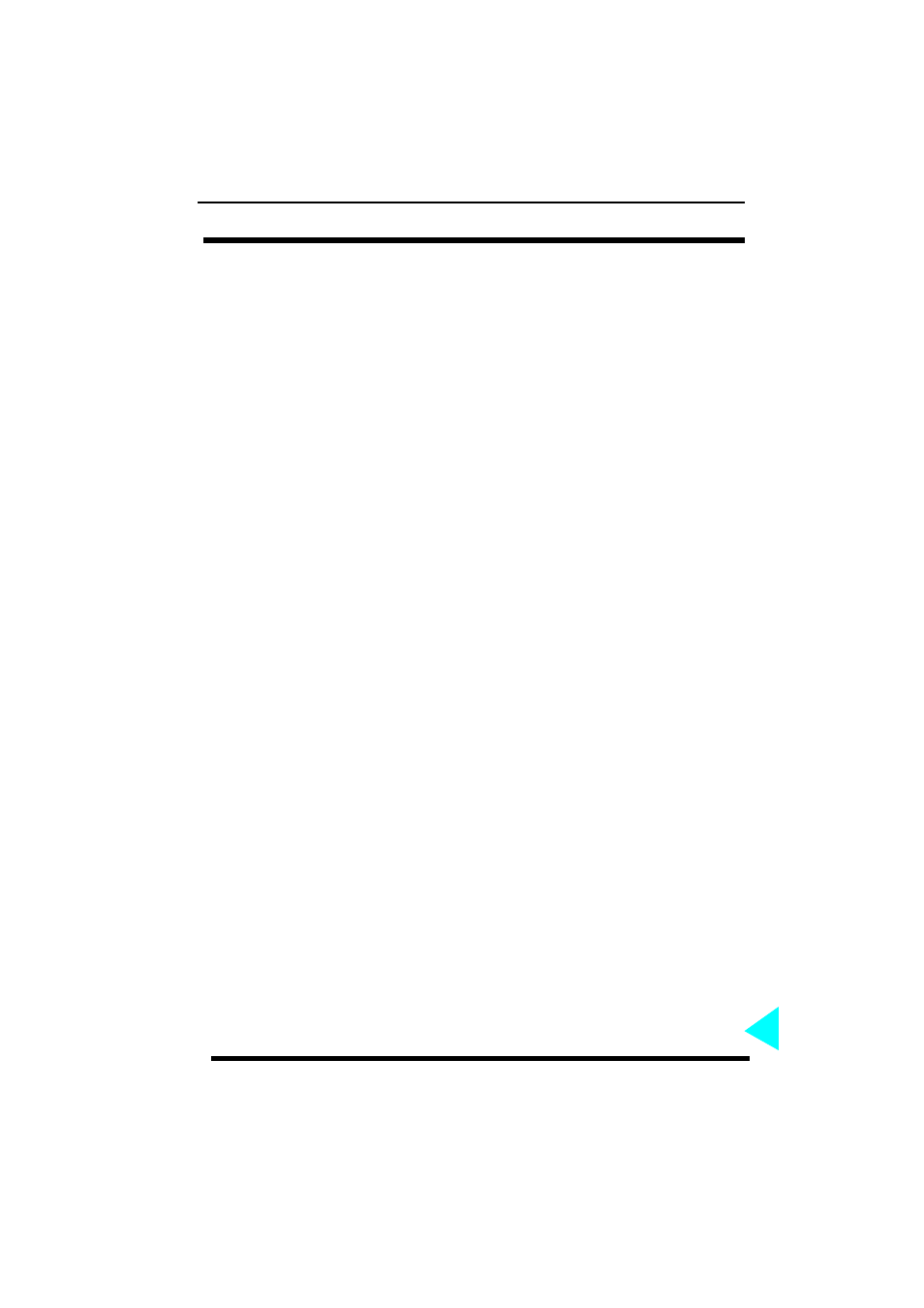
CL408
e
/412
e
FAQs
SATO EUROPE
3
How often should I clean my SATO CL408e/412e?
SATO printers need very little maintenance other than the occa-
sional clean. By using the SATO Thermal Printer Cleaning Kit you
will be ensuring the longevity of your printer.
What is a memory card?
A memory card saves information, which can be used again later.
The battery back up means that information cannot be lost.
Why do I need a memory card?
The memory card enables True-Type™ fonts, graphics and formats
to be saved. Should the formats be of a large volume i.e. a large
amount of data, the memory card can shorten the processing time.
Moreover, the memory card can be used to increase the length of
the label printed.
Can memory cards be used with the CL408e/412e?
Yes. This option provides the connectors and interface board for a
PCMCIA memory card slot, accessible on the back panel. The
printer memory can be expanded up to 4MB using a SIM Card and
16 MB with a PCMCIA card
How do I put information on to the memory card?
In order to save information on to the memory card, the SATO
Memory Card Manager or the Dynamic Memory Card Compiler,
which is available as part of the SATO Dynamic Aviator software
package, can be used. It is also possible to put data on to the card
via direct programming using
SATO Europe PCMCIA MB package is available, which includes a
memory card adaptor board, a PCMCIA memory card and the
SATO Memory Card Manager software.
What is FLASH ROM?
This is the internal printer memory that can be used to save mem-
ory in the same way that the memory card is used. The CL408e/
412e had a standard internal flash rom memory of 2MB
